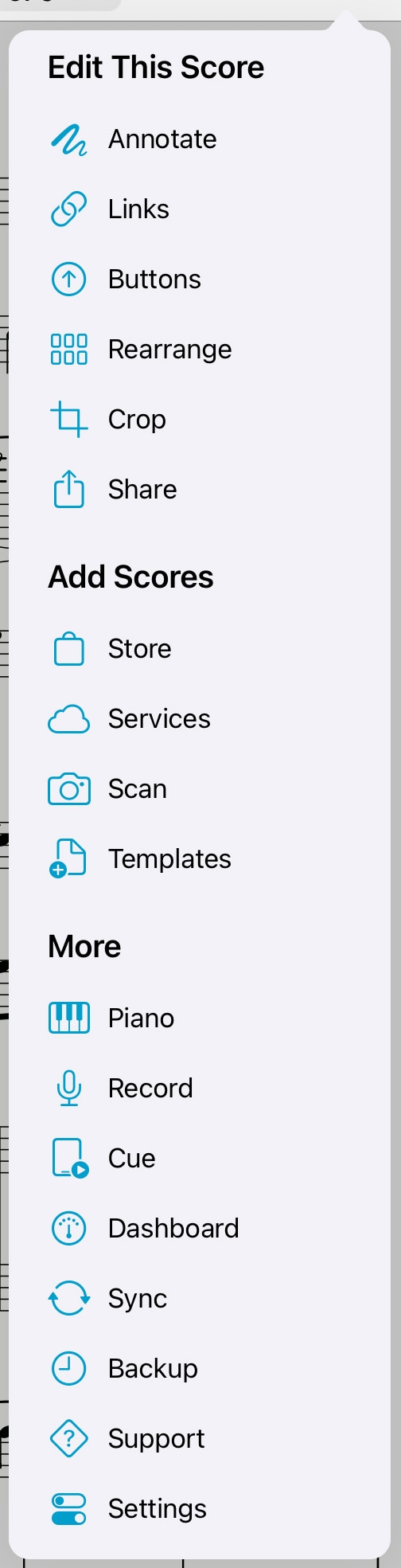Tools
The tools menu gives you quick access to many of forScore’s functions. Some of these items are explained in greater detail throughout this guide.
Annotate: Use your finger to draw directly on the page, add text annotations, or use the stamp and shape tools to add common markup symbols.
Links: Create links between two pages of the current score to quickly handle repeats.
Buttons: Place tappable circles on a page to trigger certain actions.
Rearrange: Move, duplicate, rotate, or delete pages and split or merge documents.
Crop: Maximize your screen real estate by fixing crooked scans, removing excess margins, and getting the best possible view of each page.
Share: Print a score, send it to another PDF-compatible app on your device, or share it via email, AirDrop, and more.
Store: Discover something new to play, find popular accessories, or learn more about some of forScore’s newest features in our in-app purchase storefront.
Services: Download files into your library or save them to the cloud for safe keeping and easy access.
Scan: Create PDFs from images in your device’s photo library or use the built-in camera to take pictures of each page on the spot.
Templates: Create new PDF files by picking a style and number of pages.
Piano: Use this keyboard to work through tricky measures on the go.
Record: Review or share your practice sessions.
Cue: Broadcast page turns and/or program changes to nearby devices or use Dual Page mode with the standalone Cue app.
Dashboard: See what you’ve been playing and set goals, send reports, or share your progress.
Sync: Configure forScore to keep your content up-to-date across all of your devices using your iCloud account.
Backup: Create and restore from forScore library backups and archives or restore recently deleted items.
Support: Learn more about forScore, see which version you’re using, view library statistics, or send us questions and comments.
Settings: Customize your forScore experience to meet your needs. Learn more in the Settings section.