About forScoreMusic
Power
Performance
Design
Tools
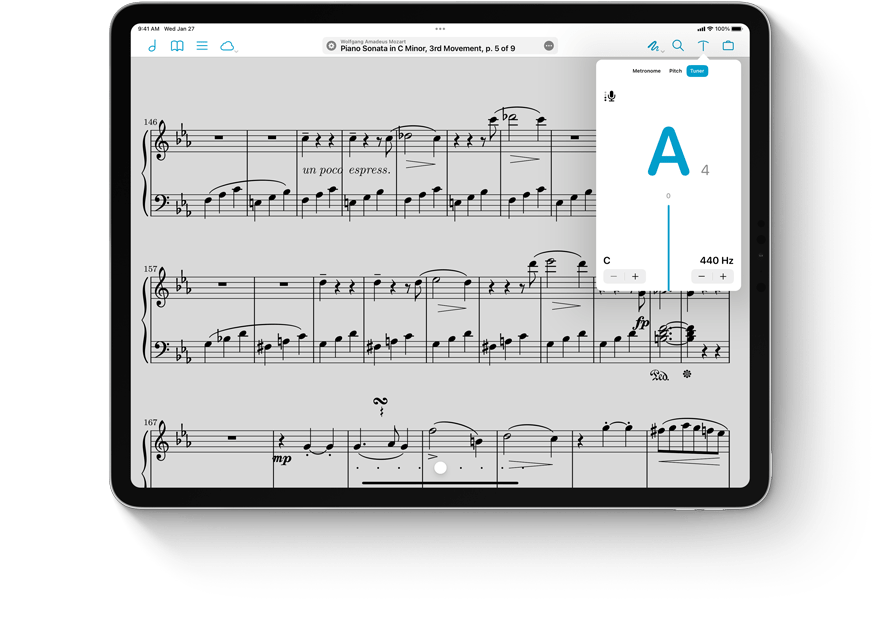
Your other finely tuned instrument.
Adaptive Caching
Sure, it’s a mouthful, but our caching system is one of the most essential parts of the app. We can’t upgrade your device’s hardware, but we can make sure that every second of downtime is used wisely. We always cache the previous and next pages of your score and, if there’s time, up to twenty pages in either direction. If the system starts to run low on resources, we step back and make sure the essentials are covered. It’s the best kind of help—there if you need it, but never dragging you down if you don’t.
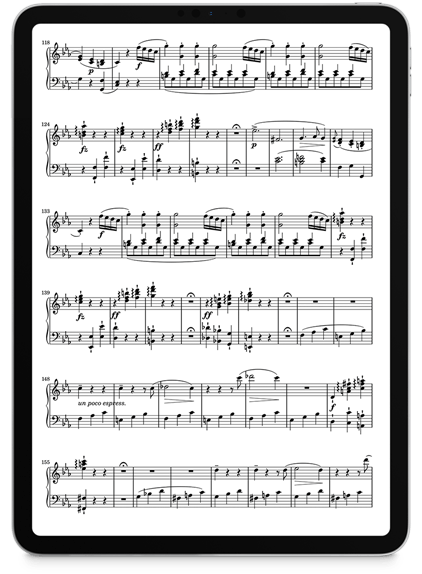
A Better View
Job number one for a music reader is to provide you with a clear, unobstructed view of your music. With forScore, the interface completely disappears while you’re playing so you can focus on what’s important. Your music is bright and crisp, and an optional sepia tone overlay keeps you from looking like a ghost on stage.
Double tap the center of the page to choose from three display modes that let you control how forScore fits pages to the screen: keep things as similar as possible across all devices, let forScore optimize for each page’s unique dimensions, or make your music as big as possible.
If your PDF uses wide margins, forScore lets you quickly get rid of those and maximize your screen’s real estate by increasing the zoom level for all pages at once.
Or, for even greater control, use the powerful Crop tool instead. It automatically scans your page to find the best possible fit and can even crop all pages of a score automatically with just a few taps. De-skew crooked pages, if needed, and preview how they’ll look in both portrait and landscape orientation.
Secondary Display
You can always use Apple’s built-in AirPlay mirroring feature, or you can go one step further with forScore’s built-in support for secondary displays. It renders your page natively on both screens so you get the best picture in both cases, perfectly synchronizes your page turns and scrolling, and it provides independent display options for each so you can use the sepia effect on one and two-up mode on the other. It’s much more than a mirrored screen—it’s a second screen with mirrored content, and that makes all the difference.
Audio Utilities

Metronome
If there’s anywhere that precision matters, it’s with a metronome. Even a tiny bit of drift can add up, which is why we didn’t stop working until we had something that really shines (or ticks, rather).

Pitch Pipe
Find your starting pitch with this utility that sports a three octave range in C-C or F-F with fine tuning for each of its high quality sound banks. Play short samples or loop them continuously.

Tuner
The New York Times had this to say about our tuner app: “the design is modern and the app has few distracting bells and whistles…minimalist and speedy.”
We couldn’t have said it better.
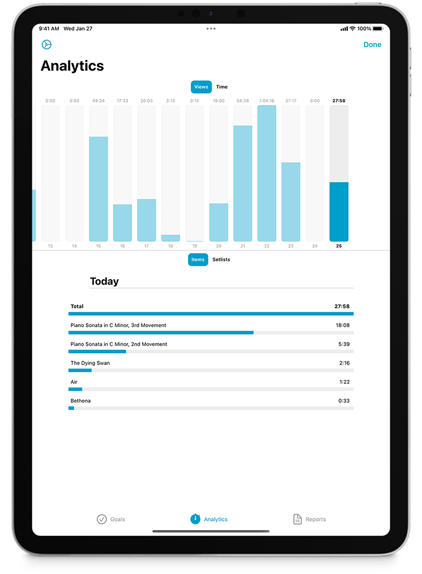
Dashboard
Refinement requires thorough and realistic measurement. We can’t judge how well you play, but with Dashboard we can help you keep track of how often you play. If you allow it, forScore collects information about what scores and setlists you’re viewing and for how long.
With that information forScore can help you set and reach your practice goals. Once you reach them, you can share your success with the world by posting an image to your favorite social network.
It even allows you to create templates and generate PDF reports based on certain criteria, such as unit of time (day, week, or month), length of time (e.g. the past three weeks), and whether to show items, setlists, or both. They can be item- or setlist-specific, or they can show everything. Once you set up a report template, you can quickly generate a PDF with just a tap and share it with your colleagues or an instructor.
Customization
Shortcuts & Gestures
Use keyboard shortcuts, page turners, MIDI signals, a variety of gestures, and even the Apple Pencil 2’s unique double tap feature to access most of forScore’s functions and views. It’s easy and customizable to a degree that’s almost unheard of on iOS so you can work just the way you want.
Performance Mode
When it’s showtime, all of those extra features and functions can get in the way. That’s why forScore includes “performance mode” which disables most of the app’s gestures and makes accidental page turns more difficult. It lets you focus on the essentials so nothing gets in your way.