Annotation Tools
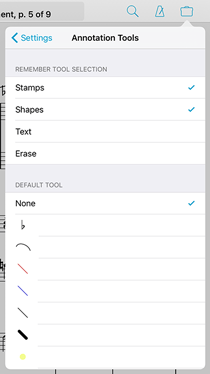 This week we released forScore 9.4, so today we wanted to discuss one of the new features added with this update—the ability to control how forScore remembers your last-used tool when entering annotation mode.
This week we released forScore 9.4, so today we wanted to discuss one of the new features added with this update—the ability to control how forScore remembers your last-used tool when entering annotation mode.
With earlier versions, the last selected tool always remained active between annotation sessions. So if you had been placing stamps on one page and then started annotating a few pages later, the Stamps tool would still be active. That includes shapes, each of your drawing presets, as well as other tools like Type or Erase.
This worked well enough for a long time, but with the introduction of the Apple Pencil and forScore’s live annotations things have gotten a little more complicated. Since the annotation controls are hidden until you start drawing, it can be frustrating if the last thing you did was erase something and you want to take notes instead.
Now, with forScore 9.4, you can control how this works in two different ways (visit the new “Annotation tools” section of forScore’s settings panel to view and change these options). Set a default drawing tool—stamps, shapes, or any one of your freeform drawing presets—and that tool will always be active every time you start annotating. Or, if you need a more nuanced solution, check and uncheck tool types instead to either allow them to be saved between annotation sessions or not.
For instance, say you’ve highlighted a few things on a page and you dragged your finger a little too far over; tap the Eraser tool and clean up your markings, then tap the “Done” button to save your changes. If you’ve unchecked the “Erase” tool in the new settings panel, the next time you begin annotating the highlighter will be selected.