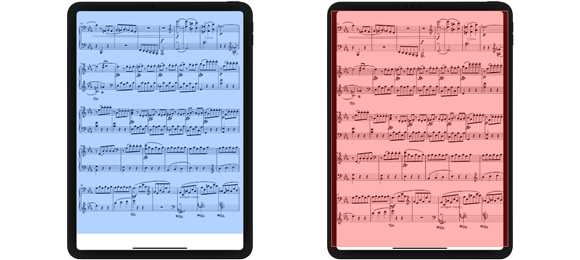March 30, 2023
| In Depth

Dear Apple, Justin here. Over the past thirteen years, thanks to the work you’ve done and the incredible hardware you’ve created, I’ve been able to take a simple idea (sheet music on an iPad) and turn it into one of the most successful and complex apps on the App Store. I’m proud of what I’ve been able to accomplish from the very beginning with the revolutionary iPad 1, but it’s time to let down your guard and get rid of the watchdog on iPadOS.
The watchdog policy is sensible: if a device is working hard for too long it usually indicates a problem and can lead to unresponsiveness, battery drain, and a generally unpleasant experience. This policy terminates any app caught violating these limits, which vary depending on the device. Since forScore is an app that works with user-supplied content, tasks performed on any sufficiently complex or long PDF file can lead to shutdown.
This policy is prudent on iPhones and was appropriate for iPads for a long time, but not today. For over a decade, I’ve had to tell forScore users that the reason they can’t rearrange a PDF file or create an archive of their library is because of the watchdog timer; that you, Apple, decided that terminating my app and losing work is better than letting it complete a user-initiated task (even though users can quit any app manually if needed).
The same processors power both iPads and MacBooks whose battery life is measured in days, not hours. Stage Manager was basically designed to be used on iPads while connected to—and powered by—an Apple Studio Display. So why can’t users take advantage of that power, even in situations where these concerns are moot? Why is app termination the right choice on an iPad but never on a Mac?
iPads are incredible, but their biggest downside is an artificial policy limitation imposed by you onto hardware that doesn’t deserve it. You took iPadOS and split it off from iOS for situations just like this: it’s time to leash your watchdog and let users get back work.
September 20, 2021
| In Depth
Every year in the fall we release a forScore update in tandem with Apple’s own major OS revisions. This inevitably includes some slight visual changes and features new capabilities or user interface elements. In almost every situation, we strive to never get in the way or force people to change how they work. This year, however, we’re making some bolder decisions and wanted to take a little bit of time to explain what they are and why we’re doing them.
Background
This spring we were fortunate to be able to get some feedback directly from Apple’s design team, offering us a unique perspective on the first impressions some of our users may have when getting started with forScore. This included minor visual concerns to bigger questions about certain areas where the complexity and flexibility forScore offers can overwhelm those who are just getting started.
We also added support for secondary windows to forScore 13, forcing us to consider which functions should be window-specific versus app-wide. Finally, Apple’s addition of pull-down menus in iOS 14 gave us new flexibility to tightly couple actions to specific content.
These three elements became the primary drivers of the usability changes we made, from minor visual tweaks to major revisions to forScore’s experience.
Display Options
With last year’s addition of page display modes and enhanced external display support, we introduced the Display Options overlay to give you quick access to frequently changed settings that affect page appearance, layout, and turning behavior. That interface became even more important this year with multi-window support, since each of these options can be adjusted independently for each window. Other features now behave this way and have been moved into the Display Options overlay as a result: Perform, Reflow, Face Gestures, and AirPods Pro gestures.
Title Bar
The biggest changes we made concern forScore’s title bar. Before, it featured two pages and customizable icons that provided quick access to many of forScore’s tools and settings. It offered a ton of flexibility if you knew about it, but it was generally undiscoverable, redundant, and space constrained.
Due to the expanded scope and importance of the Display Options overlay, and thanks to iOS 14’s addition of pull-down menus, we reworked the title bar and refocused it on two essential functions. On the left, the gear icon presents the Display Options overlay; although double-tapping the page provides easy access to this overlay at any time, the gear icon allows new users to discover it without having to memorize all of forScore’s gestures, and it provides a fallback access method for those who prefer to customize the double tap gesture.
On the right, the ellipsis button now provides access to content-specific options like sharing the current score or flagging the current page. With this reorganization, features are more clearly organized into three categories: window-specific (Display Options), content-specific (the ellipsis menu), or app-wide (the Tools menu).
Finally, iPadOS 15 introduces some enhancements to multitasking and window management and now places an ellipsis button at the top of every window—right in the middle—which overlaps important content if you use forScore’s settings panel to hide the status bar. To account for this, forScore’s title display labels are now left-aligned. In addition, full-screen panels like Links, Buttons, Rearrange, and Scan always show the status bar on iPadOS 15 to ensure that all controls are fully accessible.
Gestures
When forScore’s title bar is hidden, tapping the top left or top right corner of the page acts as a shortcut and reopens the last menu you used on either side (scores, bookmarks, and setlist on the left, and search, audio utilities, and tools on the right). After an update inadvertently changed the last-saved choice for some users, we realized just how much confusion this was causing people. Those who never used the search panel or audio utilities thought this tap always opened the Tools menu and didn’t understand what was happening.
So the final change we made in forScore 13 is to make these corner taps optional and turn them off for all new users (and we removed references to it in all of our documentation, including the Quick Start guide). No one who already uses these gestures should notice anything, but if you reset your settings in the future and find that corner taps are no longer working, this is why.
Alternatives
In most of these cases, any functionality that has been removed as a result of these changes can restored using customizable gestures, shortcuts, or by changing the fourth items that appear on either side of the title bar when space permits. We know this won’t cover 100% of situations, but we think that in the end these are the right choices for providing a great forScore experience going forward.
November 13, 2020
| In Depth
This week forScore made its Mac debut, so it seems like the perfect time to explore how the Mac version came to be, what it took to get here, and what its current state represents.
Origins
Back in 2018, Apple announced the beginning of a major initiative (called “Project Catalyst”) to help iOS and iPadOS developers bring their apps to the Mac. In fact, towards the end of the WWDC 2018 keynote when this initiative was unveiled, Craig Federighi said “there are millions of iOS apps out there, and we think some of them would be absolutely great on the Mac, and Mac users would love to have them there.” He said this against a backdrop of app icons, and we were thrilled to see forScore up on stage amongst many other apps—but that certainly wasn’t news to us.
A Mac version of forScore was always possible and something we’d considered a lot, but until that point it would’ve required maintaining two completely separate apps with very little shared code—something our company of two people just couldn’t do without significant compromise. Once it became clear that Apple was creating an impressive new way of getting there, we were all in.
Preparations & Struggle
First, we had to go through some tough transitions. We merged forScore and forScore mini, combining them into a single universal app instead of selling and maintaining them separately. We partnered with digital sheet music providers and ended our limited publisher program. We began working on significantly overhauled page rendering and layout systems. We introduced an optional, auto-renewing subscription to give us more flexibility with our business model depending on how Apple’s own priorities continued to shift.
We reduced our dependency on third-party code by doing things like rewriting support for Dropbox and Box APIs without needing to include their entire SDKs just to enable basic file operations. Other decisions were out of our hands: Google and Microsoft shut down the APIs we had been relying on to provide built-in support for their cloud storage services, forcing us to migrate to Apple’s Files app and infrastructure instead.
With most of those significant transitions complete, all we had to do was wait until June 2019 when Apple gave us the first beta versions of their developer tools and operating systems. As soon as we had those, we worked harder than we ever have before to create Mac versions of forScore, our Music Box apps, and Nocturne. As things progressed, it became increasingly clear that forScore wasn’t going to make the cut. There were too many things missing or broken, and at that point Mac apps had to be sold separately—they couldn’t be offered as a Universal Purchase (something which later caused another painful migration for our other Mac apps). We built what we could, then shelved it.
Round Two
This year Apple did a lot of work to make these tools better, but they also dramatically overhauled macOS’ user interface to make iOS and iPadOS apps feel much more at home on the big screen. They didn’t make macOS look like exactly like iOS, but they unified their design language to make the two platforms seem more closely related.
That alone pushed things forward quite a lot, but there were still some significant issues we needed to address. Most importantly, popovers—the presentation style forScore uses heavily to display menus like the main score menu—are more cumbersome to use on the Mac. They animate in instead of appearing instantly, and in general they’re just slower to work with. So we moved to a split view on the Mac to provide a faster and more flexible experience. For the first time, this structure allows a user to view and work with their music without closing the menu. It also enables us to do things like display the Layers, Shapes, or Stamps panels next to the page in annotation mode.
When iPadOS 13.4 introduced cursor support, the changes we made to take advantage of those new interactions automatically carried over to the Mac just as they already had with contextual menus and drag and drop. Things really started to come together, and we did a lot of work to reach feature parity while also finding opportunities to improve the Mac experience on its own.
Pitfalls
There were some things we couldn’t overcome. Apple’s Media Player framework, the source of major ongoing issues with forScore on iOS and iPadOS, is unworkable on macOS for our purposes. Our list of unresolved bugs is long and Apple is, in most cases, completely unreachable regarding any of them. We spend a lot of time writing bug reports, collecting analytics data, and creating sample apps that unmistakably reproduce issues and yet Apple virtually never acknowledges or fixes them. We worked around what we could, but the Media Player issues left us completely stuck (see this FAQ article for more information). In spite of this, we pushed through and finally made forScore for Mac a reality.
Design & Direction
It’s hard to design for a brand new operating system without having lived with it for a while, so in the end forScore on the Mac looks and behaves a lot like it does on an iPad—and that’s the point. What appears to be “basically the same” took far more work behind the scenes than you might imagine; we spent months getting it to this point and it clearly has a lot of room to grow, but we’re very proud of it and how much it enables musicians to do from day one. It’s a ten year old app, after all, and that means our first Mac version is very mature even if a few features are limited or some interface quirks sneak through.
The big question that remains, though is: what is a Mac app? Until recently it was defined in large part by its ergonomics and input devices, but now that the iPad supports both keyboards and pointing devices that’s a distinction that has lost some of its weight. The Mac has a very long history with well-established conventions, but Mac apps (forScore now included) aren’t just consumers of these conventions—they also help establish or reinforce them. By participating in Project Catalyst we’re joining the conversation. Even though many of forScore’s interface elements are managed by Apple’s user interface framework and our ability to manipulate them is limited, our decisions have an impact and it’s our responsibility to be thoughtful about them.
The design choices we’ve made clearly aren’t the same ones we’d make if forScore was designed from the start to be a Mac app, but we never intended to make the very best Mac app we could—instead, we aimed to make the best forScore we could, and keeping things familiar between platforms is how we start. Now that it’s available, that journey is sure to continue for years to come (just in time for Apple to reinvent it all again).
September 16, 2020
| In Depth
forScore is made in the Pacific Northwest region of the United States, a region currently blanketed in smoke from an overwhelming number of wildfires burning across the continent. Over the past ten days, we’ve been choked with a thick fog-like haze that has brought unprecedentedly unhealthy conditions to areas typically known for their lush, evergreen foliage. It’s summertime and we haven’t seen the sun in over a week.
Protecting our environment is a daunting task and any gains made by using forScore and saving paper are easily overtaken by the energy and chemicals required to manufacture and use consumer electronics like an iPad. But this context is helpful to understanding why we take something seemingly unimportant so seriously: the download size of our app.
These days apps can clock in at around 150MB and nobody gives it a second thought. Add to that the forced release cycles of companies that “regularly update our app to provide the best possible experience” and have you re-download that same data over and over again even when there’s nothing new, and you can see how it piles up.
We just released forScore 12 which is roughly 35% smaller than the previous version, just over 15MB on average (app size varies by device). That’s something we’re incredibly proud of. Our app is complex and full of rich features, but we write most of that code ourselves. When we ship third-party frameworks, it’s to provide features like direct support for certain page turning devices—something that clearly benefits users. We absolutely never include any sort of analytics libraries; on the rare occasion we need information from a user to address a specific issue, we give them the ability and choice to share that with us or not.
Every update we release is downloaded hundreds of thousands of times. Moving that data around takes energy—energy that comes from a variety of sources. It’s a tiny part of the world’s carbon footprint, but it matters. Keeping our app as small as possible forces us to always consider whether the choices we make are worth the cost or not. It also makes for faster updates and more available space on your device.
The past eight months have challenged us all and, as the view from here can attest, things aren’t going to just get better on their own. Times like these fortify our beliefs and values, and this is just a tiny part of what we believe in as a company. The rest we’ll continue to foster and build through discipline and passion. May we all see clearer skies soon.
April 1, 2020
| In Depth, News

This month marks ten years since we debuted forScore 1.0 and started a decade long journey that has taken us places we never could have expected. We’ve been incredibly lucky to be able to do what we love for so long, and to have a huge audience of musicians who not only enjoy using our app, but who energize and inspire us with their feedback, encouragement, and support.
We had planned on pulling together a playlist of songs made using forScore, interviews with musicians, and stories from our users across the globe. Now that April is here, that honestly doesn’t feel like the right way to celebrate. Like most of you, we’re facing tougher times right now—both professionally and personally—and it feels inappropriate to look back on the last ten years through today’s heavy lens.
Life carries on, though, and we’re continuing to work harder than ever to make forScore the best it can be. We know there’s a lot left to chart with the future of our app, so we took some time to commemorate this anniversary with an update to the retrospective site we put together five years ago. We added a few chapters not to rest on what we’ve done but to be able to look back another five or ten years from now and see how far we’ve come.
There’s plenty of music left in this world, and we’re grateful to have been a part of this journey so far with you. Thank you.
Ten Years of forScore
When we released forScore 1.0 in 2010, we had no idea how successful it would become. We debuted a limited first pass and then went on to reiterate with the support and feedback of our customers to improve it, expand it, and to create innovative features that have since become standard across the market. We did this all by relying on a single up-front purchase, offering all new features and updates for free to existing customers, until this year when we decided to also add an optional auto-renewing subscription. Here’s why:
Apps take work
We get dozens of emails every single day (more on weekends), and we do our best to help as quickly as we can. Sometimes, though, a customer might need a lot more from us than others and it’s not fair to all of our users to halt development any time one person needs a little extra assistance. This subscription, first and foremost, gives us the breathing room to do right by everyone.
Developing an app takes countless hours of hard, active work. We might look like a big company, but in reality forScore is just two people—one of whom works part time. The other person designs the app, creates new features, fixes bugs, maintains this website, tests and updates all of our apps for the latest major and minor iOS releases, and much, much more.
All of our customers have benefitted from that work, whether they bought forScore yesterday at its current price or back in 2010 for just a fraction of it. We believe strongly that all of these customers should be able to continue using the app in perpetuity based on the features available when they bought it, and in almost every case they should also be able to benefit from new and improved features without an additional charge, but…
Some features aren’t for everyone
We often get highly specific or advanced feature requests that don’t make sense for most people. They’re not helpful and could even be distracting or confusing for casual users, so we’ve always had to say no to them until now. By offering a subscription, we can make sure that only people who understand what these features are will be able to access them.
Our customers want it
If you hate the idea of a subscription, that’s completely valid. There are also people who reach out to us occasionally to ask if there’s any way they can continue to help support the app on an ongoing basis. We’re not making a judgement call either way, but we trust our customers to make that decision for themselves.
Apple wants it
When you buy an app from the App Store or an in-app purchase, Apple keeps 30% of the sale amount (and provides a lot of services to developers for that fee). As a special exemption for auto-renewing subscriptions, Apple drops that percentage to 15% for customers who subscribe for longer than one year.
Each year it seems like the “best” business model for apps changes, but with this move Apple is making it clear that they think that auto-renewing subscriptions are a key part of maintaining sustainable development in the long haul and they’re putting their weight behind it. If we ignore that now, our competitors will get a leg up on us and we’ll be playing catch-up later.
You might not
If you don’t want it, that’s fine! In fact, we don’t think the majority of our customers will. We believe there’s value in offering a more complex experience to those who need it without making our app unusable for causal users.
It’s optional (really)
We built our company by selling apps for a fair price, as a single up-front purchase and with the promise of free updates for life. Maybe subscriptions are the future, but that’s no certainty. We want and need to offer a subscription to remain competitive, but we’re not jumping overboard—forScore’s subscription is entirely optional. It offers extra services, conveniences and shortcuts that help some of our customers get more, but it’s not a barrier to normal use in any way.
No current features require subscribing, and we don’t plan on changing that. When you buy forScore, you do so based on the features it advertises and you should be able to use those features for as long as you want them. We clearly distinguish subscriber-only features from the rest, but if you feel like we’ve misrepresented anything let us know.
Subscriptions make a lot of people uneasy, and we understand that. We won’t nag you to upgrade, send you push notifications, or use any of the terrible tactics that so many companies employ because we hate them too. forScore Pro is there if you need it, and if you don’t you never have to give it a second thought. We aim to use this tool to provide something unique and we hope you’ll be a part of that whether you subscribe or not.
January 9, 2019
| In Depth, News
Just last week we announced that we are removing built-in support for Google Drive with our next major update due to API changes, and unfortunately today we have to add Microsoft OneDrive to that list as well. Despite our best efforts to find a workable solution, Microsoft has permanently shut off the older APIs that forScore relies on to provide safe and private OneDrive access through the Services panel and doesn’t currently provide an alternative we can accept.
Personal data is the currency of the digital age, and there’s an obvious business interest for companies like Google and Microsoft to mine you for your information, but that’s not something we want any part of. Between the international legal ramifications of GDPR and Apple’s stringent privacy requirements, we have too much to lose by inviting these services into our app.
As we mentioned last week, the Files app, file provider extensions, and iOS’ multitasking modes with drag and drop gestures offer a better experience and broader support for services than forScore’s own Services panel ever has or could. We can never support everything, and with these system-level features we don’t have to. By reducing redundancy and refocusing our efforts on things that matter most to our users—annotation, setlists, and robust organization—we know you’ll end up with a better app in the long haul.
We don’t make this decision lightly, and we know it significantly impacts thousands of musicians who’ve relied on this integration until now. We regret that it has come to this and are here, ready to help anyone affected by the shutoff. If you have questions or need assistance, please don’t hesitate to contact us by choosing “Support” from forScore’s tools menu or by using the form on this page. Thank you for your understanding, your support, and most importantly your trust.
December 5, 2018
| In Depth, News
It’s been about a month now since Apple unveiled their latest generation of iPad Pros, so today we wanted to detail some of the impact that these devices’ unique characteristics has had on forScore and what effect it will have as we look to the future.
Aspect Ratio
The most important change Apple made to this round of iPads is that they changed the aspect ratio of their screens. The 11″ iPad Pro is taller and skinnier in portrait orientation, or squatter and wider in landscape. The 12.9″ iPad Pro’s screen has the same dimensions as previous generations, but the addition of the home indicator area along the bottom of the screen has its own implications: apps can display roughly the same amount of information on screen, but a strip along the bottom of the screen is non-interactive—touches that you make in this zone are reserved for system gestures like returning to the home screen.
These changes are important because, until now, forScore has always run on devices with roughly the same proportional screen size. Unless you’re using Split View, the app’s usable screen area is usually equivalent to an 8.5×11″ piece of paper. PDF pages are rendered within that area, with gaps added to the left and right if needed (for skinnier pages like A4) or below the bottom of the page (as with landscape-oriented pages). Regardless of how much visible area your page occupies on screen, forScore has always allowed you to annotate anywhere on the screen so your markings don’t suddenly stop working when you move past invisible page boundaries.
Now, forScore runs on two unique devices: one that has more space at the bottom and another that has the same amount of visible space but less interactive space.
Challenges
When your device is held in portrait orientation, forScore displays full pages and allows you to flip through them with a single tap or swipe. In landscape orientation, forScore increases the size of the page to fit the longer edge of your screen and navigation adapts to allow for scrolling up and down as needed before turning pages. iOS 9’s multitasking modes make things a little more complicated, so forScore considers “portrait” to be any app size that allows it to display a full page without cutting off the bottom, while “landscape” is the opposite.
The first problem we encountered in updating forScore for these new devices was that the screen size of the 12.9″ iPad Pro, minus the area required for the new home indicator, meant that forScore assumed traits normally intended for landscape orientation even when the device was held in portrait orientation. Tapping to turn the page scrolled up or down by a tiny amount, and two-up mode inappropriately replaced half-page turns. On this device forScore can display a full page but the app’s interactive space is slightly smaller than what’s expected. So we added an exemption in forScore 10.5, and another in 10.5.2 for users with iOS’ Display Zoom feature enabled.
On the 11″ iPad Pro, a side effect of the screen’s aspect ratio change is that, when in landscape orientation, scrolling from the top of the page to the bottom leaves very little overlap and may not display each system of music fully. In forScore 10.5.2, we added a setting that’s specific to this device so you can choose whether forScore scrolls by half or by a third of a page.
Another change new iPad Pro owners quickly noticed was that iOS displays its home indicator at all times, potentially obscuring a very small portion of the bottom of your page if you’re using a 12.9″ iPad Pro. While iOS doesn’t allow developers to access or modify this indicator in any way, it does allow apps to declare that they prefer the indicator bar be hidden if possible. As of version 10.5.2, forScore does exactly that. When the home indicator appears or disappears is entirely up to iOS, but generally if you’re not touching the screen the home indicator will now get out of your way so you get an unobstructed view of your music.
The Future
Soon after these new devices were released, we started getting questions from purchasers of the 11″ model who were confused by the fact that, in portrait orientation, forScore doesn’t use the full height of the screen to display pages. This has to do with aspect ratio: making a page taller stretches it and makes the music look wrong, and zooming in on a page cuts off the left and right sides of your music. Even if you’re using pages with skinnier aspect ratios (like A4 pages), the fact that forScore has always allowed you to annotate within a canvas equal to the original iPad screen’s dimensions means that zooming in could still obscure your notes, links, text annotations, and more.
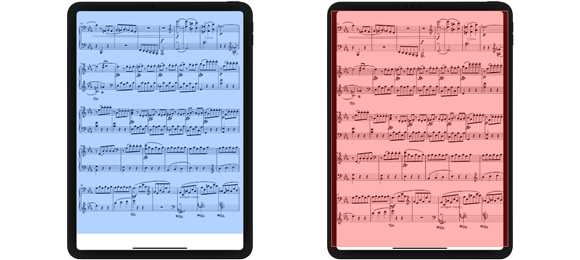
A few customers who asked about this have followed up by asking if cropping could be handled differently: that forScore display pages just as it does on older devices, but that cropping be adapted to allow pages to get bigger on the screen. This presents its own challenges, however, such as when sharing these files with colleagues who might be using older devices, or when using iOS’ Split View. It gets incredibly complicated and tough to do in a thoughtful, natural, and reliable way.
As we look to the future, however, we absolutely understand that this is a downside for people hoping to get the most out of their new device’s large screens. All we can say now is that we’re exploring a variety of possible ways we can better work to the strengths of each new device. Just like we did with the Apple Pencil, we move from getting the basics working right before we press onward to determining how best to take full advantage of major shifts in Apple’s hardware. It takes a little bit of time to get right, and we appreciate your patience.
September 25, 2017
| In Depth, News
Last year Apple announced that they were making subscription pricing available to all apps, not just those that provide access to content like magazines or streaming media. It was a big policy shift that provided a new potential path to sustainability for more complex “pro” apps: those that require intensive, long-term development that one-time purchases can’t fund forever (especially in niche markets). forScore is perhaps one of the best examples of an app that could stand to benefit from a business model like this, but for us it’s seven years too late.
Since its introduction, forScore’s price has been fairly consistent, increasing only a handful of times as forScore’s feature set has grown. We don’t do sales, and we’ve found success by balancing a fair price with an evolving product. We said “free updates for life” and that’s no empty promise. With version 10.3 having just arrived, it’s clear we’ve delivered and we’re not changing course now.
But there’s a more troubling problem with the shift to subscription pricing than our own sense of integrity—especially when it comes to creative tools: the kinds of people who use these tools often make their money through gigs, contracts, or other sorts of limited employment. If someone can’t find work for a few months, they shouldn’t have to give up the tools they rely on just to make ends meet, especially if those tools are necessary to finding new work. Subscriptions can help companies become and remain sustainable, but it’s often at a cost that customers shouldn’t have to bear.
With that said, we do occasionally have customers ask us how they can contribute to the ongoing development of forScore. They may have bought the app when it was $2.99, $4.99, $6.99, or today’s $9.99, but they feel like whatever they paid wasn’t enough now that they’ve discovered just how indispensable forScore really is to them. We sincerely appreciate their passion, and we want to find a way to honor their enthusiasm.
So with forScore 10.3 we introduced voluntary upgrades (found in the Support section of the tools menu). These in-app purchases allow customers to support forScore beyond their original purchase price, no matter how long ago they bought it. Voluntary upgrades aren’t necessary for continued, full use of forScore, but they do help ensure that forScore continues to get regular and meaningful updates. As a thank you for those who choose to support us in this manner, these purchases unlock the ability to change forScore’s app icon.
forScore is doing great. We love what we do, and our customers love the results. We’re not asking for help, but we also want to make sure that people who want to contribute more can do so, and we think this is a great way to achieve that.
July 31, 2017
| In Depth, News
In 2015 we introduced Groups, a subscription-based service that allowed forScore users to automatically share their scores, bookmarks, and setlists with other forScore users. It was new territory for us, and although we are very proud of the hard work we did to make it a reality, today we’re announcing that it is being discontinued. Functionality remains for anyone who has already signed up, and will remain until their subscription expires, but new subscriptions and extensions can no longer be purchased.
Groups was built using Apple’s CloudKit (despite the fact that it was very new at the time) because it was Apple’s first cloud service that allowed users to share information with each other. Until that point, Apple’s services were limited to backups and private synchronization between a single user’s devices. With CloudKit, we could allow users to share their information with anyone who had an iCloud account—there was no need for us to manage accounts or maintain our own servers.
Unfortunately, the ability to share information this way came at a cost: just like each user has a limited amount of iCloud storage space, apps that take advantage of this public space face usage restrictions and complicated quotas. These quotas dictate how much storage space an app has to work with, but also how much data they can move to and from CloudKit. These limits aren’t fixed, either, and they grow based on the number of active users an app has. For almost a year after Apple introduced CloudKit, even they didn’t seem to know how much they would charge for apps that exceeded these limits. We found ourselves in a frustrating limbo, but we believed enough in the end result to keep pushing forward.
In the end, the potential risks and constant maintenance of such a complex system couldn’t be reconciled with the costs and limits our users could accept. We’re tremendously proud of the concept and the implementation, but it wasn’t enough and we’re ready to move forward with the new features and enhancements that will have a big impact on all of our customers. We strive always to make forScore the best it can be, and sometimes that means closing the door on something that never quite clicked. For all of our users who tried the Groups service, we sincerely appreciate it. Thank you for giving it a shot, we learned a lot and will carry that experience forward into the hard work we continue to do every day.