forScore Pro
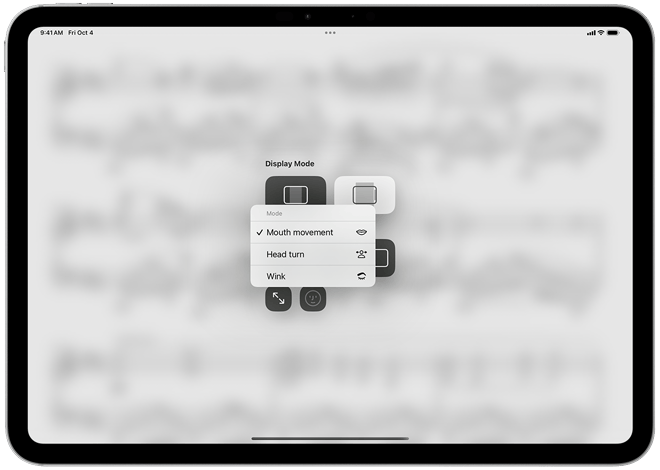
Face Gestures
Turning pages is easy with a quick swipe, tap, or a foot pedal press. You can even use MIDI signals, keyboard shortcuts, or an Apple Pencil gesture to flip back and forth, but sometimes a truly hands-free (and feet-free) solution is best. That’s why we created face gestures, so you can turn pages using nothing more than your face. All you need is an active forScore Pro subscription and a device that supports facial tracking.
Wink, use mouth movements, or turn your head to flip pages—these face gestures were engineered with musicians in mind, accounting for normal body movements to produce reliable results. Their thoughtful utilization of incredible power truly raises the bar for what a modern sheet music reader can do. Just tap the face icon in the Display Options overlay to enable or disable face gestures (access this interface by double tapping the center of the page or by tapping the gear icon in the title bar).
forScore Pro’s face gestures default to using mouth movements to turn pages, but you can switch to head turns or winks instead if you prefer by long pressing the face icon or by visiting the forScore Pro section of forScore’s settings panel. There you can also manually adjust face gesture sensitivity and direction to better suit your needs or, if you’re using mouth movements, use the easy calibration system to get great results in seconds.
Privacy
The information gathered by Apple’s sensors is delivered to forScore for immediate processing and is not stored or shared in any way, ever. It is used solely to provide page turning functionality and no data persists once you close the app or turn off face gestures. Calibration settings adjust forScore’s sensitivity to gestures and are not specific to any particular face.