In-Place Editing
With iOS 11, Apple introduced several new ways for apps to work together that has important implications for the data you store within our apps. The following forScore apps have been updated to take advantage of these features:
Documents Directory
Every app has its own Documents directory where it can store a user’s information. If you’ve used Apple’s File Sharing panel before, this is the directory you’re working with. (Not all apps support the File Sharing panel; these apps still have a Documents directory and may store files within it, you just can’t access it from this panel.)
Files App
Apple includes an app called Files with iOS 11 or later that lets you access any files stored on your device, in iCloud, or through other services using third-party file provider apps (such as Dropbox or Google Drive). As of the app updates listed above, our apps make their Documents directory available through the Files app. You can access these files by selecting “On My iPhone” or “On My iPad” from the Locations list in the Files app’s sidebar.
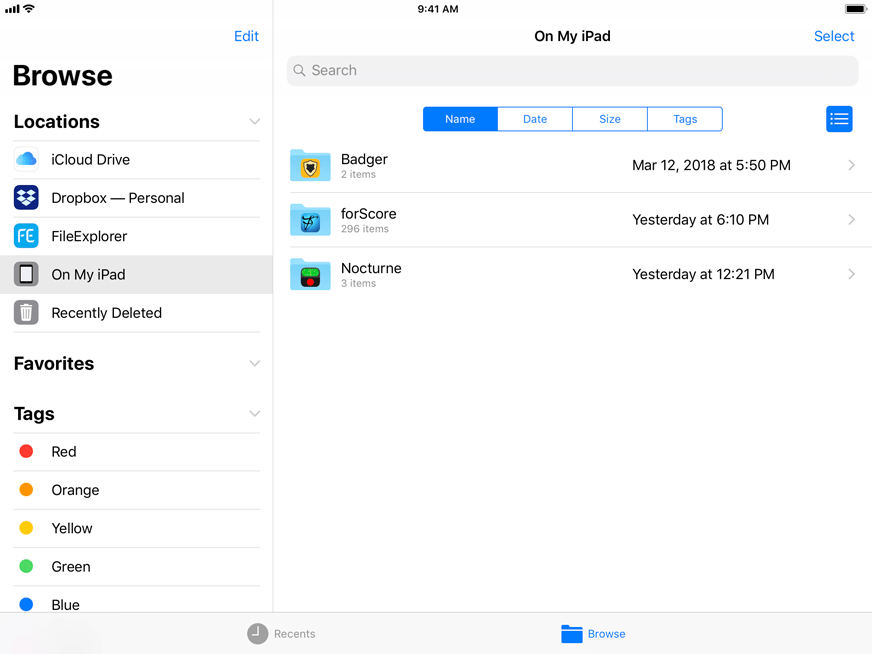
Working within an app’s directory through the Files app carries the same implications as working within Apple’s File Sharing panel does—content deleted from an app’s folder is permanently removed from that app, for instance. With forScore, we do not recommend renaming PDF files here as doing so will remove that file’s metadata, annotations, and more.
If you want to rename PDF files stored in forScore’s Documents directory, use the metadata panel to change its title instead and the filename will be updated to match it as closely as possible.
Sharing & Editing Files
Before these changes, content stored within our apps could only ever be modified within those apps, or by using the File Sharing panel. Sharing content with other apps always sent a copy of your data to the other app, so the original was never modified.
Now, these apps support in-place editing which allows two apps to access the same file in some cases. If the other app has been updated to support this feature, it can open and display the file without copying it. If that app provides editing capabilities and you use it to modify the document, those changes will immediately take effect within our apps as well.
It’s important to note that this applies to all of the files stored in an app’s Documents directory, no matter how you’re accessing them. Whether you’re sharing them from within our apps, accessing them through the Files app, or using a third-party app’s interface to open it, these documents can now be permanently edited by the apps you work with.
Files not stored in the Documents directory are not affected. For instance, when you use forScore to share a score as an annotated PDF or a 4SC file, these files are created on-demand and are not stored permanently within forScore. Since they’re stored in a different location, other apps can’t modify them, they can only copy or transmit them (such as uploading a file through the Dropbox app).

