Move Annotation Controls
One of iOS’s less intuitive icons is the reorder control, used primarily when editing a table view. It’s a stack of three horizontal lines, similar to the often-disparaged hamburger menu (but different in its functionality). In a table view, you tap and hold this control for a moment, then drag to move the item up or down.
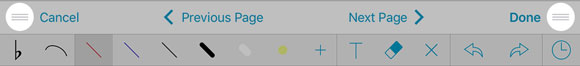
Although it may not be the most obvious icon, we always try to use existing patterns when designing our own interface. That’s why the annotation bar, which covers the top portion of the page, features a similar control on either side. If you need to annotate here, just touch one of them and drag up or down to move the bar out of the way. Unlike table views which also use the swipe up and down gestures to scroll, you don’t have to tap and hold for a moment—just touch and drag to put the control bar wherever you like.