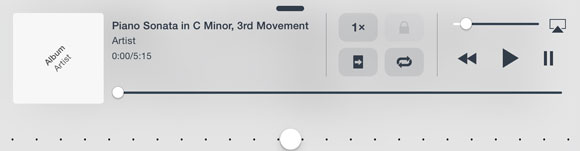Audio Controls
One of the most popular features of forScore is the ability to link an audio track to a particular score in your library. Open the score, and the audio is queued up automatically, ready when you are.
There are a few different ways to control audio playback: you can use gestures, keyboard/page turner shortcuts, or you can use the controls in the media box at the bottom of the screen. The media box appears and disappears with the rest of forScore’s controls when you tap the center of the screen, but for instant access from anywhere be sure to try forScore 8’s “Always show playback controls” option in the settings panel.
When this option is enabled, the media box will still appear and disappear when you tap the screen, but the play, pause, and rewind controls will stay put. They’ll even turn partially transparent so they’re visible without completely blocking the page.