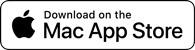forScore 14.3Available Now
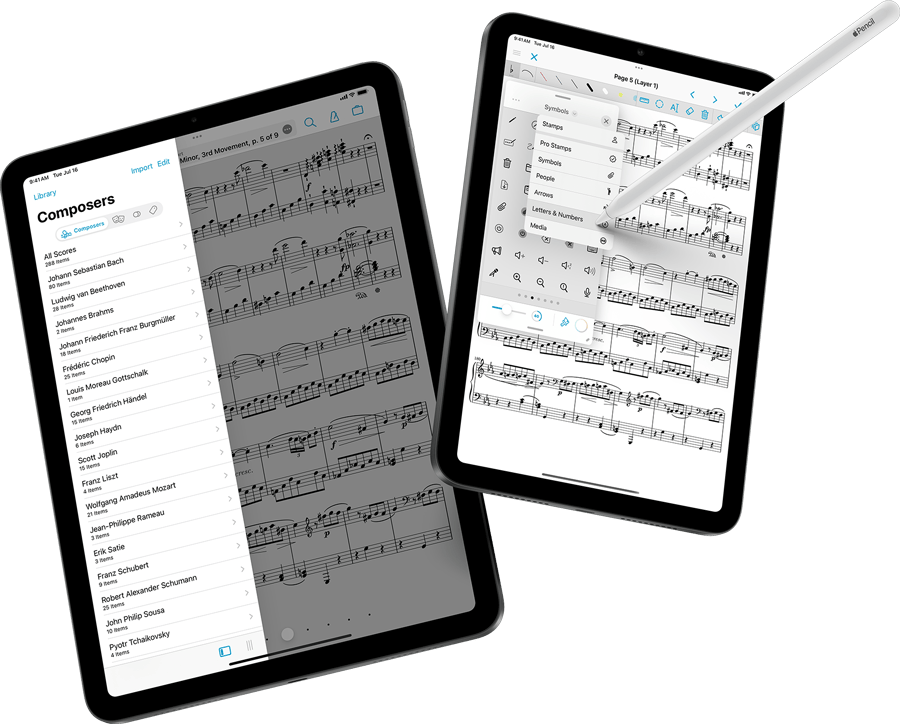
Do More With More
Hundreds of new stamps, flexible shortcuts, useful widgets, adaptive icons, fantastic accessories—and that’s just the beginning. With forScore 14.3 you can personalize your experience like never before and get the most out of your music library.
Stamps
Creating stamps is even easier with streamlined access to image sources, an all-new local image browser, and a separate rearrange mode for fewer mistakes when you’re annotating quickly.
For forScore Pro subscribers, we’re supercharging Stamps using Apple’s built-in icon library, SF Symbols: we’ve curated five new sets, nearly tripling the number of stamps offered by default. If you need something else, look it up using Apple’s SF Symbols app and add it into your stamp library by typing in its name. That gives you access to over 6,000 symbols (and growing!) so you can easily find just the right thing.
Design
iOS & iPadOS 18 are bringing some big changes to app icons and forScore is ready with a bunch of great options. Most of its icons now adapt to light, dark, or tinted modes so you can really make your home screen your own and get just the right look.
Apple’s built-in components for presenting split views and sidebars on iPad are great for most apps, but they aren’t perfect and they’re limited to layouts that aren’t always ideal for our purposes. This year, we’re taking over with our own custom version that’s more flexible and allows us to build the interface that’s just right.
When browsing through menus, the redesigned sort bar now uses a combination of icons and text to fit more on the screen while employing natural gestures and intuitive interactions to keep everything right at your fingertips. Open the Metadata panel to rename most attribute types and customize their icons.
Widgets
This year’s OS updates bring customization to Control Center, and we’ve got three new widgets to help you get the most out of this space: a shortcut for quickly launching forScore, a pitch pipe for instant access from anywhere, and a Random Item action that opens forScore and flips to a random score or bookmark in your library—you can also access this last action by long pressing on forScore’s icon from the home screen.
We’ve also added a brand new Goals widget so you can track your progress with a quick glance. It shows up to four of your goals (depending on which size you choose) and can be placed anywhere on your home screen or in the Today View section.
Accessories
Use game controllers to turn pages, open menus, and more with fully customizable support for a variety of common controller styles in the new Game Controllers section of forScore’s Devices panel.
For everything else, like keyboard shortcuts, MIDI signals, or Apple Pencil gestures and more, the Page Turners & Shortcuts panel gets even more powerful with the ability to assign multiple shortcuts to the same action.
Finally, Apple Pencil Pro now uses haptic feedback to improve the annotation experience when you’re placing smart shapes or drawing against the ruler.
Shortcuts
Automating forScore using the Shortcuts app is a great way to streamline your workflow. All of our existing shortcuts have been rewritten to use Apple’s newly unified framework and latest guidelines, making them easier to maintain and refine in the future.
In addition to some great improvements we’ve made to those rewritten shortcuts, we’ve also created a number of new shortcuts: sort or open scores, bookmarks, or setlists, create automation links or open one (without prompting you to confirm, like Apple’s built-in ‘open URL’ shortcut does), and remove all copies of specific scores or bookmarks from a setlist.
Improvements
Efficiency is incredibly important to us, and that starts the moment you tap forScore’s icon on your home screen: we’ve optimized things even further to make launch times quicker than ever so you won’t wait one millisecond more than you have to.
When auto-cropping pages or exporting annotated PDF files, forScore’s new advanced image analysis techniques get you faster results, with far less energy used, for ultra precise results every time.
If you accidentally open or close a tab, use undo and redo commands to get back on track without skipping a beat. No going back to the menu to find what you were just looking at, just one quick action.
Files
Comma-separated (CSV) files make certain types of metadata highly portable, readable, and editable. Now you can also import or export tab-separated (TSV) files to use them in all of the same places, and forScore’s parser effortlessly adapts to interpret comma-, tab-, or semicolon-delimited data.
If you’re creating your setlists using the XML-based Open Setlist format, you can now include PDF data for any or all of your setlist entries as a Base64-encoded string, allowing you to automate your workflow like never before.
Available Now.
forScore 14.3 and all of these amazing upgrades are available now for iOS, iPadOS, macOS, and visionOS. forScore 14.3 is a free update for all existing users, available across all supported platforms at no additional charge. Get it today on the App Store, and be sure to check out our news page or use our RSS feed to follow our latest news and announcements.