10.2: Variable Width
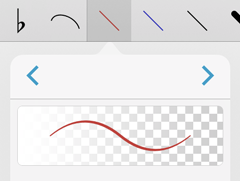 Our Annotation engine is the product of seven years of unrelenting work. It may seem simple to create a drawing feature, and on a basic level it can be, but there’s a huge difference between something that works and something that works efficiently, faithfully capturing all of the nuance of handwritten marks.
Our Annotation engine is the product of seven years of unrelenting work. It may seem simple to create a drawing feature, and on a basic level it can be, but there’s a huge difference between something that works and something that works efficiently, faithfully capturing all of the nuance of handwritten marks.
In forScore, drawing faster with your finger or pressing harder with Apple Pencil creates marks that become slightly larger or bolder. This effect has always been subtle, unlike with many art-focused apps (since big dramatic strokes aren’t typically useful in an annotation context), and its intensity is diminished for larger presets. Of course, there’s no perfect amount for everyone, so with forScore 10.2 we made added a “Variable Width” option to the Annotation section of the Settings panel.
The default setting, “Normal,” works just like forScore always has. If you prefer to maintain a consistent marking size no matter how you draw, choose “Off” instead. For iOS 10 users, a third option called “High” produces a more exaggerated effect—still practical and restrained, but definitely more noticeable.
In the end, all that matters is that annotation feels natural and that it effectively captures and conveys your intentions. Inflection is an important part of that, and now you can choose for yourself what that looks like.