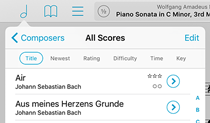As we’ve seen over the last few weeks, many of forScore’s menus include a set of controls just below the navigation bar that lets you find things by changing how that menu’s contents are presented. In most cases this means altering the sort order, which is why we’ve referred to it as the “sort” bar so far, but that’s actually not entirely accurate. In some cases, this bar changes what you see, rather than how it’s ordered. Consider the main menu’s initial Category view: tap Composers, Genres, Tags, or Labels and the list below will change entirely.
The Bookmarks menu is unique in that its sort bar includes both kinds of options. You can sort your bookmarks by starting page or alphabetically by title, and it works just like it does when you’re sorting scores or bookmarks in the Score and Setlist menus as we’ve discussed. But there’s a third option here, “TOC,” which shows you the current PDF file’s table of contents, if it has one. It’s not a different way of sorting the bookmarks you’ve already created, its a way of viewing a distinct set of information. (What you can do with that information is a topic for another week.)
In practice, this distinction between presentation and content is fairly obvious. Pick the right option for the content you’re looking at and the different sorting options in each of forScore’s menus will help you find what you’re looking for even faster.
Note: The specific issues in this article have been resolved, but this information applies equally to any current or future beta releases.
Last week Apple released iOS 10.3 public beta 2, causing forScore and forScore mini to immediately crash on launch. Most people don’t run beta versions and didn’t encounter this issue, but for those who did we wanted to take a moment to discuss what happened and how to avoid it in the future.
First and foremost, iOS 10.3 is an unfinished, pre-release beta version. It’s not the latest version of iOS (that’s iOS 10.2.1), and it’s by definition a buggy mess. If you have it on your device and you’re not a developer or an Apple employee, it’s because you joined Apple’s public beta program at some point (you can unenroll here). This process is full of explicit, repetitive warnings, so there’s no way you can sign up accidentally.
These betas exist to give developers time to get their software ready, and the beta period is typically many weeks or months long. It’s meant to expose issues so that they can be corrected by the time Apple releases the update worldwide. Sometimes these issues are just plain bugs, and other times they’re purposeful changes that we need time to adapt to.
We cannot provide a bug- or crash-free experience if you’re using these betas. Even when we are able to create an immediate fix, Apple’s review process means it can take days or even weeks for that release to get to our customers (sometimes by then the iOS bug has already been fixed with a new beta version). More importantly, it pulls resources away from the work that benefits all of our customers and creates opportunities for instability and errors.
There are plenty of reasons why people choose to run iOS betas. As long as you know what that entails, then we sincerely appreciate and applaud your willingness to help make iOS (and forScore) better for everyone. If, on the other hand, you didn’t expect and can’t accommodate these kinds of bugs, please reconsider being a part of this program.
We are absolutely committed to providing the best possible experience for our users on all supported versions of iOS—that will include iOS 10.3 just as soon as it’s finished. Until then, know that we hear you and we’re still working incredibly hard to make forScore the best app it can be.
Last week we took a look at the different ways you can sort your scores in the main menu by using the controls just below the menu’s navigation bar. There are similar controls in many of forScore’s menus, and they do subtly different things depending on what makes the most sense for the content you’re viewing.
For instance, in the Setlist menu there are actually two places you can change the sorting behavior. While viewing the list of setlists, forScore can display them manually (however you’ve explicitly arranged them), sorted (alphabetically), and a “fresh” option that lets you rediscover setlists you haven’t played in a while by putting the least-recently played items at the top.
If you tap on a setlist, you can also arrange the contents within that setlist in similar ways: manually, sorted, fresh, and—one that isn’t available in the previous screen—shuffle. Shuffle randomizes your list and keeps that shuffled order around until you drag the menu down to randomize things again. We do this so the list doesn’t keep moving things around as you play, otherwise you’d end up playing the same song twice.
Setlists are built to let you play songs in a specific order, but that doesn’t mean they’re limited to doing just that. Next time you play, try using these sorting options to switch things up a bit.
Browsing through your forScore library is generally done in two steps: tap on a composer, genre, tag, or label to see the related scores in a submenu. From here, you can use the search bar to filter the results down to hone in on what you’re looking for, or you can just scroll through the list until you see it.
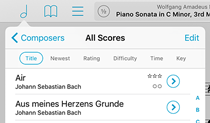
There’s one more thing here that can help, though, and that’s the sort bar. This control near the top of the menu (just below the navigation bar) lets you change how the items in the list are sorted, and the options vary based on which menu you’re using.
In score submenus, you can sort items by title, newest (files most recently added to your library), rating, difficulty, time, or key. Those last four choices are only offered when applicable, so if none of the scores in the current list have a rating, you won’t see that option.
Most of these sorting methods are straightforward enough, but the first—Title—can be a little contentious. Some users expect this to use a strict alphabetical sorting, while others prefer it to omit common words like “the,” “an,” or “and.” For this reason, an option in forScore’s settings panel called “Smart Sorting” controls how this works so you can pick the method that’s right for you.
So much of forScore is built around helping you find and navigate between files that it’s easy to overlook another tool that’s just as important: the page selector. This dotted line along the bottom of the screen lets you quickly jump to a specific page without having to tap multiple times to get there. You might think it ends there, but there’s more to this handy control than it seems.
One feature of the page selector that’s obvious the first time you use it is that as you drag the knob left and right, you’ll see not only the page number you’re hovering over, but also a thumbnail preview of that page. These thumbnails include your annotations, so it’s easy to find the right page in a hurry.
If you use bookmarks, you’ll see more information under that page thumbnail if applicable. If there’s a single-page bookmark on the target page, its title will appear after the page number as “Page 5 (My Bookmark).” If there are any multi-page bookmarks that include the target page, you’ll also be able to see the page number relative to that bookmark. For example, imagine you’ve created a bookmark called “Prelude” that begins on page 3 and ends on page 4. As you drag the knob to page 3, you’ll see “Page 3 (Prelude, page 1),” and at page 4 you’ll see “Page 4 (Prelude, Page 2).”
It all works beautifully for most files, but if you’ve got a PDF with hundreds of pages it can be a little difficult to drag the knob to the right spot and lift your finger without accidentally moving slightly. You could just tap to move a few pages forward or backward to get to the right spot, of course, but there’s another trick here that can help. If you tap on the knob and start dragging it, then move your finger upward towards the top of the screen without letting go, you’ll find that as you get further away from the page selector, the knob reacts more slowly to left/right movements.
As if all that wasn’t enough, there’s one last feature of the page selector. It shows you how many pages forScore has cached in memory by showing solid dots for those pages and semi-transparent dots for the rest. Cached pages will open almost instantly, while others further out may take a little longer to appear on screen.
It’s such an obvious control that it doesn’t get much notice, but don’t underestimate the page selector! It’s a powerful and essential piece of the forScore interface that does its part to make your experience even better.