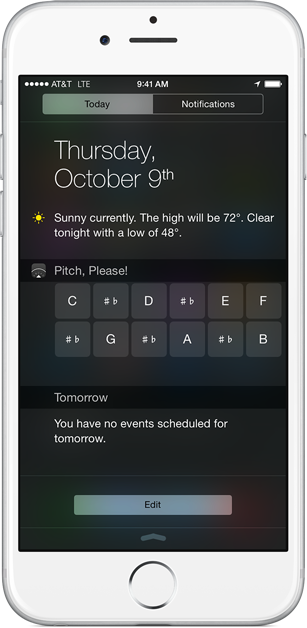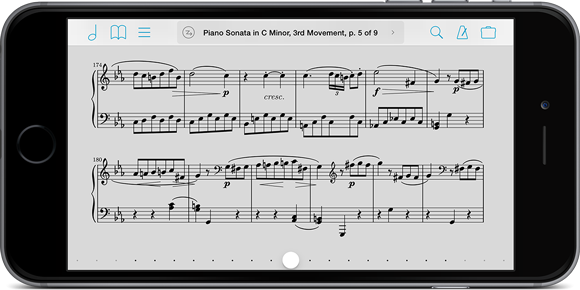We’re very excited to announce that forScore has gone on sale for the first time ever as part of the App Store’s Explore Your Creativity promotion. We’ve never had a sale before, but we just couldn’t miss this opportunity to help even more musicians make the switch to digital sheet music. Right now you can get forScore for a whopping 50% off, but hurry—it won’t last long! Get forScore here and be sure to check out all of the great apps on sale.
Update: This promotion has now ended.
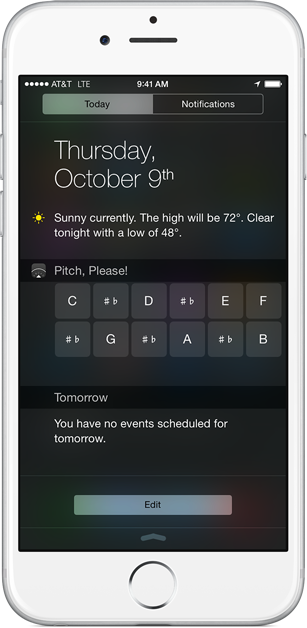 The pitch pipe widget that we introduced with forScore 8 has proven to be a big hit, and it wasn’t long after people started using it that our suggestion box began filling up with requests for bringing something similar to the small-screen version of our pitch pipe, Pitch, Please! We listened, and with today’s update to version 2.3 we’re doing exactly that.
The pitch pipe widget that we introduced with forScore 8 has proven to be a big hit, and it wasn’t long after people started using it that our suggestion box began filling up with requests for bringing something similar to the small-screen version of our pitch pipe, Pitch, Please! We listened, and with today’s update to version 2.3 we’re doing exactly that.
The widget relies on the app’s settings, so you can simply set the sound, octave, and tone that you want to use within the app, then get instant access to the note you need from just about anywhere. Those settings get pushed from the app to the widget, not the other way around, so you may not hear anything until you run the app and change the octave and sound settings at least once.
Other than that, it’s identical to the iPad version except that it uses two rows of buttons instead of one. It’s a fun and handy enhancement to a great tool, and we think you’ll love it. Check out Pitch, Please! 2.3 on the app store today!
Update: forScore 8.0.4 is available now, please update if you’re using iOS 8.
We work hard to ensure that major updates go as smoothly as possible—both forScore updates and iOS updates. This year, like every year, we downloaded each of the iOS betas on day one and worked incredibly hard to accommodate changes and keep an eye out for bugs. Unfortunately, some issues just don’t come to light until everything goes live. For our users running iOS 8, one particular problem has surfaced and we wanted to take some time to explain what it is, why it happened, and what we’ve done to fix it.
Some users have found that when they turn from one page of a score to the next, what they actually see is a page from a completely different score. With the help of some very patient beta testers, we were able to determine that the problem comes down to one of the most basic parts of iOS itself: user preferences. Most developers use this system to store your settings and environmental information (in our case, the name of the file you’re looking at). In iOS 8, these values occasionally revert to an earlier state without warning.
To be clear, this isn’t an issue with our major forScore 8.0 update. In fact, we’ve had very few issues related to new or updated features. It’s a problem with iOS, and ultimately Apple will need to fix it. Until then, however, we’ve relocated the information we rely on most to mitigate the worst symptoms of this problem. Our 8.0.2 update, which was submitted before we were able to track down this issue, has already been in review for almost two weeks, so we’re waiting for it to be approved before we submit 8.0.3 with these fixes. We’ll be requesting an expedited review for 8.0.3, since this problem is so severe, and we hope to have everything sorted out soon.
We can’t change the fact that these issues exist, but we can and are doing everything we can to respond to them swiftly. Thank you for your patience and continued support.
As some great developers once said, some ideas don’t make sense until suddenly they do. Today we’re very excited to give you a first look at a project we’ve been working on for quite some time now: forScore for iPhone.
Since forScore was first introduced we’ve heard from people who, while recognizing the obvious limitations of viewing sheet music on a tiny screen, have wondered if there was a way to combine the ultimate portability and connectivity of an iPhone with the full feature set and speed of the iPad. That’s exactly what we’ve done, and forScore on the small screen is no compromise when it comes to either. It’s lightning fast, and it replicates every single feature of forScore for iPad (except the storefront, due to in-app purchase limitations). It’s not a read-only app, not a mobile companion, it’s the complete forScore experience in your pocket. This was our most important goal when designing forScore mini, and we couldn’t be more proud of the results.
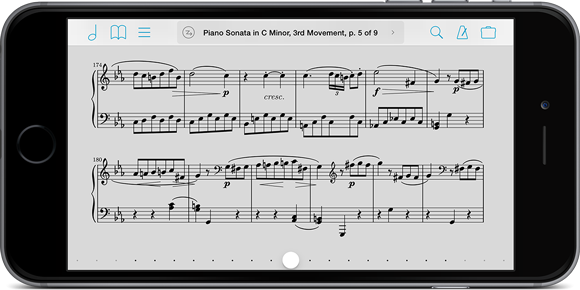
Of course, the 4-inch elephant in the room is the iPhone’s tiny screen size. Thankfully, Apple answered that question for us (as we were hoping they would) with the new iPhone 6 and 6 plus. Suddenly, this idea makes sense. The 4.7 and 5.5-inch screens used in the latest generation of iPhones are a huge step up and really make this a viable product. We won’t be requiring an iPhone 6, but we’ll be strongly recommending one.
Finally, our incredible new layout feature that we introduced with forScore 8, Reflow, is a key part of this mobile experience. Reflow, if you missed our recent post, is an accessibility feature that finds and lays out each system of music in a score end-to-end, creating a sort of horizontal teleprompter experience that lets you significantly increase the size of music on a device. On the iPad, it’s a great enhancement for our customers with vision problems, but on the iPhone it’s essential. It’s what turns a tool for casual review into a full-blown music reader.
This is new territory for us, and we couldn’t be more excited. We’re going to need some help, though, so we’re asking for beta testers to try it out and give us feedback on what works and what doesn’t. If you’re interested, let us know. Otherwise, be sure to check back here as we finish it up and release it later this year.
Update: We have reached our beta tester goal for this version, but we’re working hard to finish forScore mini so everyone can try it out as soon as possible. Thanks for your interest!
Our three apps for the iPhone and iPod Touch have been optimized today for the iPhone 6 and iPhone 6 Plus’ bigger screens. Cue 1.1, Pitch, Please! 2.2, and Beat Keeper 3.1 will now look great on these latest iPhones without scaling up, and we’ll be taking another pass at them once we actually have an iPhone 6 Plus in hand to see what else we can do to take full advantage of its huge new screen. These three apps updates are free, so be sure to check them out if you’re upgrading!