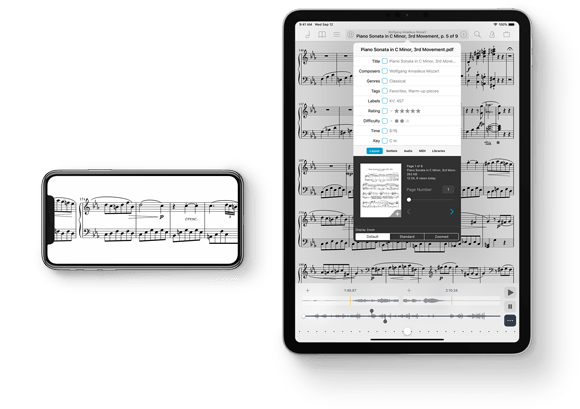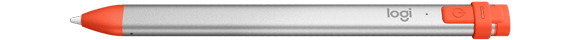It’s been just over a month since we released our latest major update, forScore 11, and we’re very grateful for the tremendous reception it has gotten so far. It was one of the biggest updates we’ve ever done and it’s great to see that work deliver a better experience to musicians everywhere.
Since then we’ve been working as fast as we can to fix bugs and improve features based on user feedback. Today we’re releasing another batch of changes with forScore 11.0.4, and there’s one thing in particular that we wanted to discuss in more detail than usual: variable width drawing.
We spent a great deal of time creating and testing forScore 11’s new variable width curve drawing algorithms that take full advantage of the sensors in Apple Pencil and Logitech Crayon to create more dynamic results. They produced better looking markings and, based on every metric available to us, were relatively comparable in speed to the older techniques we had been using.
Once 11.0 was released, however, we started to hear from customers who were experiencing long delays when tapping “Done” to save their annotations, occasionally resulting in crashes and lost markings. Although we never saw anything like this in testing, we immediately disabled the feature on certain older models that seemed most susceptible and we added a troubleshooting option so any user could revert to the original method if needed.
This workaround helped those people who knew about it, but the majority of affected users don’t check this website or reach out to us directly and instead just live with the issue. That’s not okay with us, so forScore 11.0.4 defaults to using the older drawing methods and allows users to opt back in to the newer version if they like (open forScore’s settings panel and enable “variable width 2.0” in the Apple Pencil section).
Our goal has always been to make the best sheet music reader we can, and no matter the underlying issue it’s obvious that this wasn’t servicing that goal. We’re continuing to investigate why this feature works so beautifully for most people and yet causes major problems for others, and once we know more we’ll decide how to proceed while doing everything in our power to maintain and rebuild the confidence and trust you’ve placed in our app. To everyone affected, we sincerely apologize.
 Today is Earth Day, the annual celebration of our world and a reminder of the care and stewardship it requires of us. Humanity’s impact on our environment has never been so potent, and although the way we address that is a topic of fierce debate, we can all agree that we’re in this together.
Today is Earth Day, the annual celebration of our world and a reminder of the care and stewardship it requires of us. Humanity’s impact on our environment has never been so potent, and although the way we address that is a topic of fierce debate, we can all agree that we’re in this together.
Our app has an impact, too, enabling our customers to reduce costs associated with producing and distributing paper sheet music. We don’t collect any information from our customers so we may never know just how much paper we’ve saved together, but we’re proud to know that forScore has had a positive impact, no matter how it’s quantified.
Saving paper is a big benefit to what we do, but it’s not the only way we reduce our carbon footprint. Many major companies regularly release updates to their apps based on an internal cycle—even when there’s nothing notable about the new version. They push app updates that are a hundred megabytes or more to most of their users’ devices for virtually no reason, wasting an incredible amount of bandwidth and energy.
We keep forScore as small as possible by only including third-party frameworks and code when absolutely necessary, and we only release updates when we have a reason to. Right after a major update, like the recent release of forScore 11, that means you’ll see a lot of quick updates as we fix bugs and tie up loose ends. After things settle down, you might not hear from us for months while we work on the next big thing.
On a global scale, forScore is just a tiny drop in the bucket but every little bit helps and we’ll never stop trying to find ways to be considerate, thoughtful, and have a positive impact on the world around us.
Today we’re happy to announce the release of forScore 11.0.2 which adds a brand new content provider to forScore’s Services panel: Noteflight. Noteflight is the world’s first and best online music notation software and offers a marketplace for buying and selling music. With this update, you can now download any of those purchases directly into your forScore library as standard PDF files.
We want to thank Noteflight for partnering with us—the hard work they’ve done to make this integration possible and their enthusiasm throughout the process makes it clear to us that they understand the importance of making high-quality, purchased content available to musicians without forcing them to change how they work.
forScore 11.0.2 is a free update for all users, available now for iPad, iPhone, and iPod Touch. Get it exclusively on the iOS App Store.
It’s a huge week for us and the response to forScore 11 has been great, thank you all so much for your incredible support! We’re working through a backlog of emails and doing our best to answer questions as quickly as we can, but we wanted to address a few of the most common ones here to help get the word out.
Drawing preset width
The new variable width drawing algorithms at work when you use an Apple Pencil or Logitech Crayon produce thicker lines in general than previous versions; if you want to make them thinner, adjust the Variable Width option in forScore’s settings panel. (We’ll be making some adjustments with version 11.0.1 to improve the effect, so be sure to try these different settings once you’ve updated to find the right fit for you at that point.)
Downloading forScore onto a second device
forScore 11 is a universal app and you can install it on multiple devices for free if you’re signed in with the same Apple ID. Currently, an App Store bug makes it appear as though you have to pay a second time to download it which is not true. If you go through the purchase process you will not be charged. Learn more here.
Business model/subscriptions
We’re not changing our business model, forScore remains a paid up-front app with free updates for life. forScore Pro is an additional, optional service that isn’t right for everyone. Visit this page to learn more about our approach to subscriptions.
Where did Versions and/or Devices go?
A few things moved around in forScore 11 but these features aren’t gone. Devices moved into forScore’s settings panel and Versions is now a legacy feature that can be re-enabled for users who need it (Cloning is a better choice for new users).
Nine years ago today we released forScore 1.0, and we’re back on this anniversary proud to announce the immediate availability of our latest major update, version eleven.
Now a universal app for iPad, iPhone, and iPod Touch, forScore 11 is the most flexible version of forScore yet. It sports a refreshed design, new features like score layers, and forScore Pro: our optional auto-renewing subscription that lets those who need it get even more out of forScore. If you haven’t seen everything that’s new, be sure to check out this page to learn all about it and head to the App Store to get it.
A lot has changed over the past nine years, and it’s a privilege to be back here once again announcing a bunch of new features and enhancements with a long, exciting road still ahead of us. Thanks as always to our beta testers and to all of our customers for supporting us and enabling us to continue bringing you free major updates; we couldn’t do it without you!
Available now for iPad, iPhone, and iPod Touch

Today we’re happy to announce the immediate availability of free updates to all of our Music Box apps: Pitch, Please!, Beat Keeper, Cue, and TuneWave. Each of these apps sports a lightly refreshed design that improves legibility and fits in better with modern versions of iOS. Beat Keeper also features a new master on/off button, while the fine tuning in Pitch, Please! now works when using clarinet or piano sounds, not just the tone option as it previously did.
All of these apps are available for purchase separately or at a discount as part of the forScore Music Box bundle, and of course all four updates are totally free for all existing users so be sure to check them out on the App Store!
Available now
Available now
Available now
Available now
We just announced forScore 11 and with this update we’re doing something a little different: we’re taking advantage of the newer public beta feature of Apple’s TestFlight service. This feature makes testing far simpler—instead of sending us your information, you simply install the TestFlight app and tap the link on our beta page from your iPad or iPhone. Space is limited, so if you’re interested don’t delay!
The currently available build is actually our sixth beta version, so it’s near-final and more stable than a typical beta release. There’s always some risk that a feature might not work as expected, but if you’re interested in the many new features and upgrades coming soon to the App Store and want an early look, this is the best way yet to do so. Plus, you’ll be helping us make sure we tied up all of the loose ends and be a part of our final push to release day.
We’re incredibly excited about forScore 11 and we hope you are too! Whether you want to dive right in or wait until it’s released publicly, we appreciate your interest and support.
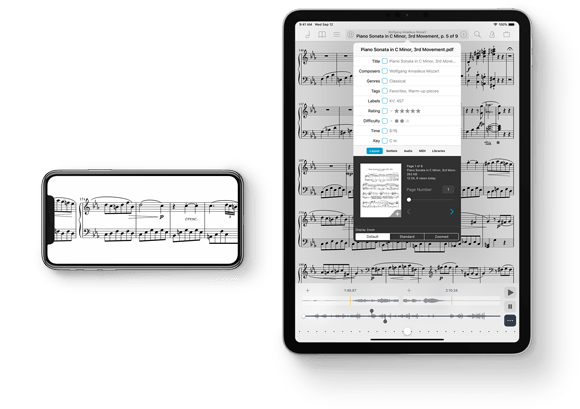
Today we’re very excited to be taking the wraps off of our latest major update to give you a sneak peek at our biggest new version in years. We’re closing the book on forScore 10 and forScore mini 3 to bring you the all-new sheet music reader for iOS, forScore 11.
This major new version of forScore is a single, universal app for iPad, iPhone, and iPod Touch. Buy it once to install it on all of your devices. In fact, two weeks ago we quietly discontinued forScore mini and updated forScore’s price accordingly in order to prepare for this restructuring. We’re sad to see forScore mini go, but we had to make room for a lot of great new stuff.
There’s way too much to breeze through here, so be sure to check out our new forScore 11 page to learn all about this incredible, free update. It’s jam packed and we can’t wait to get it to you in just a few short weeks!
forScore 11 Sneak Peek
Today Apple released iOS 12.2, so we wanted to mention that we’ve been testing with this latest update and forScore users should feel free to install it whenever they’re ready. In fact, there are two notable improvements made to this version that we wanted to call out.
First, this update fixes a system-wide issue when exporting PDFs that could cause semi-transparent annotations (like those made with default highlighter preset) to appear darker than normal, and could show artifacts especially around white markings.
This update also unexpectedly adds support for the Logitech Crayon to the latest generation of iPad Pros, the 11-inch and 12.9-inch (3rd generation). In our testing, we found them to be a great rugged alternative with few downsides. If you’ve got an iPad Pro and couldn’t justify the price of the Apple Pencil 2, this cheaper alternative definitely deserves a look.
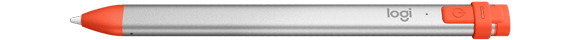
Logitech’s Crayon doesn’t support pressure sensitivity, but it does support tilt and otherwise works similarly to the first generation Apple Pencil. The cap is built in so you can’t lose it, it charges with a cable so there’s no need to awkwardly plug it in to the bottom of your iPad, and it doesn’t require pairing so it’s even easier to set up. It’s a utilitarian tool that in many ways makes up for some of the more curious choices Apple made with their first Pencil, and overall it’s a great option that we’re happy to recommend.

Today Apple introduced two new iPads and while their lineup has never been more complicated, there have also never been so many great options for customers to find one that best suits their needs. While we haven’t yet been able to test them, we expect that forScore will be fully compatible with the two newest models right out of the box. Their form factors and screen sizes aren’t new, and every major hardware feature (like Apple Pencil support) has been previously available in other devices, so there shouldn’t be any surprises.
There was a time when Apple’s product refreshes offered a new vision for their lineup: these older things are gone now, and they’re being replaced by better ones. Now, products slip downward from tier to tier as they age, with Apple continuing to offer them for lower prices or in select markets. It’s not as exciting, but in the end it’s a great thing for users. Whether you’re looking to get started with your first device or thinking of upgrading an older one, now’s a great time to check out Apple’s latest offerings.
 Today is Earth Day, the annual celebration of our world and a reminder of the care and stewardship it requires of us. Humanity’s impact on our environment has never been so potent, and although the way we address that is a topic of fierce debate, we can all agree that we’re in this together.
Today is Earth Day, the annual celebration of our world and a reminder of the care and stewardship it requires of us. Humanity’s impact on our environment has never been so potent, and although the way we address that is a topic of fierce debate, we can all agree that we’re in this together.