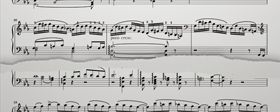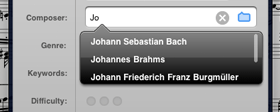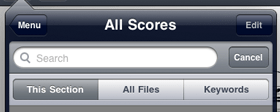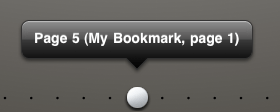Earlier this week AirTurn announced that their upcoming iPad-compatible page turner, the BT-105, is being targeted for a mid-November release.
We’ve been working with Airturn since May to ensure that forScore would be fully compatible with the BT-105 at launch. With our exclusive and custom response engine built from the ground up to work with forScore’s innovative features, we haven’t just added compatibility to our app—we’ve taken the lead as pioneers in a quickly evolving ecosystem. In portrait or landscape mode, with half-turns enabled or disabled, the BT-105 will allow you to navigate between pages with a tap of your foot.
The BT-105 adapter starts at $69, with higher price points when bundled with foot pedals. It features a USB-rechargeable battery and will also work with Bluetooth-capable computers. We know many people have been very excited for this, and we’re sure that the BT-105 will be topping holiday wish lists this year!
Edit: The BT-105 will be available starting November 19th.
Things have been quiet around here for a few weeks, but that doesn’t mean that we’ve stopped working hard to make forScore the best sheet music reader available. We’ve been rethinking some of the basics, making our code more efficient, and delivering on dozens of common feature requests. Now that it’s almost complete, it’s our pleasure to give you a sneak peek at forScore 2.
The biggest change in forScore 2 is the removal of built-in scores. Instead, these are now offered as free downloads via the all-new forStore, making the app’s overall footprint dramatically smaller and the code required significantly simpler. Download all of the files previously included in 1.x versions at once, download all of the scores by a particular composer, or browse individual scores to preview and download them à la carte.
With features like Bluetooth file sharing, VGA output, half-page turns, bookmarks, and keywords, forScore 2 is a huge leap forward and still just $4.99, or absolutely free for existing users. We’ve worked very hard on forScore 2, and we think our customers are going to fall in love with it all over again.
Here’s the full rundown of what’s new in forScore 2:
Bookmarks
• Add bookmarks to create virtual sub-scores from your files
• Full metadata and setlist independence
• Bookmarks are listed in the main score menu just like any other file
• Bookmark name and relative page number are listed in the skip-to-page bubble
• A new bookmarks menu adds quick navigation and bookmark creation/management
Zero Scores Included
• All scores are now optional downloads via the new, free web store
• Simplified code and greater stability
• Dramatically smaller app footprint
Menus
• A new centralized “Tools” menu gives you quick access to forScore’s functions
• A new, simplified menu layout with integrated search and filter
• Difficulty is now a submenu sort type along with Title and Rating
Navigation
• Half-page turns
• Subviews now act like temporary setlists
• Navigate between pages while annotating
Metadata
• Add and search by keywords
• Globally rename the “Genre” category to better suit your needs
• The batch edit picker shows all scores or just those in the last-viewed submenu
• Redesigned drop-down lists refine their suggestions as you type
• Global PDF data fetching (destructive and non-destructive)
• Improved self-cleaning mechanisms
Search
• Subview search shows results from the current submenu, all files, or by keyword
• Main menu search: quickly find a particular composer, setlist, keyword, or genre
Miscellaneous
• Direct file transfer between iPads via Bluetooth
• VGA output (separate adapter required)
• White marker preset for covering up unwanted PDF elements
• Web browser bookmark support
• Setlist creator shows you when a score already exists in the current setlist
• Email setlists (text only)
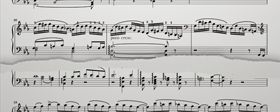
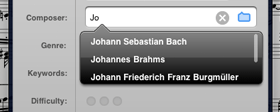
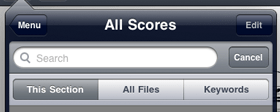
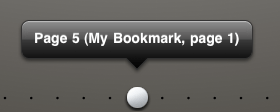
MGS Development Announces forScore 2, The Music Reader For iPad
Portland, OR, October 16, 2010 — MGS Development today officially announced the upcoming release and pricing of forScore 2, exclusively for iPad.
ForScore 2, the first major update to the acclaimed music reader for iPad, will be available in late October through iTunes and the iPad App Store. Building on a hugely successful foundation of features like the visual metronome, annotation, and robust metadata support, forScore 2 adds even more capability with bookmarks, half-page turns, wireless file sharing between forScore users, and dozens of other additions.
“We’ve heard from thousands of customers in our first six months, some of whom say that forScore is the reason they bought an iPad,” said CEO Isaac Watson, “but they are also emphatic and engaged, sending us invaluable feedback and hundreds of great suggestions. With forScore 2, we think we’re going to make them very happy while also setting the stage for a whole new generation of musicians who enjoy and rely on forScore every day.”
ForScore 2 will be available in late October for $4.99, and is a free upgrade for all existing forScore users.
(iTunes, iPad, and the App Store are trademarks of Apple Inc.)
MGS Development | forScore.co
Today forScore version 1.6 was released, bringing a few often-requested features. In all, 1.6 includes:
– On-page text annotations with auto-wrap and full formatting
– Quick scroll for long table views
– Access the metadata panel directly from the main screen by tapping the title
– Fetch title, composer, and genre metadata from PDF title, author, and subject
– Auto-bookmarking of user files is now optional
– Bug fixes
Our 1.5 update is here, and it’s a very big one! Here’s what we’ve done:
Full pinch zoom and pan
Auto-turn for sequential pages via the metronome
Email forScore-specific files that include metadata, annotations, and links
Support for rating, difficulty, and genre metadata
Redesigned, integrated Setlist Builder with submenu search
Stamp annotations for commonly-used symbols
Ability to adjust annotation brush sizes
Multidirectional caching
Edit metadata directly from search and setlist views
Batch edit for built-in files
Built-in database backup and restore capability
Edit BPM via keyboard
Option to disable swipe controls
Option to disable page flipping between scores
Version 1.5 is available immediately for $4.99, or free for existing users.
We are happy to announce the immediate availability of forScore 1.4. With features like page linking, margin adjustment, media binding, and more, forScore 1.4 is the perfect tool for musicians on the go. Read more about this update here.
Please note that while iTunes incorrectly lists this update as being version 1.3.2 on the store, the issue is related to the app store alone and will not affect the functionality or distribution of the update.
Update 1.4, submitted to Apple earlier this week, is the biggest update to forScore since it was introduced just over two months ago. Thanks to the support of our customers, we’ve been able to invest more and more in our app, and we wanted to take a moment to highlight some of the major features that you’ll be seeing soon:
Margin adjustment
The new zoom tool in the metadata panel allows you to adjust page margins on a per-file basis. The iPad’s screen isn’t as big as a regular sheet of paper, so eliminating extra white space is the best way to maximize your viewing experience. Best of all, it’s saved for each file so you don’t have to change it every time you switch to another piece of score.
Links
The most frequent feature request from users was the ability to handle repeats. With 1.4, you can now create two link points in your score- a blue circle that acts like a hotspot, and an orange circle that acts as a signal. Tap the blue hotspot and you’ll be automatically taken to the correct page, where the orange spot will flash twice, showing you exactly where to begin playing. (The orange signal points are invisible until you tap a hotspot.)
Music binding
This is a feature we really wanted to get right. Instead of hunting for a track every time you need to hear your score, we created a way of binding a recording to a piece of score, so that it’s accessible though a clean, efficient interface that disappears when it’s not needed. When you’re viewing a piece of score with a song bound to it, tap the screen to show the controls and the media box will appear giving you quick access to playback. Navigate to a piece of score without any music information tied to it and the media box disappears, keeping your focus where it belongs.
We’ve also added quicker setlist creation, batch edit/email, sub-view search, BPM persistence for user files, better PDF download support for sites like Google Docs and Dropbox, improved support for large libraries, and more.
Thank you for your interest and support. We couldn’t have done it without you!
– The forScore Team
We’re happy to announce the immediate availability of forScore 1.3, featuring all sorts of new features:
– Edit your file’s composer or title with the new Metadata View
– Use forScore’s built-in browser to save PDF files directly to your iPad
– You can now remove all of the pre-loaded files
– Email PDFs directly from the iPad (without annotations, sorry!)
– Menu auto-resizing is now optional
– Setlist creation now includes an “Add All” button for each subview
– Improved user file integration and searching
Version 1.3 of forScore is available for just $4.99, or free for existing users.
Update 1.2 is here, bringing loads of updates:
Setlist creation and management, a revamped skip-to-page bar, pen styles for annotation, screen-height tap zones, and bug fixes/performance enhancements.
Free for existing users, or just $4.99 for newcomers, get it here.
Until now we’ve been careful to specify that any files users import into forScore should be 8.5x11in. It was a restriction that we knew would be temporary, and we’re now happy to announce that the upcoming 1.2.1 update, which will be submitted just as soon as the 1.2 update becomes available, will allow for intelligent scaling of all aspect ratios and overall sizes.
This also means that you can now use landscape-oriented files with forScore. In portrait mode they’ll look a little silly, filling up only the top half of the screen, but turn the iPad sideways and you’ll get a full view of the page.
A word of warning, though, is that if you’ve gone ahead and used non-standard file sizes before now, the exact placement of the notes will likely shift somewhat. Annotations will no longer be exact, so any important information should be saved elsewhere before updating. If you’ve been using 8.5x11in files, everything should continue to work just like you’d expect.
Timing is always uncertain with the app store, but we’re expecting 1.2.1 to be available late next week.