All Categories / Important Updates, Working with Scores
forScore features an optional display mode that shows two or more pages of a score side by side. This option is generally available when your device is in landscape orientation, or whenever forScore’s window is too short to display a standard portrait-oriented page. In other cases, half-page turning mode is available instead. Two-up mode can be toggled using the Display Options overlay. To access it, double tap the center of the page or tap the grid icon in the title bar:
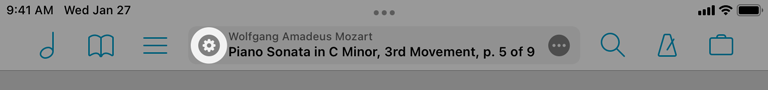
Next, tap the button shown below to turn this mode on and off. When the button’s background is light (on) forScore displays two pages side by side. When the button’s background is dark (off), forScore displays a single page instead.
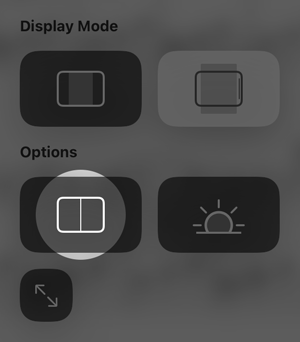
When this mode is enabled, forScore 14.1 or later displays up to five pages at once based on the window’s current size and aspect ratio. By default, it calculates this based on the most common page size in portrait orientation, but you can tap and hold the button shown above to use landscape orientation instead, or to always show 2 or 3 pages no matter how much space is available.