All Categories / Common Questions, Important Updates
Based on feedback from Apple’s design team, forScore versions 13.0 and later use a simplified title bar design that relocates certain elements.
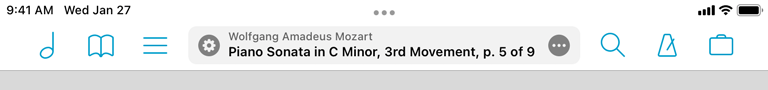
Display Options
The gear icon to the left of the current score’s title now shows the Display Options overlay which you can also access at any time by double-tapping the center of the page. This interface provides quick access to essential options and modes that are window-specific and likely to be changed more frequently than the rest of forScore’s settings.
As with previous versions of forScore, this interface allows you to change the page’s display mode and toggle half-page turns, two-up layout, and the sepia effect. In addition, this interface now also provides access to performance mode, Reflow, Face Gestures, and AirPods Pro gestures (when available).
Contextual Menu
On the right-hand side of the title display, the ellipsis button presents a menu that gives you access to a variety of other score-specific tools and actions, including Share, Flag Page, and Add To Setlist.
The rest of the items previously shown on the second page of this title display are still available through the Tools menu and can be configured for quick access via gestures, page turner button presses, or keyboard shortcuts.