Menu Search
When you want to browse your collection and look for something to play, forScore’s main menu and a well-tagged music collection are perfect. Other times you know exactly what you need and just want to get to it as quickly as possible. In this case, the Search panel is the best solution (it not only lets you find a particular piece quickly, but also allows you to find any setlist, category, and even most of forScore’s actions and tools by name).
But sometimes you need a little bit of both. You may not remember the exact name of a piece, but you know generally where to look for it. For this, most of forScore’s menus include a search bar so you can filter its list of items even further based on title, composers, or tags. 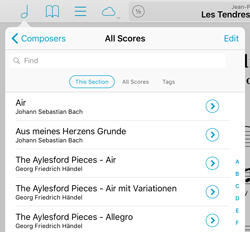 When you open a menu, this search bar will be hidden by default, but drag the list downward and you’ll see it slide out from the top.
When you open a menu, this search bar will be hidden by default, but drag the list downward and you’ll see it slide out from the top.
These search bars aren’t just in the main menu, they’re almost everywhere you can find a list of scores. That includes the setlist editor, the upload picker in the services panel, and the metadata panel’s batch edit picker. So the next time you’re looking at a long list and you know the item you need for is somewhere below, save yourself some scrolling and get to it with just a few taps.