Pitch Pipe
Since version 3.1 was released all the way back in 2011, forScore has included a pitch pipe that lets musicians hear a specific note. Since then it has grown to become our most flexible utility: it can be accessed from almost anywhere thanks to iOS 8’s introduction of Today View widgets, and the standalone app makes it available on all of your devices—even Apple Watch.
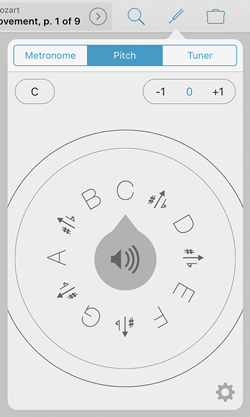 We discussed the widget previously, so today we’ll be taking a look at the primary interface instead. The most important part of the pitch pipe is the dial which displays each note around a central speaker control. Drag the notes around in a circle until your desired note is at the top, then tap the speaker icon to hear it. You can also tap on a specific note to bring it to the top quickly.
We discussed the widget previously, so today we’ll be taking a look at the primary interface instead. The most important part of the pitch pipe is the dial which displays each note around a central speaker control. Drag the notes around in a circle until your desired note is at the top, then tap the speaker icon to hear it. You can also tap on a specific note to bring it to the top quickly.
In the top left-hand corner, tap the control to switch between C-C or F-F based on your needs. Our pitch pipe also sports a three octave range, and the controls in the top right-hand corner allow you to hear notes one octave higher or lower than normal. As you drag the dial around, you’ll notice that these controls update automatically: move the dial from C to the B just to the left of it and the octave will drop (unless you’re already using the lowest octave).
The gear icon in the bottom right-hand corner lets you change the type of sound you hear. Pick from high-quality piano or clarinet samples, or let forScore generate pure sine wave tones instead. If you pick the latter, you’ll also be able to adjust the base frequency to better suit your needs.
Easily accessible and fully-featured, our pitch pipe is just the thing when you need to find your starting note. For the complete experience, be sure to check out the standalone version (including the Apple Watch app) called Pitch, Please!