Swipe to Share
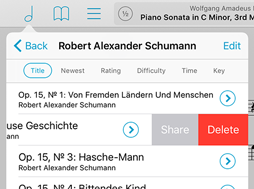 One of several big advantages digital sheet music has over the old paper variety is the ease with which you can share copies with colleagues. No more hunting down a photocopier, files can be transferred from one iPad to another in seconds.
One of several big advantages digital sheet music has over the old paper variety is the ease with which you can share copies with colleagues. No more hunting down a photocopier, files can be transferred from one iPad to another in seconds.
That gets even easier with forScore 10, because now you can swipe from right to left over a score or setlist in your library to share it. If you’ve ever used this gesture to delete something from your library then you already know how it works: the item slides off to the left exposing a red “Delete” button, now joined by a gray “Share” button. Simply tap that Share button and you’ll be asked to pick which format you want to share, just like when you use any of the other existing methods to share a file or setlist. It’s easy, flexible, and now quicker than ever.