Updates
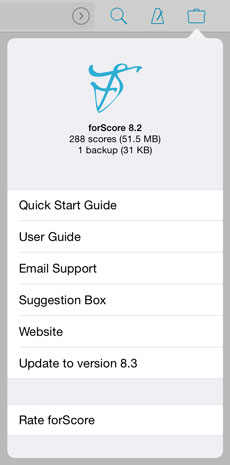 We’ve updated forScore a lot over the past five years. Over a hundred updates have tackled everything from minor bug fixes to major releases with dozens of new features, and we’re not stopping any time soon!
We’ve updated forScore a lot over the past five years. Over a hundred updates have tackled everything from minor bug fixes to major releases with dozens of new features, and we’re not stopping any time soon!
Updating apps is easy: you can download newer versions through iTunes on your Mac or PC and install them automatically the next time you sync your iPad, you can update them with the App Store app right from your device, or they can even update themselves automatically if your iPad is set up to do so.
Some people update immediately, but others prefer to wait until their performance schedules calm down so they can have some time to familiarize themselves with any changes. For those pragmatic holdouts, the Support section of the tools menu gives you an easy way to check if you’re using the latest version or not. Open it, and if your copy of forScore is outdated, an item will let you know that there’s an update available. Tap it to go right to the app store page, where you can learn more about it and install it if you’re ready.