All Categories / Common Questions
Moving the annotation toolbar
While you’re annotating, forScore displays a toolbar so you can change drawing presets, tools, save or cancel your changes, or move between pages. This toolbar covers up part of the page, so you’ll need to move it when you want to annotate near the top of the screen.
On either side of the toolbar you’ll see a set of three horizontal lines. Tap here and drag your finger up or down to move the annotation controls out of the way—they’ll stay there until you move them again (even if you exit and re-enter annotation mode later).
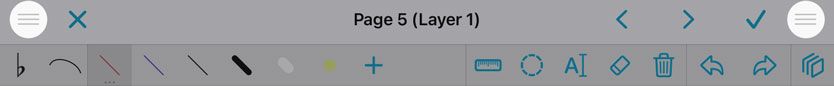
Moving the page
When the toolbar is positioned at the top or bottom edge of the screen, you can also drag the page up or down using two fingers to access the obscured portion instead of repositioning the toolbar.