All Categories / Working with Scores
forScore’s performance mode disables most gestures and controls to allow you to focus entirely on your music. The only functions available are paging forward and backward, and the forward page turn zone is enlarged to take up the right two-thirds of the screen. This makes it much easier to turn pages quickly and removes the possibility of unintentionally triggering annotations or other features.
Activating Performance Mode
Performance mode can be activated using the Display Options overlay. Double tap the center of the page or tap the gear icon in the title bar:
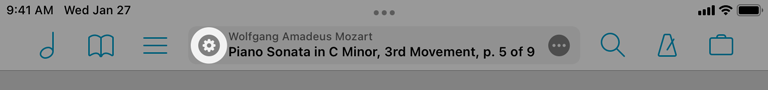
Tap the button highlighted below to begin using performance mode. To exit performance mode, tap the blue × button in the upper right corner of the screen.

Older Versions
On devices running iOS 13 or iPadOS 13, or when using older versions of forScore, performance mode can accessed using the Tools menu or by tapping the “full screen” arrow button in the title bar’s second page of shortcuts.