Two-up View
Last week we discussed half-page turns, a feature that’s available when you’re using your device in portrait orientation. That feature is activated by tapping a button just to the left of the current score’s title in the main control bar, but this button changes when you’re using landscape orientation and serves a different purpose: toggling two-up view which allows you to see two pages at once, side by side.
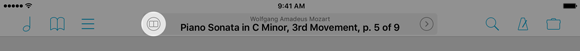
Pages turn two at a time when you’re using this mode, so you’ll see pages 1-2, then 3-4, 5-6, etc. You can control this with the “two-up page advance” option in the settings panel—choose “1 page” and you’ll move through your files one page at a time starting with pages 1-2, then 2-3, 3-4, and so on.
Two-up view works not only with scores, but with bookmarks as well (pages beyond the scope of a bookmark appear faded out so you can clearly see what’s currently relevant). You can even use the tap-and-hold gesture on either page to annotate it!