Half-page Turns
 Since its introduction way back in forScore 2.0, half-page turns have been one of our app’s most popular features. It allows users to turn pages in two halves like a farmhouse door: tap once to see the bottom half of the current page along with the top half of the next page, and tap again to finish flipping over to the complete next page.
Since its introduction way back in forScore 2.0, half-page turns have been one of our app’s most popular features. It allows users to turn pages in two halves like a farmhouse door: tap once to see the bottom half of the current page along with the top half of the next page, and tap again to finish flipping over to the complete next page.
A blue horizontal divider shows you where the page is split so you don’t get lost, and you can reposition this divider vertically by dragging the three horizontal lines up or down. The divider’s position is saved per page of score, so you can set it once to the most convenient location for each turn and it’ll always split in that same spot.
This feature was originally available as an option in the settings panel, but many people wanted easier access to it so they could change it more frequently if needed. So we moved it to the central portion of the main control bar, just to the left of the current item’s title and composer:
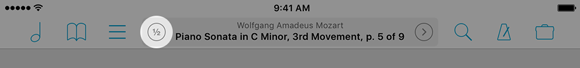
Tap this ½ button and it’ll turn blue, meaning half-page turns are enabled. Tap it again to turn it gray, and pages will turn one at a time. One important thing to remember is that half turns are only available in portrait orientation (or in Split Screen views that can display an entire page). Otherwise, this button will allow you to switch between one- and two-page views. It’s not called “features of the week,” though, so that’s a topic for another day!