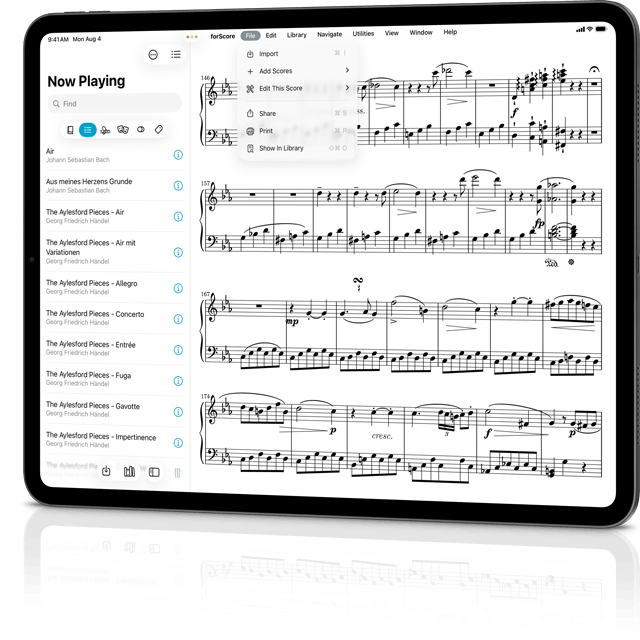AirTurn, maker of wildly popular page turners and other accessories, recently released Power Stand which we think forScore users will love. It’s a stand that adapts to all sorts of device sizes, perfect for any iPad.
AirTurn, maker of wildly popular page turners and other accessories, recently released Power Stand which we think forScore users will love. It’s a stand that adapts to all sorts of device sizes, perfect for any iPad.
But its real trick is the battery hidden within the stand itself and the USB-C cable that comes out at the top so you can plug it in and play for hours without worrying about running out of juice. It’s an ingenious solution and it’s available now for a great price.
We’ve had a long relationship with AirTurn—we partnered with them over 16 years ago when we were just starting out—and we still highly recommend their products. Be sure to check out Power Stand and if you’ve never considered their page turners it’s a great time to take a look.
We’re back with another big update, and this time we’re bringing friends. We’ve partnered with Presto Music to add them as a content provider so you can download your purchases as PDF files directly into your forScore library. We also added direct API support for the Genki Wave, meaning you can now connect to it in forScore’s Devices panel and use it right out of the box. With support for six different actions, all customizable in the Page Turners & Shortcuts panel, it’s a wonderfully powerful and discreet accessory that’s unlike anything else on the market. Finally, we’ve made it easier to access the Devices panel and monitor your connected accessories right from the Display Options overlay.
This update will be available in just a few short weeks, a free upgrade as always. Check out our beta program if you want to try out these features today, otherwise stay tuned for more news soon!
forScore 15.1 Sneak Peek
2025 has been an incredibly big year, with huge ups and downs for us and there are a few things we wanted to take a moment to reflect on as this cycle comes to a close and we set our sights on the year ahead.
First, forScore has reached an incredible milestone: a million copies sold. That’s copies sold worldwide, not given away in any form. It’s an honor to have touched the lives of so many people, and we’re so incredibly grateful for the support and enthusiasm so many musicians have demonstrated over the years. Success is about so much more than numbers, but a million copies is a huge one and it’s amazing to recognize how far forScore has come.
Not only that, but forScore has ranked #3 in the 2025 top paid iPad apps chart on the App Store (at least in the US—it’s unclear if these charts are worldwide or not), higher than it’s ever placed before. We don’t take these successes for granted; they motivate us to keep building and improving the app that has become indispensable to so many people.
Earlier this year we celebrated 15 years of forScore, having started in 2010 back when the very first iPad launched. We also released forScore 15, a huge update that adopted Apple’s new design language while also dramatically rethinking how some of the app’s most fundamental views were structured and how they could be modernized to give us the room we need to keep pushing forward with new features and exciting updates.
Finally, we lost our support person and had to take some time to rebuild. Our new customer service representative Janet has been doing amazing work and learning very quickly—if you’ve contacted us recently you know how charming she can be. We appreciate her efforts and your patience as we continue to get back to full capacity.
Thank you all for an amazing year and for the many years still to come.
It’s been a busy few weeks and forScore 15 has gotten five updates already, with 15.0.5 rolling out last week. We’re prepping a bigger update with 15.0.6, so we wanted to take a moment to call out some of the changes we’re making and why:
• iPadOS 26 broke a lot of interface elements, including ‘popovers’ which forScore has used since the very beginning to present menus and certain utilities. We introduced sidebar mode a few years ago, and we made it the default with 15.0 since popovers were in a pretty sorry state. Now we’ve managed to work around those issues and 15.0.6 should prevent weird issues like the navigation bar’s left or right items disappearing for no reason. It also brings back the previous behavior of being able to turn pages while viewing the metronome.
• This update also includes a new sharing extension which allows you to import compatible file types into forScore without dealing with iPadOS 26’s frustrating new behavior of opening a new window every time you use the “open in” function from another app. It also finally provides a way to import multiple files at once, something Apple’s APIs have promised for years but never implemented correctly.
• 15.0.6 also fixes some bugs with setlists like new setlists not being created in the current folder, “fresh” filtering not working correctly for setlist contents, and resolves a crash when deleting a setlist entry after using the search function to narrow down results. The setlist creator now also remembers its sorting method and category type when reopened, and it allows filtering like the main menu does.
• Finally, this version resolves some minor page layout issues, especially when annotating with Apple Pencil.
If you reached out to us about these issues, please know that we heard you, we appreciate your feedback, and we’ll get this update out just as soon as Apple’s App Review approves it. Thank you very much for your help, patience, and support!
Hi everyone, Justin here. I’m the one and only person behind forScore and I’m taking a quick break from working on forScore 15 updates to discuss something uncomfortable. Due to ongoing legal action I can’t say much, but the person who previously handled customer support for me stopped responding to tickets for months without my knowledge; he is no longer with the company and I don’t have an immediate replacement.
I’m in the process of rebuilding forScore’s support infrastructure, but in the mean time I’ve had to triage and focus my efforts on bug fixes at the expense of responding to individual reports. This summer has been a lot, from Apple’s major OS redesigns to my own forScore 15 update, and I’m working hard to get issues fixed while also addressing feedback about this big design overhaul.
If you’re a forScore Pro subscriber, you can still submit support tickets and if I think I can help I’ll respond to them personally as I’m able, but it will take time and some tickets will go unanswered. I know this is frustrating and disappointing; I am working hard to fix it as soon as possible and I ask for a little more patience while I create a better long-term solution that ensures everyone can get the help they need.
Sincerely,
Justin Bianco
September 15, 2025
| News
Today we’re very happy to announce the release of forScore 15, the latest major update to our sheet music reading app for iPad, iPhone, Mac, and Vision Pro. This update features a dramatic redesign for Apple’s latest OS versions, reworks some of the most commonly-used elements in menus, and includes dozens of other enhancements and significant improvements. As always, this update is totally free for anyone who has ever purchased any version since 1.0. Thank you so much for your support, and a special thank you to our beta testers who helped get this huge update ready for today.
Available now for iPad, iPhone, Mac, and Vision Pro
September 12, 2025
| News
Today we’re happy to announce the release of updates to all of our Music Box apps, making sure they look and work great on all of Apple’s upcoming OS releases. These updates are totally free, as always, available exclusively on the App Store.
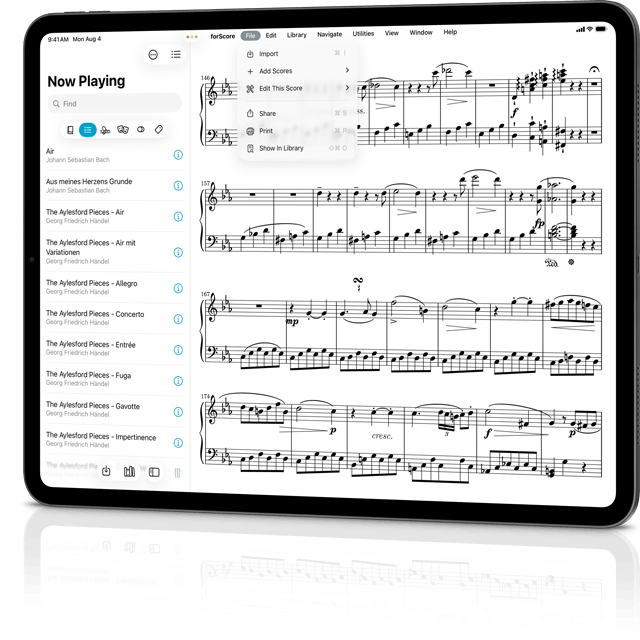
This fall Apple is introducing its biggest OS redesign in over a decade, and forScore will be there on day one with much more than a new coat of paint. forScore 15 is a huge update that streamlines and enhances some of the most foundational parts of its browsing experience while also upgrading its design along with the rest of Apple’s OS lineup.
Since almost the beginning, forScore has offered a hierarchical browsing experience with a control bar along the top that showed categories like composers and genres in the root menu, sort options in submenus, and contextual actions when editing a list. This one control had to do three jobs and it led to some design quirks like not being able to show a list of all scores in the root menu.
With forScore 15 that changes: the content bar now lets you switch between lists while the edit and menu buttons give you access to sorting options and editing functions. That gives us more flexibility to put ‘all scores’ and ‘now playing’ items in the main menu, and to add sorting options to other menus that were previously limited by this constraint.
That’s just one part of this huge update though, so be sure to check out the page below to see what else is new like the new grid menu layout, support for the menu bar on iPad, Control Change MIDI messages, tempo metadata and more. And if you’re interested in trying it out for yourself, consider becoming a beta tester.
forScore 15 Sneak Peek
Today we’re happy to announce the release of forScore 14.4, the latest major update to our sheet music reading app for iPad, iPhone, Mac, and Vision Pro. This free update includes a whole new version of Cue, dozens of additional actions for the Shortcuts app, half-page turn indicators, a new tier of forScore Pro with family sharing, and more. Get this latest big update by clicking the link below, and thanks as always for your support and feedback!
Available now for iPad, iPhone, Mac, and Vision Pro

This month marks fifteen years since we debuted forScore 1.0 and started an incredible journey that has taken us places we never could have expected. We’ve been so lucky to be able to do what we love for so long, and to have a huge audience of musicians who not only enjoy using our app, but who energize and inspire us with their feedback, encouragement, and support. Thank you all.
Back in 2020 we put together a page celebrating our app’s history, but with so much uncertainty in the midst of a global pandemic it felt like the wrong time to publish it. Instead, we reworked it for this anniversary—click the button below to check it out!
Fifteen Years of forScore
 AirTurn, maker of wildly popular page turners and other accessories, recently released Power Stand which we think forScore users will love. It’s a stand that adapts to all sorts of device sizes, perfect for any iPad.
AirTurn, maker of wildly popular page turners and other accessories, recently released Power Stand which we think forScore users will love. It’s a stand that adapts to all sorts of device sizes, perfect for any iPad.