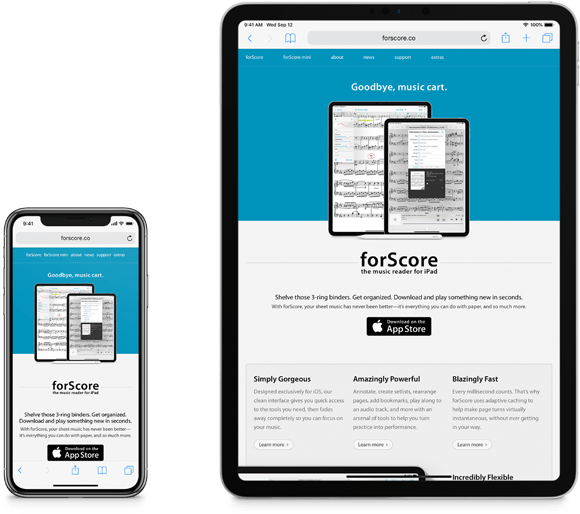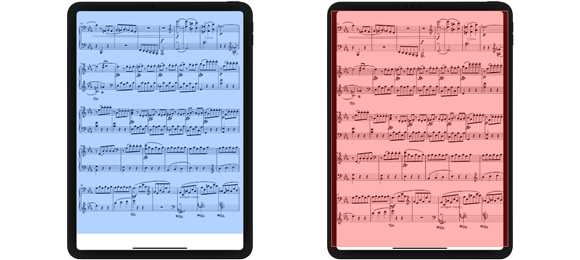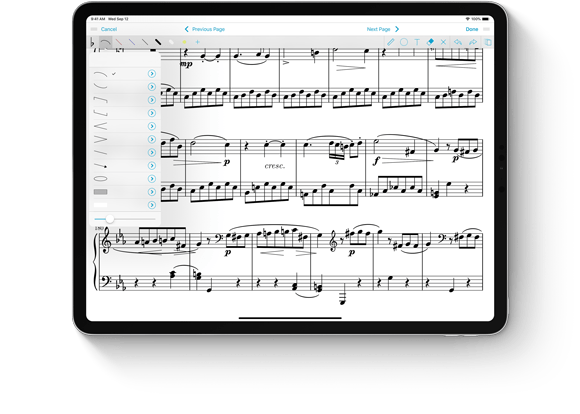If you’ve been interested in trying out forScore or seeing what the latest and greatest iPads have to offer, there’s never been a better time to head down to your local Apple retail store or third-party reseller. At many locations worldwide, including stores like Best Buy, forScore is currently featured on demo iPad Pros so you can see it in action and test it out for yourself. Where available, it’s also a great opportunity to try annotating with the new Apple Pencil 2 and using its double tap gesture.
We’re incredibly honored and thrilled to have been chosen to appear alongside many other amazing apps in this setting, and we think a lot of curious musicians will really benefit from the chance to experience it firsthand.

We’ve been getting a few common questions concerning recent changes to the Services panel, so today we’re going to answer them publicly. If your questions or concerns aren’t addressed here, please get in touch with us here so we can help further.
Which service should I switch to?
None! The Files app lets you access all of the services that have ever been available in the Services panel (and a whole lot more) so you don’t need to switch to a new one.
How will I access my content on a computer or from other devices?
Although it’s primarily designed to give you access to your iCloud Drive account, the Files app isn’t a different service—it’s an iOS interface. By connecting the Files app to Google Drive, Microsoft OneDrive, or any other third-party service, you gain the ability to access content stored on those services through the Files interface system-wide. When you’re on another device, like a computer, you can still access Google Drive (or whichever service you use) just like you always have. Your content doesn’t move anywhere.
Will Dropbox or Box be moved to the Files app too?
You can use both services with the Files app, but we have no plans to remove either account type from the Services panel. As long as these companies offer reasonable APIs, we’ll do everything we can to support them just as we always have.
Do I have to use the Files option in the Services panel?
No, there are several different ways to interact with the Files interface. If your device supports it, use Drag and Drop gestures and either the Slide Over or Split View multitasking modes. Or, use standard iOS share sheets to copy files into or out of forScore. With our next major update, we’ll be including an import button in the main menu that’ll give you quick access to the Files interface whenever you need to add something to your forScore library.
Is this decision permanent?
Yes, Apple has made clear that the Files interface is their preferred way of allowing users to access their content across all of their apps. As we continue to release updates, we’ll keep working hard to re-think some of our assumptions and to better align forScore with this new model, making it easier and simpler for our customers to manage their content so they can get back to what matters most: their music.
What if it doesn’t work for me?
Learning a whole new way of working with your content is daunting, we know. Most of our customers who have contacted us with misgivings were convinced immediately after they tried it for themselves. Step by step guides like the one we published a few weeks ago are long and pedantic and look intimidating, but spend a few minutes setting it up and you’ll see how much better it can be. You really just have to try it for yourself.
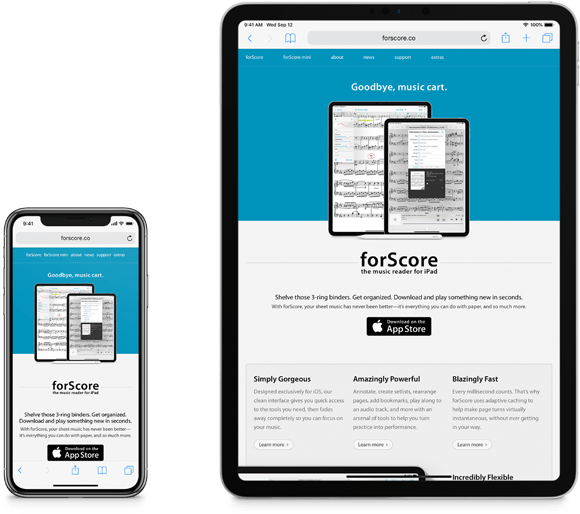
We just rolled out a big update to this site and we’re working hard to make sure everything looks great. The site is now responsive, meaning it’s much more usable and legible on smaller screens, and we’ve added search to the News and Feature of the Week category pages.
We’re working through all of our pages and posts—especially older content—to make sure things are aligned properly and optimized for all devices. Please excuse any minor design issues as we continue this process, and let us know if you encounter any major issues.
With two major cloud storage providers leaving forScore’s Services panel, there’s never been a better time to learn how to use Apple’s Files app, interface, and system-wide functions. They’re more powerful, available everywhere, and will continue to grow each year as iOS is updated, expanded, and refined. Most importantly, they support dozens of services instead of limiting you to just the few we’ve managed to integrate directly into our app.
If you’re ready to make the jump but aren’t sure where to begin, we’ve put together a page that provides step-by-step instructions for setting up your favorite cloud storage provider for use with Apple’s Files infrastructure. It just takes a few minutes, and once you learn how to use it you’ll be set for every other app that you use. Check it out here.
January 9, 2019
| In Depth, News
Just last week we announced that we are removing built-in support for Google Drive with our next major update due to API changes, and unfortunately today we have to add Microsoft OneDrive to that list as well. Despite our best efforts to find a workable solution, Microsoft has permanently shut off the older APIs that forScore relies on to provide safe and private OneDrive access through the Services panel and doesn’t currently provide an alternative we can accept.
Personal data is the currency of the digital age, and there’s an obvious business interest for companies like Google and Microsoft to mine you for your information, but that’s not something we want any part of. Between the international legal ramifications of GDPR and Apple’s stringent privacy requirements, we have too much to lose by inviting these services into our app.
As we mentioned last week, the Files app, file provider extensions, and iOS’ multitasking modes with drag and drop gestures offer a better experience and broader support for services than forScore’s own Services panel ever has or could. We can never support everything, and with these system-level features we don’t have to. By reducing redundancy and refocusing our efforts on things that matter most to our users—annotation, setlists, and robust organization—we know you’ll end up with a better app in the long haul.
We don’t make this decision lightly, and we know it significantly impacts thousands of musicians who’ve relied on this integration until now. We regret that it has come to this and are here, ready to help anyone affected by the shutoff. If you have questions or need assistance, please don’t hesitate to contact us by choosing “Support” from forScore’s tools menu or by using the form on this page. Thank you for your understanding, your support, and most importantly your trust.
It’s a new year and we’re looking ahead with excitement as we continue to push forward in our mission to make forScore the best app it can be. Since we don’t collect any sort of usage analytics through our app or mine our customers for data, we occasionally rely on opt-in surveys to gain insights into our users’ behavior and needs. To participate in our latest short survey, click here (update: this survey has now ended). Thank you!
On March 25, 2019 March 7, 2019, Google will disable the APIs that forScore relies on to offer Google Drive upload and download support directly from within our app’s Services panel. As a result, the Google Drive service will stop functioning and we will be removing it entirely with a future update. We realize that this change will affect many of our customers, so we wanted to take a few minutes today to explain what’s happening and why we’ve chosen to end support for this service rather than update to Google’s replacement APIs.
In short, continuing to support Google Drive requires that we either sacrifice your privacy and our app’s stability by relying on third-party code, or that we spend a disproportionate amount of time and resources developing a custom solution of our own. We’ve never maintained user accounts and we believe that protecting your privacy is best done by never collecting any of your information in the first place, so the former choice isn’t one we’d even consider.
The latter choice is a tough sell, since we’d be working for weeks or months just to try and maintain functionality that’s already duplicated on a system level (more on that below) instead of working to make forScore better for everyone. Things change quickly on iOS, and our customers are best served by our remaining nimble and responsive. That’s how we’ve supported each new iOS version and device on day one almost every time, and we plan to continue doing so whenever possible.
Fortunately, as of iOS 11, Apple’s Files app provides a better way for our users to transfer files to and from their favorite cloud storage services. Instead of relying on us to add and maintain support for individual services, each cloud storage provider can include a File Provider extension with their own app. Each service handles communication to and from their server, while Apple provides a standardized interface for all of your accounts. When you download or upload documents using “Files” in forScore’s Services panel, that system interface is what you see. Or, on an iPad, just use Slide Over to access the Files app without leaving forScore and Drag and Drop files back and forth. Learn more about the Files app and File Provider extensions here.
While we wish we could have continued to offer Google Drive alongside these new enhancements to the Files app so that our customers could shift their workflow at their own pace, we think the benefits of this system are worth the adjustment period. Learn to use this system once and you’ll be set no matter which cloud storage providers you need to work with in the future. And since providers can add File Provider extensions on their own, the services you can connect to this way are always going to vastly outnumber those we could have supported directly.
Whether you use specific services like Amazon Drive and SugarSync or rely on generic protocols like FTP and WebDAV, apps that include File Provider extensions give you a better experience in almost every way. If you’re impacted by this change and have any questions at all, please don’t hesitate to get in touch with us here. We sincerely appreciate your understanding and continued support.
Updated Jan. 29th, 2019: Google sent out more information today detailing that their APIs will be shut down by March 7th, not by the 25th as we originally reported. Additionally, this will be a phased shutdown and as a result forScore’s Google Drive integration will experience increasingly frequent failures. All affected users are encouraged to transition to using the Files app as soon as possible, learn more
here.
December 5, 2018
| In Depth, News
It’s been about a month now since Apple unveiled their latest generation of iPad Pros, so today we wanted to detail some of the impact that these devices’ unique characteristics has had on forScore and what effect it will have as we look to the future.
Aspect Ratio
The most important change Apple made to this round of iPads is that they changed the aspect ratio of their screens. The 11″ iPad Pro is taller and skinnier in portrait orientation, or squatter and wider in landscape. The 12.9″ iPad Pro’s screen has the same dimensions as previous generations, but the addition of the home indicator area along the bottom of the screen has its own implications: apps can display roughly the same amount of information on screen, but a strip along the bottom of the screen is non-interactive—touches that you make in this zone are reserved for system gestures like returning to the home screen.
These changes are important because, until now, forScore has always run on devices with roughly the same proportional screen size. Unless you’re using Split View, the app’s usable screen area is usually equivalent to an 8.5×11″ piece of paper. PDF pages are rendered within that area, with gaps added to the left and right if needed (for skinnier pages like A4) or below the bottom of the page (as with landscape-oriented pages). Regardless of how much visible area your page occupies on screen, forScore has always allowed you to annotate anywhere on the screen so your markings don’t suddenly stop working when you move past invisible page boundaries.
Now, forScore runs on two unique devices: one that has more space at the bottom and another that has the same amount of visible space but less interactive space.
Challenges
When your device is held in portrait orientation, forScore displays full pages and allows you to flip through them with a single tap or swipe. In landscape orientation, forScore increases the size of the page to fit the longer edge of your screen and navigation adapts to allow for scrolling up and down as needed before turning pages. iOS 9’s multitasking modes make things a little more complicated, so forScore considers “portrait” to be any app size that allows it to display a full page without cutting off the bottom, while “landscape” is the opposite.
The first problem we encountered in updating forScore for these new devices was that the screen size of the 12.9″ iPad Pro, minus the area required for the new home indicator, meant that forScore assumed traits normally intended for landscape orientation even when the device was held in portrait orientation. Tapping to turn the page scrolled up or down by a tiny amount, and two-up mode inappropriately replaced half-page turns. On this device forScore can display a full page but the app’s interactive space is slightly smaller than what’s expected. So we added an exemption in forScore 10.5, and another in 10.5.2 for users with iOS’ Display Zoom feature enabled.
On the 11″ iPad Pro, a side effect of the screen’s aspect ratio change is that, when in landscape orientation, scrolling from the top of the page to the bottom leaves very little overlap and may not display each system of music fully. In forScore 10.5.2, we added a setting that’s specific to this device so you can choose whether forScore scrolls by half or by a third of a page.
Another change new iPad Pro owners quickly noticed was that iOS displays its home indicator at all times, potentially obscuring a very small portion of the bottom of your page if you’re using a 12.9″ iPad Pro. While iOS doesn’t allow developers to access or modify this indicator in any way, it does allow apps to declare that they prefer the indicator bar be hidden if possible. As of version 10.5.2, forScore does exactly that. When the home indicator appears or disappears is entirely up to iOS, but generally if you’re not touching the screen the home indicator will now get out of your way so you get an unobstructed view of your music.
The Future
Soon after these new devices were released, we started getting questions from purchasers of the 11″ model who were confused by the fact that, in portrait orientation, forScore doesn’t use the full height of the screen to display pages. This has to do with aspect ratio: making a page taller stretches it and makes the music look wrong, and zooming in on a page cuts off the left and right sides of your music. Even if you’re using pages with skinnier aspect ratios (like A4 pages), the fact that forScore has always allowed you to annotate within a canvas equal to the original iPad screen’s dimensions means that zooming in could still obscure your notes, links, text annotations, and more.
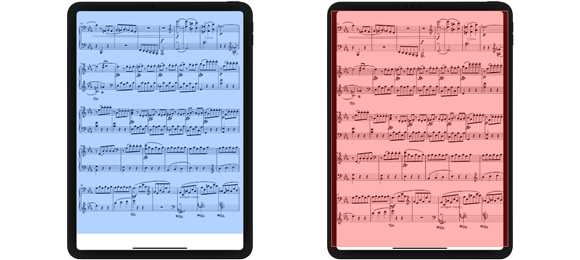
A few customers who asked about this have followed up by asking if cropping could be handled differently: that forScore display pages just as it does on older devices, but that cropping be adapted to allow pages to get bigger on the screen. This presents its own challenges, however, such as when sharing these files with colleagues who might be using older devices, or when using iOS’ Split View. It gets incredibly complicated and tough to do in a thoughtful, natural, and reliable way.
As we look to the future, however, we absolutely understand that this is a downside for people hoping to get the most out of their new device’s large screens. All we can say now is that we’re exploring a variety of possible ways we can better work to the strengths of each new device. Just like we did with the Apple Pencil, we move from getting the basics working right before we press onward to determining how best to take full advantage of major shifts in Apple’s hardware. It takes a little bit of time to get right, and we appreciate your patience.
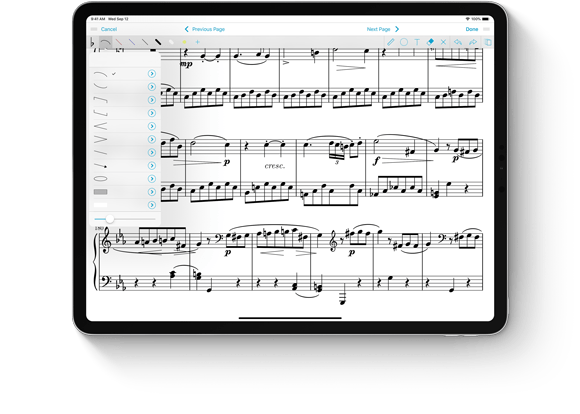
Today we’re thrilled to announce the immediate release of our latest major update to forScore, version 10.5. It’s a big update in more ways than one: we’ve optimized forScore for the latest iPad Pros with ultra slim bezels, Face ID, and no home button. The expansive screens on these new devices are incredible and we know the forScore experience will grow right along with it.
That’s just the tip of the iceberg, though, because forScore 10.5 also supports the new Apple Pencil and its double tap gesture. While annotating, use this gesture to switch between the current tool and the eraser, between the current and last used tool, or to show the current tool’s detail view. When you’re done annotating, assign the gesture to one of forScore’s other functions or tools for instant access from anywhere.
Whether you’re upgrading to a new iPad on day one or not, there’s a lot more for everyone in this update. New shapes and shape settings, a streamlined “prevent finger drawing” option, the ability to move multiple pages at once in the Rearrange panel, filter improvements, and the ability to recover recently deleted scores and setlists make this the most incredible version of forScore yet. Learn more about all of these changes and more here.
And, just as always, it’s completely free for all existing users. Check out forScore 10.5 and forScore mini 3.5 today on the App Store, and thanks once more to all of our amazing beta testers who helped us get this release ready for prime time.
Available now for iPad
Available now for iPhone and iPod Touch
Earlier this year we introduced 4SB Archives which let you export all of your scores, bookmarks, setlists, annotations, settings, and more as a single file that can be copied to a computer or uploaded to your preferred cloud service. Since archives duplicate all of your files they’re much larger than 4SB Backups. If your device is running low on storage space you may not always be able to create them, and that’s where our newest app comes in.
We’re very excited to introduce forScore Backup Utility, a free app for macOS 10.13 or later that lets you archive your forScore library directly to a Mac using your device’s USB cable. Since forScore securely transfers your information one chunk at a time, the complete archive is never actually stored on your device. If you need to restore from a backup, the process works similarly but in reverse. It works with forScore 10.5 or later and forScore mini 3.5 or later, both available now.
It’s fast, easy to use, and completely free. You can learn more about it here, and if you missed it be sure to check out everything else that’s new in today’s forScore updates.
Available now for macOS 10.13 or later