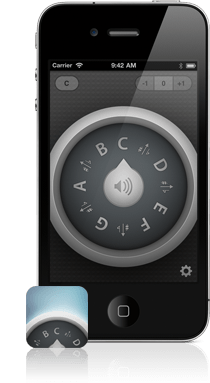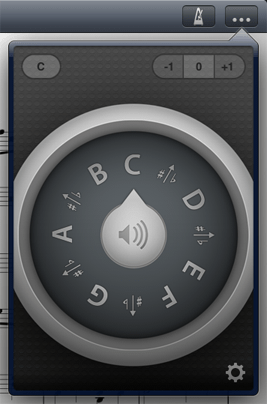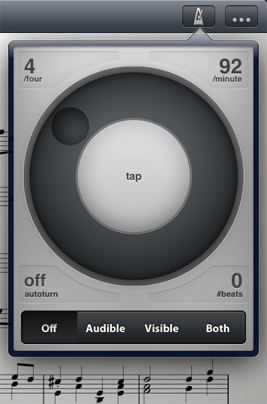San Francisco Friends of Chamber Music, a non-profit organization that “aims to make chamber music a vital part of the cultural life of the San Francisco Bay Area,” will be hosting their fourth annual Chamber Music Day—a free day of live music in San Francisco. We’re excited to be sponsoring the event, and encourage our readers in the area to check it out. Chamber Music Day is October 16th, at de Young Museum from 10AM until 5:30PM. [SFFCM]
San Francisco Friends of Chamber Music, a non-profit organization that “aims to make chamber music a vital part of the cultural life of the San Francisco Bay Area,” will be hosting their fourth annual Chamber Music Day—a free day of live music in San Francisco. We’re excited to be sponsoring the event, and encourage our readers in the area to check it out. Chamber Music Day is October 16th, at de Young Museum from 10AM until 5:30PM. [SFFCM]
September 29, 2011
| News
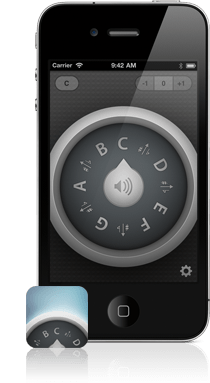 Last week we released forScore version 3.1, featuring a completely rewritten metronome and an all-new pitch pipe. The response has been tremendous, and today we’re excited to announce the launch of our newest app, “Pitch, Please!” for iPhone and iPod Touch. As promised, we’ve brought our newest forScore utility to the small screen for everyone to enjoy and use.
Last week we released forScore version 3.1, featuring a completely rewritten metronome and an all-new pitch pipe. The response has been tremendous, and today we’re excited to announce the launch of our newest app, “Pitch, Please!” for iPhone and iPod Touch. As promised, we’ve brought our newest forScore utility to the small screen for everyone to enjoy and use.
We’ve worked hard to make ours the best pitch pipe around: it looks great and it’s a breeze to use. It features two high-quality sound sets and a smooth tone generator for even greater precision. It has a three-octave span and supports C-C and F-F ranges. Best of all, it’s just 99 cents, so now there’s no excuse to be caught without a pitch pipe ever again! [iTunes]
September 24, 2011
| News
We’re happy to announce the immediate availability of forScore 3.1 which fixes an issue with annotation responsiveness and makes two big changes:
The first is the addition of a pitch pipe—something that people have been asking for since we first released forScore last year. We’ve always understood the value of integration, since switching back and forth between apps on the iPad can be a pain, but we also didn’t want to just add a “me too” feature. We wanted to make something really special, and we think that with the extra time it took we’ve done that. In fact, we love our pitch pipe so much that we’re going to be releasing it as a standalone iPhone app in the coming weeks.
Our metronome, on the other hand, was included right from the start but has always been better in theory than in practice. Although the interface has stayed the same for the most part, we’ve rewritten the code a number of times to try and find some way of making it more accurate—with limited success. We know that a metronome isn’t something you can do halfway, though, so we kept at it even with all of the dead-ends.
With 3.1, that has all changed. We’ve rewritten the interface from the ground up so that it’s easier to use (no more trying to let go of that slider without moving your finger), we’ve added time signature support, and you can tap the screen to set the tempo by ear. Most importantly, though, it’s incredibly accurate and won’t slow down even when you’re using large files. It’s a whole new generation of one of the most important features of forScore, and we think you’re going to love it.
September 19, 2011
| News
Accompanying today’s release of our newest app, forScore: Darkroom, is another minor forScore update—version 3.0.5. We’ve been working hard on a string of maintenance updates over the past several weeks that have focused on refining the big changes we made with 3.0 and fixing bugs, and 3.0.5 is no exception.
It’s packed full of improvements and even incorporates some of the ideas we implemented in forScore: Darkroom, like the option to export files in grayscale as well as full color. And, with iOS 5 right around the corner, we’re continuing to make minor adjustments that’ll ensure a smooth transition for all of our customers. As always, forScore 3.0.5 is a free update for existing users, or just $4.99 USD.
[Update: Some of the changes that we made in 3.0.5 to improve two-finger tap detection inadvertently affected annotation performance. We sincerely apologize for this oversight, and have already submitted a fix to Apple for approval. Please do not install this update if you rely on annotation.]
[Update 2: Version 3.1 has now been released, fixing this issue.]
Without being a developer, you may not realize just how disproportionate sales figures are to the number of ratings and reviews an app gets. We’re not going to dive into sales data, but we’ll venture to guess that apps get, on average, less than 2 ratings for every hundred sales (assuming they’re not actively asking people for feedback). What’s worse, apps get less than one review for every two hundred sales.
If you’re reading this, then you’re probably a forScore user or considering becoming one. Either way, your final purchasing decision will likely depend at least in part on the reviews in the App Store. Most shoppers don’t just look at these and make a decision based on them alone, but isn’t it scary to think that your opinion of an app depends on the opinions of the 0.5% of people who actively decided to review an app?
Many developers try to solve this problem by asking their users to rate or review their app from within the app itself. Now, as much as ratings and reviews can conceivably help boost sales and in turn benefit overall development, we’ve never been keen on the idea of prompting people to give us their feedback within the app itself. In fact, we’ve never asked for reviews before at all. You bought the app, so you should be able to use it without getting nagged for anything that isn’t designed to help you, the customer.
On the other hand, we know how useful these reviews actually are, and so we’d like to ask for a few minutes of your time to help potential customers understand the real pros and cons of using forScore. Maybe there’s something you didn’t realize from our marketing or from other reviews that you think is important to know, or maybe you just want to give us a shout-out! Just know that Apple doesn’t allow you to review an app if you downloaded it with a promo code. (Sorry, AirTurn promotioneers!)
Thanks for reading, and thanks as always for your support.
Now that there are several page turners available for the iPad, we’ve been getting a lot of questions from people who are trying to decide which one is right for them. We’ve had a chance to test out three of them: AirTurn’s BT-105, PageFlip’s Cicada, and Bili’s Footime.
Design
The Cicada and Footime page turners are all-in-one units with the pedals built into the device itself, while the BT-105 can be used with a variety of third-party pedals. While this makes the BT-105 the most expensive option, it’s also the best for musicians who already own pedals or who are accustomed to a particular brand.
Connection
The BT-105 and Cicada both connect to the iPad over Bluetooth, although the Cicada requires an additional step of entering in a code (a simple task if you read the manual, but not the most obvious aspect otherwise). The Footime page turner, on the other hand, connects to your iPad via USB which is more reliable but requires the additional purchase of Apple’s iPad Camera Connection Kit ($29). Unfortunately, this dongle/cable combination means that the iPad can no longer stand upright, so you’re forced to use your iPad in landscape orientation or fashion your own music stand with a hole in the bottom.
Power
This is perhaps where these three page turners differ the most. The BT-105 has a built-in battery that can be recharged with the included USB cable, while the Footime is powered directly from the iPad. The Cicada can be powered by two AA batteries, the included wall charger, or over USB.
Verdict
While the Footime turner is the most reliable (because it doesn’t require any additional power source and doesn’t rely on wireless connectivity to function), the dongle makes actual usage difficult and the additional purchase makes it the same price as the Cicada.
The BT-105 is the most flexible option for musicians who are more discerning about the pedals they use, but it relies on a power source that can’t be easily swapped out right before a performance, making it imperative that you charge it up in advance.
Though all three of these options are great and have different strengths and weaknesses, we were very impressed by the PageFlip Cicada. It was much smaller than we expected (the images on their site don’t give you any real sense of relative size, but it’s very compact while still being totally usable). The pedals are built-in and the batteries are replaceable, making it the best option for us. As with all things, your mileage may vary.
We’re very proud to announce the immediate availability of the third major version of forScore, just $4.99 (USD) or free for all existing users. For this update, we’ve spent a lot of time considering how people use forScore on a few different levels: from how they interact with each score, to how they work with their libraries, and finally how forScore fits into the bigger picture of a musician’s workflow. Here are some of the highlights from the dozens of revisions we’ve made in this update:
Scores
To really improve the ways that people interact with individual scores, we began by thinking about the kinds of things people can do with paper that they can’t do with digital files—like rearranging pages. Links have always been one of forScore’s most innovative features, but with the growing popularity of page turners it just wasn’t enough, and so we’ve added a new Rearrange feature that allows you to reorder, duplicate, and delete pages of any score in your library and save them as a new PDF file (or over the original).
We also took some time to consider ways of using scores that just aren’t possible with paper, and we came up with our new Versions feature. With it, you can work with multiple sets of information for the same score (great for music teachers). It’s a feature that we think will really open up the ways that people think about working with individual files.
Library
One of the most important features that forScore offers is the ability to create setlists for manually grouping and reordering your scores. In 3.0 we’ve added search functionality, and we’ve provided four different ways to view and play through your setlists: manually, alphabetically, randomly, or by least-recently played.
We’ve also added an important safety feature to version 3.0: now every time the app launches it creates a backup of your library and keeps the latest versions from both the current day as well as the last day that you used the app. We can’t guarantee that your information will always be 100% safe, but we think this will help.
Big Picture
We know that forScore users don’t just live in a bubble, so we’ve taken a lot of time to improve the ways that people share their files. We’ve added our Darkroom feature which allows you to create PDFs from images in your iPad library or taken with your camera. We’ve updated the browser to use a download queue so you can save files without previewing them first, and so you can continue browsing while they download.
Finally, we’ve added DropBox integration. Now you can download PDF or 4SC files directly from your DropBox account and save them to your library, or upload either kind of file for safe keeping.
Final Thoughts
There’s a lot more to forScore 3, though, so be sure to head over to the app store and check it out. We’ve worked hard on this update, and we’re sure that the improvements we’ve made will make this version of forScore the best yet. With over 40 updates in 15 months, it should be clear that we want our app to be the best that it can be, and thanks to the support and feedback of customers all around the world, we know that it will continue to improve with every revision.
We’re happy to announce the immediate availability of forScore version 2.7. This update brings the implementation one of the longest-running feature requests we’ve had. Now, in addition to the score-wide margin adjustment tool that zooms in towards the center of all pages at once, you can crop individual pages by moving them around and resizing them to make the most of your iPad screen’s real estate.
We’ve also added the ability to import bookmarks from a PDF’s table of contents, included a way to edit entire categories with just a few taps, and more. The full list is below, and thanks to everyone for their incredible support and feedback!
• Pages can be cropped individually and off-center
• PDF table of contents information can now be imported as bookmarks
• Categories can now be edited directly from the score menu
• Optional scaling of text annotation font sizes when adjusting margins or cropping
• Metronome accuracy improvements
• Improved VGA out performance with iPad 1
• Performance improvements
• Bug fixes
We’re happy to announce the immediate availability of forScore 2.6, a huge update bringing great new features and important fixes. Here are a few of the highlights from today’s update:
First off, we wanted to solve a problem that’s been bugging us since many popular iPad-compatible page turners came to the market. Technically, page turners are very similar to keyboards, so when the iPad detects that one is connected, it assumes that you’re using a Bluetooth or wired keyboard and hides the virtual on-screen version. Normally that’s a great feature, but for people who are using page turners it means that searching, browsing, and editing metadata are all off-limits while using one of these devices. Well, we’ve managed to find a way of using both at the same time, and we’ve added an option in the settings panel to force the virtual keyboard to appear no matter which external device is connected. We think this is an important change, and one that our competitors are still scratching their heads over.
Next, we made an important change to forScore’s bookmarking feature. One request we got very often was to allow bookmarks to overlap. We’ve done this in 2.6, but with a caveat—since one page can potentially be a part of multiple bookmarks, the app no longer inherits bookmark information automatically. If you want to use a bookmark and all of its related metadata (audio track binding, zoom, etc.) then you’ll first have to select it from the main menu or from the bookmarks menu itself. We’ve also got other features coming soon that depend on this behavior, so while it was a difficult choice to make, we think it’ll be the right one ultimately.
We’ve also taken some time to consider how we can improve overall workflow. To that end, we’ve added a centralized search panel to the app that lets you find scores, composers, genres, keywords, actions, and setlists in seconds. More importantly, you now get to choose which gesture you’d like to use to open it: a two-finger tap, or a tap & hold gesture. Both of these are configurable to a number of different tasks through the settings panel, so you can find the combination that’s right for you.
We’re not stopping there, though—version 2.7 is already in the works and brings just a few (but very important) features that we’ve been working to get right since we started last April. Thanks to everyone for your support, and for your feedback. We couldn’t do it without either!
After an unexpectedly long approval cycle, version 2.5 has gone live and brings a ton of great improvements. New settings, improved table views and animations, and setlist refinements make this the best version of forScore yet. Here’s the list of changes that 2.5 brings:
• Table views have been rewritten for better performance and smoother animations
• Setlist creator category view now includes search and keyword/genre lists
• Menu secondary controls have been lowered for improved accessibility
• Includes the ability to view setlists in their actual order or alphabetically
• Scroll to the top of most menus by tapping their title
• Menus can now re-open to their last scroll position
• Adds an optional two-finger tap in the middle of the screen to open the score menu
• Adds an option to show bookmarks in the main score menu
• Adds a debounce setting for better compatibility with some page turners
• Adds a setting to always open the score menu to the category view
• Adds support for PDF keyword fetching
• Lowers the Quick Scroll threshold to 25 entries from 40
• Improves Page Peek performance
• Extends undo/redo support to text annotation creation
• Helps prevent text annotations from being created off-screen
We’ve worked hard on this update, and also on version 2.6 that’s coming up next, so stay tuned for an exciting month of March!
 San Francisco Friends of Chamber Music, a non-profit organization that “aims to make chamber music a vital part of the cultural life of the San Francisco Bay Area,” will be hosting their fourth annual Chamber Music Day—a free day of live music in San Francisco. We’re excited to be sponsoring the event, and encourage our readers in the area to check it out. Chamber Music Day is October 16th, at de Young Museum from 10AM until 5:30PM. [SFFCM]
San Francisco Friends of Chamber Music, a non-profit organization that “aims to make chamber music a vital part of the cultural life of the San Francisco Bay Area,” will be hosting their fourth annual Chamber Music Day—a free day of live music in San Francisco. We’re excited to be sponsoring the event, and encourage our readers in the area to check it out. Chamber Music Day is October 16th, at de Young Museum from 10AM until 5:30PM. [SFFCM]