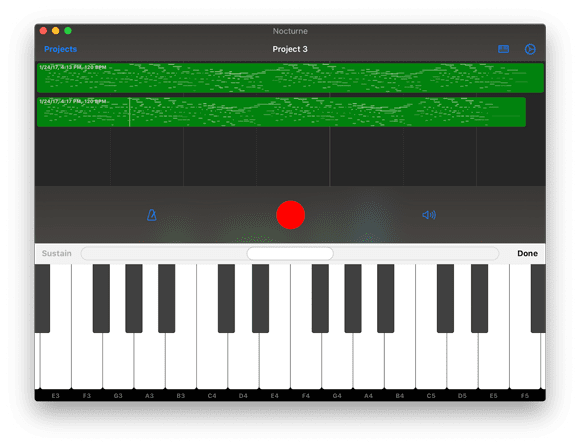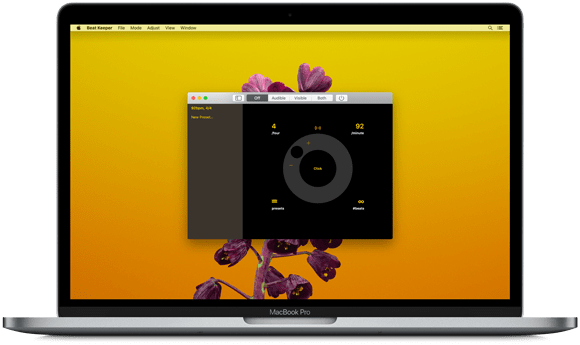The holiday season is here and we’ll be taking some time off as we head into 2020. This has been a very big year for us and we can’t overstate just how thankful we are for our passionate users. We love making (and listening to) great music, and helping musicians do what they love is what keeps us going. Thank you.
Before we go, we wanted to take a moment to remind those who may not have seen this before that a great feature of Apple’s digital storefronts is the ability for someone to purchase content—like albums, movies, books, and apps—for other people. You can pay for the item, add a message, and even schedule the gift email to arrive on a specific date. When it arrives the recipient will get a download code that they can redeem with their own Apple account.
It’s a great way to send last-minute gifts, or to share an app you’ve enjoyed with someone who perhaps can’t afford or wouldn’t choose to buy it on their own. For more information on app gifting, check out this page on Apple’s website. Happy holidays!
Yesterday Apple released macOS 10.15 Catalina and, along with it, the work they’ve done to make it easier for iOS and iPadOS developers to bring their apps over to the Mac (called “Project Catalyst”). We used it to create Mac versions of five of our apps, including Nocturne and all four Music Box apps, which are available now on the Mac App Store.
Making these apps was exciting and rewarding and although it took a lot of work to get them out the door while also prepping forScore 11.1 and getting all of our other apps ready for iOS/iPadOS 13, we couldn’t be happier with the end results. Catalyst is yet another tool developers have at their disposal to make great apps that take advantage of Apple’s great hardware and operating systems.
Of course, a lot of people will naturally be curious about whether forScore could come to the Mac and what that would look like. For now, the answer is that we don’t know. We’ve made a lot of progress on a possible Mac version of forScore as a proof of concept, but it’s just not good enough—we’ve gone as far as we can go with the current state of these tools and we’ll need to wait a little longer for Apple to build out a few additional frameworks before we’d be comfortable considering shipping anything.
Project Catalyst may have a simple marketing name, but it entails a ton of work across many of Apple’s different teams and it’s a longer term effort than a single update can encompass. We’ll be keeping a close eye on things as they progress and we’ll ship a Mac version of forScore if and when the end result is a product we can be proud of and that musicians can take full advantage of. Until then, thanks as always for your enthusiasm and support.
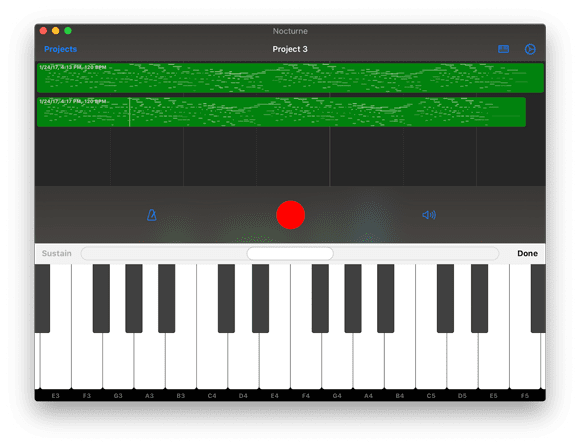
Today we’re pleased to announce that Nocturne, our single-track MIDI recorder for iOS and iPadOS, is available now on the Mac App Store as a standalone app for macOS 10.15 Catalina. We’re passionate about Nocturne and it’s just as great on the Mac as it has proven to be on iPhones and iPads: it gives musicians a streamlined, simple, fast way of recording their ideas as they come—no setup or waiting for sound banks to load, just hit record and go.
Available now on the Mac App Store
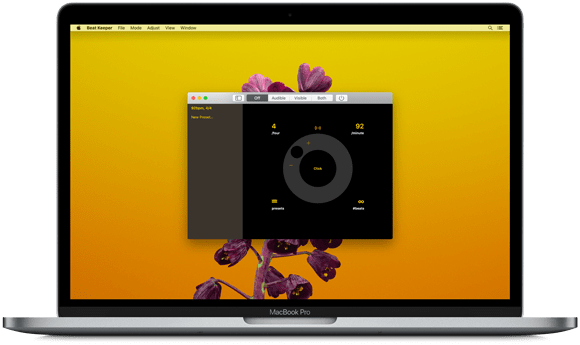
We love Macs and use them every day to make our apps, which is why we’re so excited to announce that we’re bringing all of our Music Box apps to macOS Catalina! All four apps are available today on the Mac App Store, exclusively for Macs running macOS 10.15 (a free update for all compatible Macs).
If you’ve used these apps on your mobile device they’ll seem very familiar, but with support for Mac-only features like the touch bar and menu bar. It’s great to be able to bring these utilities and accessories to the Mac and we think this is just the start of what’s possible.
Apple did a tremendous amount of work to enable developers to bring their iOS apps to the Mac, and it’s a thrill for us to be a part of this exciting debut. Be sure to check out Cue, Beat Keeper, Pitch Please!, and TuneWave on the Mac App Store today.
Available now
Available now
Available now
Available now
September 28, 2019
| News
Over the past week or so, we’ve received numerous reports from users who have experienced a range of errors when installing, updating, or launching forScore. Here’s what we know so far:
- Some users have received the following error message when attempting to update or install forScore: “forScore No Longer Available. The developer has removed this app from the App Store.” We have not removed forScore from the App Store or made any changes that should have caused this message to appear.
- Other users who use Family Sharing have attempted to open forScore only to have it immediately animate back out to the home screen. Some of these users, though not all, have seen the following error message: “The application is no longer shared.” Again, we have not made any changes to our app that warrant this kind of message.
- We do not handle these App Store functions and these errors are completely beyond our control. They do not appear to be related to any specific version of forScore or the device’s OS (we’ve received reports from both iOS 12 and iOS/iPadOS 13).
- Some users have had success getting forScore to run again by using iOS’ app offloading feature. Due to the possibility of data loss, however, we recommend that you contact us here before attempting this so we can ensure your data is safe.
- We have made Apple aware of these issues and sent them all of the information we have regarding this. They have escalated the matter internally and we are awaiting further information.
We sincerely appreciate your patience and understanding with these issues. For now, rest assured that we have done everything possible at this point from our end and will update this article as soon as we know more.