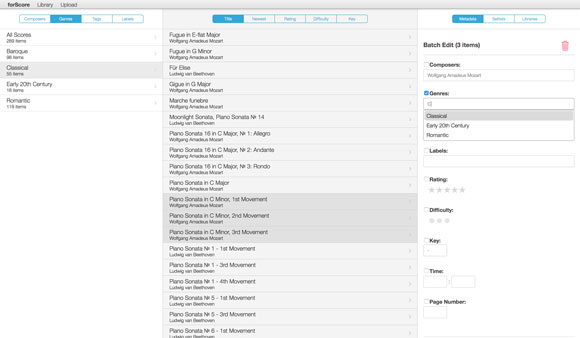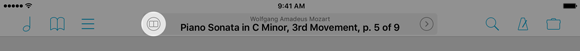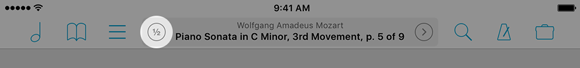December 11, 2015
| Feature of the Week
No matter how good the iPad gets, data entry can be a pain. The virtual keyboard covers up part of the screen and requires guessing or looking to find the right keys. External keyboards help a lot, as do forScore’s batch editing and PDF metadata importing features, but many people will still be more comfortable using their computer to do this kind of work (especially when starting out and categorizing their entire music collection).
Way back in 2010 we created a Mac application that allowed forScore users to edit files individually, but it was inadequate and we ended up having to scrap it so we could devote all of our time to improving forScore instead. The urge to find a better solution never left, though, so with forScore 6 we took another stab at it. We knew we wanted to add batch editing functionality, but our bigger goal was to create something that was cross-platform while also being relatively easy to maintain. The solution was a little out of the box but awesome: we realized we could embed a web server into forScore and use it to serve web pages to your browser over a local wi-fi network.
We called it Console (both the idea and the name have since been, ahem, appropriated by some less scrupulous apps) and it achieved all of our goals and then some. The layout splits your screen into three columns—categories on the left, scores and bookmarks in the middle, and a metadata panel on the right. Click to select a category on the left and the middle zone will reload to show you all of the pertinent pieces in your library. Click to select one and edit it, or use your system’s modifier keys to select multiple items and batch edit them.
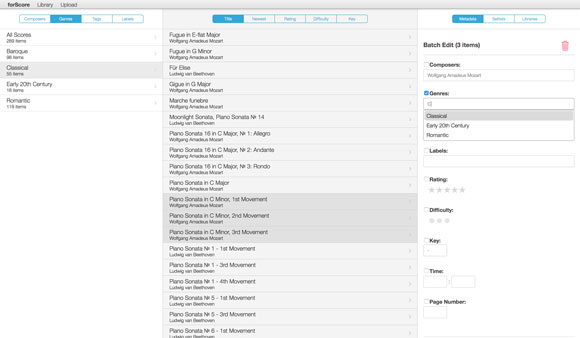
From the metadata panel, you can edit fields like title, composers, genres, tags, label, rating, difficulty, key, time, or page number offset. You can also choose which setlists or libraries your piece is part of, and you can add, remove, or edit a score’s bookmarks. You can even view the original PDF file in your browser, download it, or delete it from forScore.
Use the toolbar along the top of the screen to choose which library you want to work with or to create a brand new one. The “upload” button even lets you add new PDF files to forScore from your computer wirelessly—definitely our favorite part.
So how can we allow you to make all of these changes without also letting those other, less scrupulous folks out there come along and appropriate your library? Well, forScore’s web server is only activated when you choose “Console” from the tools menu and any new computer or device that tries to connect to it will prompt you first on your iPad or iPhone. Until you explicitly allow that computer to access your library, it won’t be able to see or change anything. So pull up a chair, grab that keyboard and mouse (or trackpad), and get organized!
We’re very excited to announce the immediate availability of forScore 9.3, a big update that seriously enhances the annotation experience. For users with an iPad Pro and Apple Pencil, you’ll now benefit from support for pressure sensitivity and you’ll even be able to annotate at any time by simply drawing on the page (no need to enter annotation mode first!). We’ve also heavily optimized our annotation engine for today’s most sensitive devices, providing twice or even four times the detail without slowing you down. Finally, we’re adding a way for users with page turners or certain other hardware accessories to use links and buttons without touching the screen. You can learn more about all of these features in our recent Sneak Peek article.
As always, forScore 9.3 is a free update for all existing users and still just $9.99 (USD) for newcomers. These improvements will also be coming soon to forScore mini with our 2.3 update, so keep an eye out for that. Special thanks to all of our beta testers who helped us put the final touches on this complex update—we sincerely appreciate it.
December 4, 2015
| Feature of the Week
Last week we discussed half-page turns, a feature that’s available when you’re using your device in portrait orientation. That feature is activated by tapping a button just to the left of the current score’s title in the main control bar, but this button changes when you’re using landscape orientation and serves a different purpose: toggling two-up view which allows you to see two pages at once, side by side.
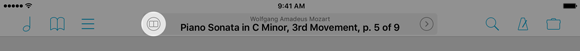
Pages turn two at a time when you’re using this mode, so you’ll see pages 1-2, then 3-4, 5-6, etc. You can control this with the “two-up page advance” option in the settings panel—choose “1 page” and you’ll move through your files one page at a time starting with pages 1-2, then 2-3, 3-4, and so on.
Two-up view works not only with scores, but with bookmarks as well (pages beyond the scope of a bookmark appear faded out so you can clearly see what’s currently relevant). You can even use the tap-and-hold gesture on either page to annotate it!
November 27, 2015
| Feature of the Week
 Since its introduction way back in forScore 2.0, half-page turns have been one of our app’s most popular features. It allows users to turn pages in two halves like a farmhouse door: tap once to see the bottom half of the current page along with the top half of the next page, and tap again to finish flipping over to the complete next page.
Since its introduction way back in forScore 2.0, half-page turns have been one of our app’s most popular features. It allows users to turn pages in two halves like a farmhouse door: tap once to see the bottom half of the current page along with the top half of the next page, and tap again to finish flipping over to the complete next page.
A blue horizontal divider shows you where the page is split so you don’t get lost, and you can reposition this divider vertically by dragging the three horizontal lines up or down. The divider’s position is saved per page of score, so you can set it once to the most convenient location for each turn and it’ll always split in that same spot.
This feature was originally available as an option in the settings panel, but many people wanted easier access to it so they could change it more frequently if needed. So we moved it to the central portion of the main control bar, just to the left of the current item’s title and composer:
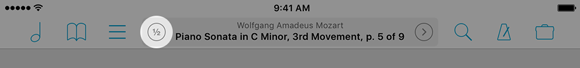
Tap this ½ button and it’ll turn blue, meaning half-page turns are enabled. Tap it again to turn it gray, and pages will turn one at a time. One important thing to remember is that half turns are only available in portrait orientation (or in Split Screen views that can display an entire page). Otherwise, this button will allow you to switch between one- and two-page views. It’s not called “features of the week,” though, so that’s a topic for another day!
A little over a week now, we had our first chance to use Apple Pencil with forScore and came away impressed by the automatic palm rejection technology. Since then, we’ve managed to get our very own Pencil and have been working furiously over the past few days to take full advantage of its unique technologies and to tackle some issues we hadn’t seen during that first demo. Today we’re ready to give you a sneak peek at forScore 9.3 and some of the changes we’re making.
First, we’ve spent a ton of time working to make forScore’s annotation engine even faster. As of iOS 9, newer iPads deliver twice as much drawing information and iPad Pro with Apple Pencil delivers four times as much; this provides greater detail but requires more time to render. As soon as we started using Pencil we noticed some slowdowns, especially when erasing, drawing longer marks, or when using larger drawing presets. For a system as highly optimized as ours is, quadrupling performance is a huge undertaking but we’re always up for a challenge and after lots of late nights we’ve significantly improved things. Best of all, these optimizations will benefit all forScore users, not just those with the latest hardware.
If you’ve got an iPad Pro with Apple Pencil, though, you’ll get some other nice big upgrades. For instance, you can now start annotating by simply drawing on the page with Apple Pencil—there’s no need to enter annotation mode first. Once forScore detects Pencil input, it’ll activate annotation mode automatically and draw your marks without missing anything. Annotation mode stays on so you can undo any mistakes, switch tools, and save or cancel your changes. This works everywhere except when you’re using two-page mode in landscape orientation. We’ve also added support for Pencil’s pressure sensitivity, so your drawings will look a little more natural and nuanced.
Finally, we’re adding a feature we’ve spent a lot of time trying to figure out: you can now use links or buttons with your page turner, keyboard, MIDI controller, or Bluetooth Smart device. There are two new options in the “Page Turners & Shortcuts” section of the settings panel called “Select Control” and “Activate Control.” The first allows you to move focus between any of the currently visible links or buttons on your page, and the second simulates a tap on the currently selected control. You can also skip the first step to immediately activate the first (or only) control on the page.
We’re excited to deliver all of these new features and enhancements with forScore 9.3 just as soon as it’s ready, and our beta testers are already hard at work looking for bugs and sending us their feedback. We’re hoping to release it in the next few weeks, so stay tuned!