Shapes
Precise annotation requires more than just responsiveness or flexibility, it requires the careful employment of highly specialized tools that make common tasks far simpler. You can draw letters with your fingers, but typing is generally a better option. You can draw small symbols like sharps and flats, but the Stamps tool will save you lots of time and hand cramps.
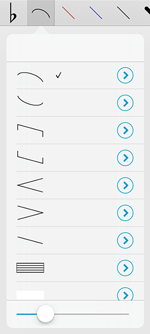 In forScore 7, we added a “Shapes” annotation tool that makes it much easier to add dynamically-sized elements to a page. Drag your finger from one spot on the page to another to draw a perfect slur, tie, tuplet, crescendo, line, or staff between them. You can also drag the size slider in the shapes panel left or right to decrease or increase each shape’s thickness.
In forScore 7, we added a “Shapes” annotation tool that makes it much easier to add dynamically-sized elements to a page. Drag your finger from one spot on the page to another to draw a perfect slur, tie, tuplet, crescendo, line, or staff between them. You can also drag the size slider in the shapes panel left or right to decrease or increase each shape’s thickness.
The Shapes panel also includes a rectangle tool so you can easily block out large sections of a page. Unlike the other shapes, this one is white by default, but each shape can be tinted independently. Just tap the circled arrow button to the right of a shape to pick a different color for it.
Not everyone needs to draw these kinds of shapes, but for those who do it makes all of the difference.