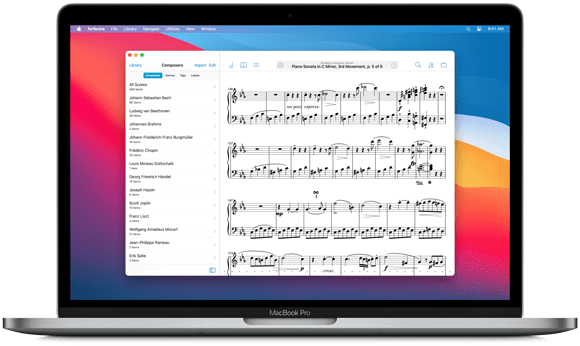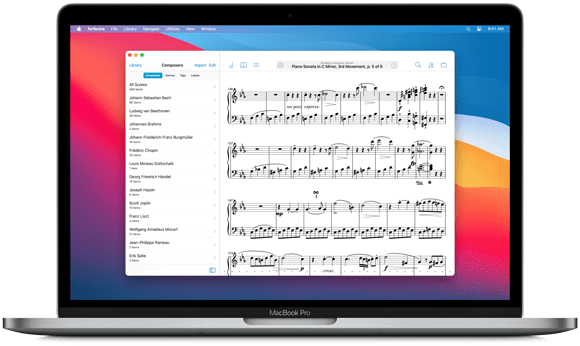
forScore has come a long way since its introduction back in 2010, and what started out as a simple sheet music reader for iPad has since turned into something far bigger: the ultimate sheet music reader for iOS. Today we’re very proud to announce forScore 12, our latest major update that takes things even further.
This fall, forScore comes to the Mac with an incredible new experience that’s optimized for the big screen. It’s totally familiar but more flexible and powerful than ever, giving you a whole new way to enjoy forScore and read sheet music. forScore 12 is built for macOS 11 Big Sur and runs beautifully on all supported Macs, including the Intel-based models currently available and the Apple Silicon-powered models still to come.
As with every other major update we’ve released, forScore 12 is absolutely free for anyone who bought a previous version, and since it’s a universal purchase you get support for all three platforms automatically: iOS, iPadOS, and now macOS. That’s right, forScore for Mac is built in and absolutely free for all existing customers.
Building forScore for the Mac was no small feat, but of course that’s just part of what this major update has to offer. As usual we’ve put together a special sneak peek to give you a look at some of what’s coming. Check it out below!
forScore 12 Sneak Peek
We’re continuing to test iCloud Syncing with forScore Labs, and we just dramatically increased our tester limit to allow even more people to participate. If you tried to sign up previously and weren’t able to, we invite you to check it out now. Click the button below to learn more about forScore Labs and to join the program if you’re interested.
Thank you to everyone who’s already been helping us with this—Labs’ unique testing environment has made all the difference for us as we work on this crucial component while also prepping new features and getting ready for this fall’s major OS updates. It’s a balancing act, and your patience and enthusiasm is invaluable.
forScore Labs
Over the past several months we’ve seen a notable increase in system-related crashes from users running iOS and iPadOS 13.4 or later. This is a system issue related to Apple’s Media Player framework that we identified and notified them about on April 6th. We’ve been doing everything we can since then to help them resolve it and they have recently indicated that this may be fixed with iOS and iPadOS 14 (we have not been able to reproduce the issue and cannot confirm this yet).
Early on, we learned that in some cases toggling the “Media & Apple Music” permissions switch in the Settings resolves the issue, but this does not work for all people. We know these crashes are unacceptable and so, given that a permanent fix appears to be some months away, we created a workaround of our own that we’re releasing today with forScore 11.2.5. Unfortunately, this bug is pervasive and the only way we can avoid these crashes is to completely avoid accessing the system’s music player—that’s a big change that reduces forScore’s capabilities, so we’re making it opt-in.
Here’s how it works: in the forScore section of the Settings app (not forScore’s own Settings panel), you’ll find a new option called “iOS & iPadOS 13.4 Workaround” that you can enable to avoid these crashes. This setting does not take effect until you restart forScore, however, so you’ll need to close and relaunch the app after you change it.
Here’s what it does: it avoids using Apple’s shared music player that forScore normally uses when it can’t play audio using its own audio engine. That means you won’t be able to view or control playback for songs currently being played by other apps (like the Music app), and you won’t be able to play songs that forScore can’t directly access. This typically includes DRMed purchases, items that are available to stream but have not been downloaded to your device, and any song if you have forScore’s “Use system audio engine” advanced option enabled.
We know these aren’t minor changes and if there was any other way to avoid these crashes without reducing functionality we would use it. For now, however, this is the best way to ensure that forScore remains stable and usable until Apple’s next major OS updates are released. We greatly value the work Apple does to improve and advance their platforms and we appreciate their help, and we want to especially thank those customers who helped us get the information Apple needed to get this bug sorted out.
Update: please see
this article for additional information concerning the release of iOS and iPadOS 14 and additional changes we’ve made to this workaround.
A lot of news came out of Apple’s annual developer conference keynote this morning and we’re just beginning to sift through it, but there’s a lot of it and we know you’ll have questions just like we do. Right now we know very little, so please be patient while we watch Apple’s sessions, read their documentation, and figure out what the rest of the year might hold for us.
Until then, we can’t resist celebrating the inclusion of forScore in today’s keynote as one of a few examples of great apps designed specifically for iPad. Thank you Apple for continuing to push the iPad forward and for giving us the tools we rely on every day to make forScore and all of our other apps possible!

Our beta testers are invaluable when it comes to finalizing the latest major forScore updates, but there are limits to what we can do without putting their music libraries (and in some cases their livelihood) at risk. So today we’re announcing a new program, forScore Labs, which will give us the flexibility to test bigger features for longer.
forScore Labs is a separate app that’s only available for beta testing through TestFlight (it won’t ever be available on the App Store) and it can be installed on a device that already has forScore on it—they’re completely standalone apps. forScore Labs is nearly identical to forScore, aside from the new features or changes we’re testing at the moment.
Before we get into what the first version will include, we want to be clear: these features might never be publicly released. They are at the proof-of-concept stage, we have no hard time frame for their release, and there’s no guarantee that they’ll ever be finished. The presence of a feature in forScore Labs should never be interpreted as an announcement.
The inaugural testing phase of forScore Labs includes something we’ve been working on for several years now: iCloud syncing. With an app as complex as forScore developed by a company of just two people, this has been a huge undertaking for us and we’re very excited to finally be reaching this milestone.
We’ve put together a new page that details the forScore Labs program and gives you more information about what to expect and how to sign up. If you’re interested in something like this, be sure to check it out now—space is very limited.
forScore Labs