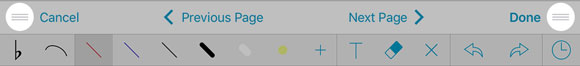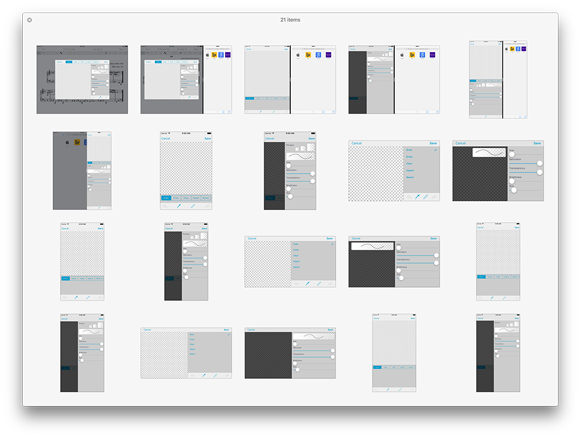One of iOS’s less intuitive icons is the reorder control, used primarily when editing a table view. It’s a stack of three horizontal lines, similar to the often-disparaged hamburger menu (but different in its functionality). In a table view, you tap and hold this control for a moment, then drag to move the item up or down.
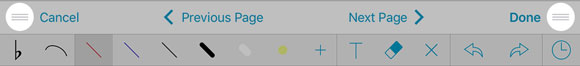
Although it may not be the most obvious icon, we always try to use existing patterns when designing our own interface. That’s why the annotation bar, which covers the top portion of the page, features a similar control on either side. If you need to annotate here, just touch one of them and drag up or down to move the bar out of the way. Unlike table views which also use the swipe up and down gestures to scroll, you don’t have to tap and hold for a moment—just touch and drag to put the control bar wherever you like.
With iOS 9 right around the corner, we’re busy putting the final touches on updates to forScore and forScore mini. So today, a very quick feature of the week:
PDFs are great for a lot of things, but your music might come from a lot of different sources and it can be a pain to convert everything to the right file format before adding it to your music library (especially when you’re in a hurry). One cool feature of forScore is its ability to turn most text files into PDFs automatically. Just add the .doc, .docx, .txt, or .rtf file to your forScore library using any of the many different ways available and… that’s it. It’ll turn into a PDF file and be available in your forScore library just like any other file. See, we said it’d be quick!
Lots of things that make sense about paper don’t necessarily make sense once you transition to a digital sheet music collection. Margins, for instance, are an especially big nuisance on a device with a smaller screen than a standard sheet of paper. Page numbers are another good example: not all physical copies start on page “1”, and blank pages or introductions can throw everything off. Your digital copy may not even include those pages at all.
For these situations, the metadata panel includes a field called “page number” that allows you to change how forScore refers to each page in the title bar along the top of the screen and when using the seek bar along the bottom. Set this value to 3 for a particular score, for instance, and forScore will call the first page of that score page “3”. Now, you’ll always be on the same page as your less savvy colleagues.
Some features are flashy and immediately obvious, but others work in the background to make your overall experience better. New this week in forScore 9 is a smarter page rendering system that saves you time by caching the first page of your most commonly and recently viewed scores.
When you open a score from the menu or flip to it from another song (in a setlist, for instance), you’ll be starting with the first page. The amount of time it takes forScore to render that page depends a lot on how big or complex your PDF files are and how powerful your iPad is, but when you’re working with lots of files that waiting time can really add up.
Now, after forScore renders your page the first time, it’ll save it and keep it as long as it can without taking up too much of your device’s free space. Each time you reopen that file, forScore will check a few things to see if the cached page is still valid and use it if possible, potentially turning seconds of delay into a virtually instantaneous process. It’s efficient, self-monitoring, and totally transparent so you can simply focus on playing and let the technology do what it does best.
August 13, 2015
In Depth, News
The first iPhone apps were wonderfully simple from a design standpoint. Developers could create one, perhaps two (if they supported landscape orientation) pixel-perfect layouts and know that their interface would always look exactly the same. Unlike PCs with windowed software that’s almost infinitely resizable, mobile software on the iPhone began with a single screen size: 320 pixels wide, 480 pixels tall, with a 20 pixel high status bar along the top.
Later, the iPhone 5 ushered in Apple’s first mobile screen size change and the iPhone 6 and 6 plus pushed those limits even further. Meanwhile, iOS 7 blurred the lines between the status bar and an app’s interface canvas. For the most part, however these shifts were subtle. An app designed for an iPhone 4 can usually scale up to the iPhone 6 plus by simply displaying more content or by adding space between sets of controls. In fact, much of this happens automatically.
With iOS 9, however, things are shifting more dramatically. Apple’s new multitasking modes for iPad can contort apps into some very unique shapes. The wildest example, perhaps, is the 320 pixel wide but 1024 pixel tall column that apps can be put into when used in Slide Over or as a secondary app with Split Screen. Some interface elements like long scrolling table views, for instance, can handle this shape just fine. Other specialty panels have a harder time.
The best example of this is forScore’s Stamp creator/editor. It allows users to draw their own stamps onto a square canvas, so everything has to be designed around that. That leaves varying amounts of space either on the bottom or the right of the canvas, depending on the situation. Combine two possible interface orientations with five screen sizes and add four additional app window sizes for the new iPad multitasking modes and you come up with over a dozen different possible layouts. Adding more space just doesn’t cut it here.
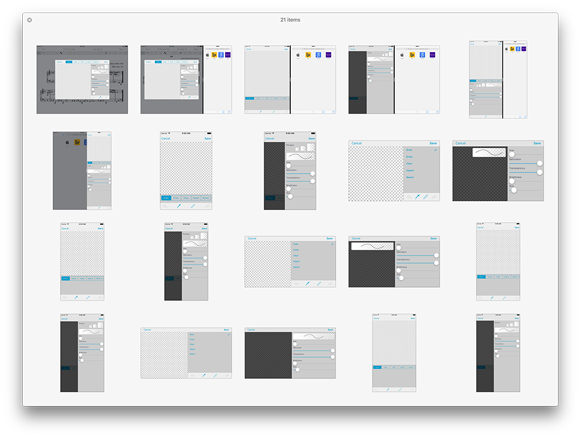
So we had to take a different approach. The panel’s major collections of interface elements (the canvas, the tool picker, the drawing style sliders, and the stamp previews) all had to be isolated and presented with a hierarchy of importance. Some things move around as needed, others collapse into hidden areas, and still others disappear entirely if there’s just no room for them. It’s a far cry from simply designing one, two, or three different layouts for different screen sizes.
Another example is the metadata panel. On an iPad, when using most of the new split-screen modes, the menus are presented full-screen instead of within popovers. Unlike an iPhone, however, the iPad layouts are much taller and leave a bunch of empty space at the bottom. So now, if you’re using one of these modes, you’ll see additional statistics from forScore 9’s new Dashboard feature. It’s helpful, but not essential, so it can appear when practical and disappear otherwise.
Like many of Apple’s biggest paradigm shifts, there isn’t a single point at which every developer switches from one approach to the next. The tools and technologies are usually optional, and some of them never end up making sense for a particular app. At some point, though, one more change can be enough of a push. For us, now, this is the pivot point. No longer can we design around devices, we must consider how we use space—any amount of space—even on devices that haven’t been released yet. It’s a big challenge, and one we won’t get right every time, but it’s exciting and we can’t wait to show you what we’ve done when iOS 9 is released later this year.