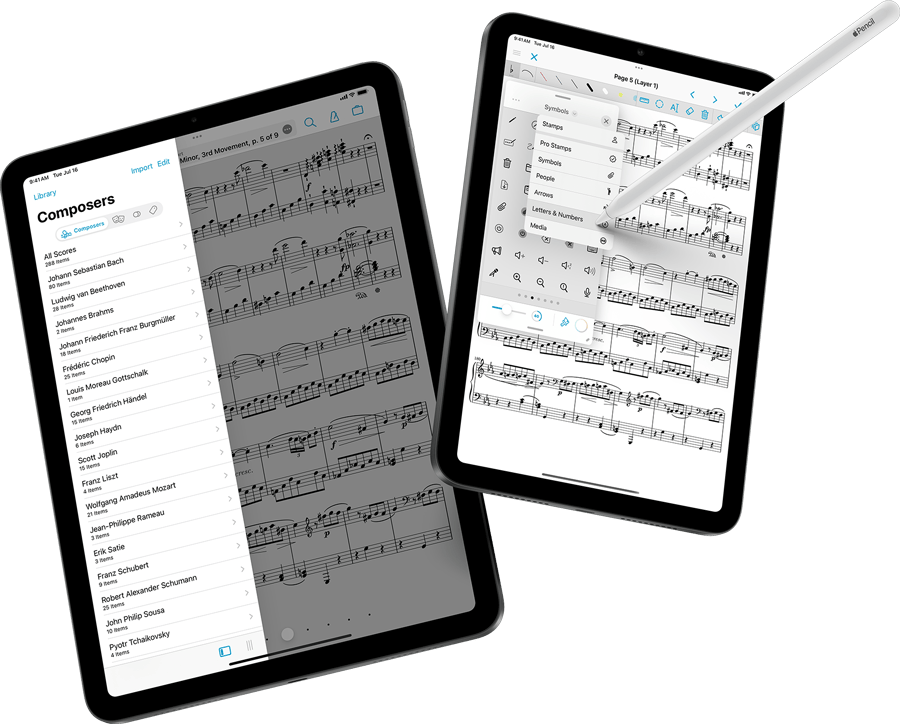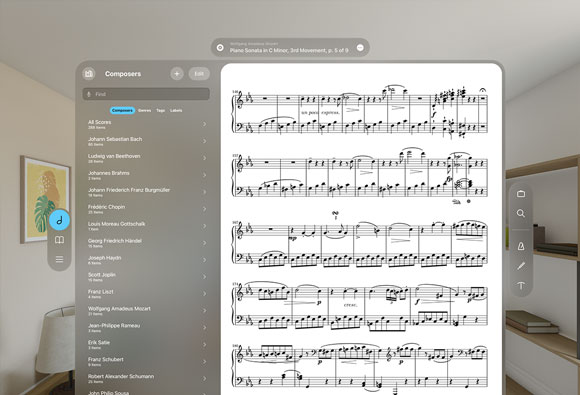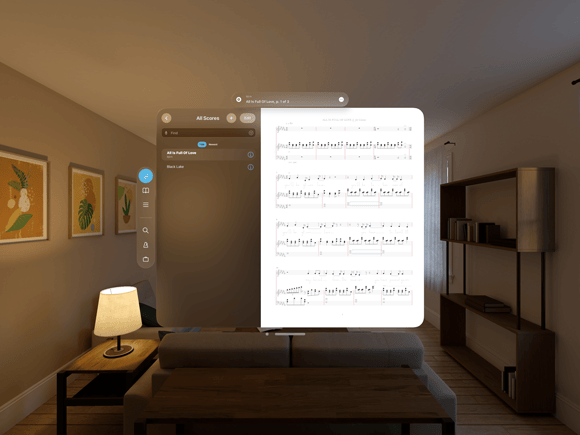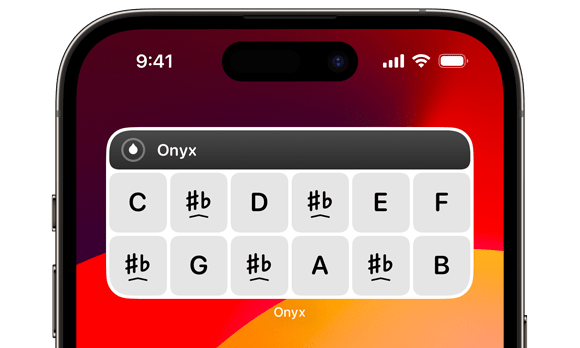September 23, 2024
| News
Today we’re happy to announce the immediate release of forScore 14.3, the latest major update to our sheet music reading app for iPad, iPhone, Mac, and Vision Pro. This update brings new widgets, updated icons, better support for accessories and shortcuts, a redesigned split view interface, more actions in the Shortcuts app, hundreds of new stamps for Pro subscribers, and much much more. We’re very excited to be bringing all of these new and updated features to you with this free update for all users. Thank you for your support, now let the music play!
Available now for iPad, iPhone, Mac, and Vision Pro
September 16, 2024
| News
This is not the article I wanted to write this morning, but here we are: forScore’s next major update is ready but we have no idea when it’ll be available. After months of planning and many hundreds of hours of work, Apple’s App Review is now the bureaucratic blockade that we cannot work around.
What’s the problem?
App Review has rejected forScore 14.3 three times in a row, providing the same copy-pasted response each time, ignoring our replies and questions entirely. They claim forScore uses the TrueDepth APIs (which it does, to provide the Face Gestures feature) but that its privacy policy is either unavailable or inadequate—they don’t specify.
forScore’s privacy policy has been available for years at forScore.co/privacy and has dealt with this specific topic. We don’t collect any data, from this API or others, and the information supplied about the position of your face is only used live to provide this feature when you specifically enable it. Moreover, App Review is not legal review and their opinions concerning our privacy policy should be limited to whether it exists (it does) and if it addresses certain sensitive APIs (again, it does).
What have we done?
We restated the facts, resubmitted our app, asked follow-up questions, and got the same inhuman response each time. We appealed the rejection, plead with our one contact in Apple’s Developer Relations team (not every developer is lucky enough to have one) to escalate our case, and then we sat for four days hearing nothing but silence.
forScore 14.3 was submitted within 20 minutes of it becoming technically possible to do so, about a week ago in preparation for this big day. We’ve been given no potential path to move forward despite the fact that this feature, and our privacy policy, have not changed in years and many updates have been approved under the same circumstances.
Where does this leave things?
forScore 14.2 is compatible with iOS 18, iPadOS 18, etc. so this isn’t an immediate issue for forScore users. This is a terrible situation for us, though, as it squanders all of the work we’ve done all summer long in good faith. Our best hope right now is that it’s temporary and that we never get this same app reviewer again. That’s not a good foundation upon which to run a business, and I know Apple can do better than this.
Hoping to return soon with better news,
Justin
Update Sept. 23rd 2024: This update has now been approved. Our privacy policy remains unchanged.
September 12, 2024
| News
Today we’re happy to announce the immediate release of updates to all of our Music Box apps, making sure they’re fully optimized for Apple’s upcoming OS releases. They each sport new dark mode icon variants, and Onyx even adds two new Control Center widgets so you can launch the app or hear a note with just a quick tap. These updates are totally free, as always, available exclusively on the App Store.
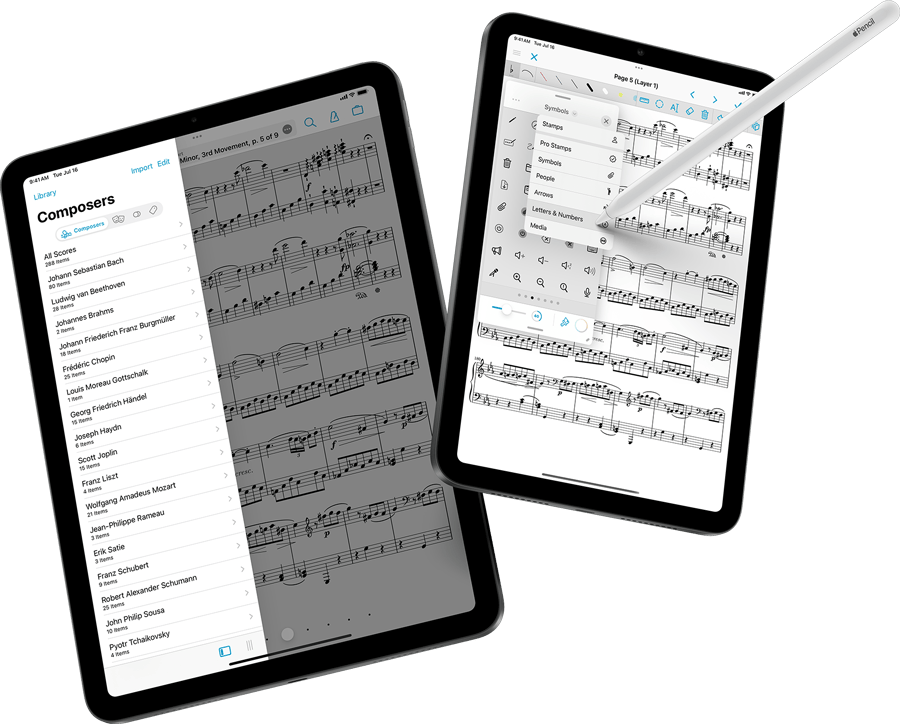
This summer we’re working hard on our next big update to forScore, version 14.3, and today we’re excited to give you a first look at what’s coming: new widgets for your home screen and Control Center, new and improved shortcuts, adaptive icons, support for game controllers, design and usability updates, and performance improvements to make everything speedier even with all of these great new features.
There’s even more to love if you’re a forScore Pro subscriber: you’ll get access to five brand new stamp sets and the ability to create stamps from any symbol in Apple’s SF Symbols library—that’s over 6,000 glyphs and growing with each OS update so it has never been easier to find the right thing.
forScore 14.3 is coming soon, but you can try it out for yourself today by becoming a beta tester. Otherwise, be sure to check back soon as we put the final touches on this incredible update and get it ready for release alongside Apple’s OS updates this fall.
forScore 14.3 Sneak Peek
At yesterday’s iPad event, Apple announced new iPad Airs, iPad Pros, and a new Apple Pencil Pro. We’re excited to be able to try out these devices for ourselves, and we’re thrilled that the 13-inch screen is now available in the more accessible iPad Air, lowering the cost of getting a touch screen that most accurately represents the physical size of paper sheet music. We think it’ll be a very popular choice for musicians.
The new Apple Pencil Pro features a new squeeze gesture which can be used much like the existing double tap gesture: the Settings app lets you choose a default behavior across all apps, including a new option just for this squeeze gesture that shows a contextual palette. In forScore, we use this option to show the tool picker that we introduced last year and it’s available to everyone (forScore Pro not required). And, just like with the Pencil’s double tap gesture, you can assign the squeeze gesture to any action in forScore’s “Page Turners & Shortcuts” settings panel and have easy access to any of those features.
All of these devices and capabilities will be available next week, but you can get ready by downloading forScore 14.2.3 today. It’s available for iPadOS, iOS, and macOS, and will be released for visionOS as soon as Apple finalizes that OS update.
Today we’re proud to announce the immediate release of forScore 14.2, the latest major update to our sheet music reading app for iPad, iPhone, Mac, and now Vision Pro. Available across four platforms—all included in a single up-front purchase—it’s the most flexible and powerful version yet. The experience on Vision Pro is unlike anything we’ve ever made, and we think it’s the start of a stunning new way for musicians to edit, organize, and play from their sheet music in their own space or immersed in spectacular environments.
Thanks so much to our beta testers, and to all of you for continuing to support forScore and allowing us to keep providing significant updates like this year after year. We couldn’t do it without you.
Available now for iPad, iPhone, Mac, and Vision Pro
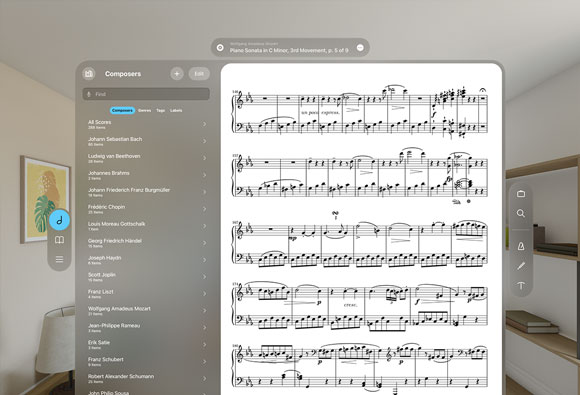
A few weeks ago we discussed our plans for visionOS, and at the time we expected to make forScore available in iPad compatibility mode while we assessed the practicality of a native visionOS experience. After just a few days with Apple Vision Pro, we’re now ready to fully commit to this platform and we’re updating our plans to prioritize a native visionOS version of forScore.
Today we’re very excited to be able to give you a preview of forScore 14.2, coming soon to iOS, iPadOS, macOS, and visionOS. We’re also proud to be able to offer this version as a universal purchase, so it’ll be available to all existing customers free of charge.
forScore 14.2 will be released soon, but you can try it out for yourself today by becoming a beta tester. Otherwise, be sure to check back soon as we put the final touches on this incredible update.
forScore 14.2 Sneak Peek
Apple’s latest platform, visionOS, will soon be making its debut with the launch of Vision Pro and we’ve spent a lot of time since its announcement last summer exploring how our apps might fit into this new space. Although we’ve done a lot of work to tailor forScore’s experience to this unique device, the tools we’ve been given haven’t quite given us enough information to commit to a day one native release of forScore for visionOS.
Instead, we’ll be making forScore available running in iPad compatibility mode—essentially the same forScore you know and love, but running on Vision Pro and constrained to a window that closely matches an iPad’s aspect ratio in either portrait or landscape orientation. Once we’ve gotten our hands (or our faces, really) on this new device we’ll be making adjustments and refining things to see how much further we can push.
Until then, here’s a first glimpse at forScore’s native experience on visionOS. We’re very excited to see where this platform goes and we look forward to announcing more soon.
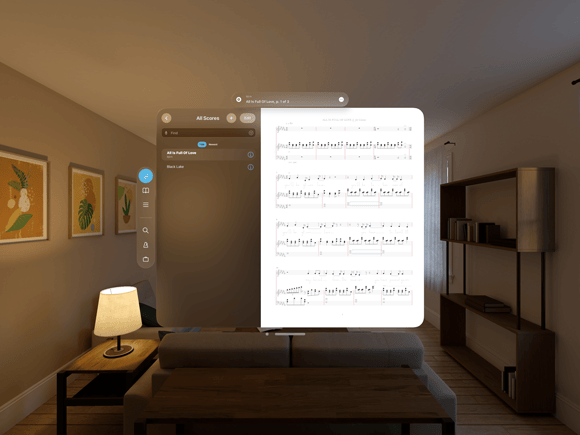
September 18, 2023
| News
We’re happy to announce the release of forScore 14.1, the latest major update to our sheet music reading app for iPad, iPhone, and Mac. This version includes an all-new interactive pitch pipe widget, displays up to five pages side-by-side in landscape window sizes, adds the ability to share files securely and for a limited time, introduces button labels, and more.
Thanks as always to our beta testers, and to all of you for continuing to support forScore and allowing us to keep providing significant free updates like this.
Available now for iPad, iPhone, and Mac
September 13, 2023
| News
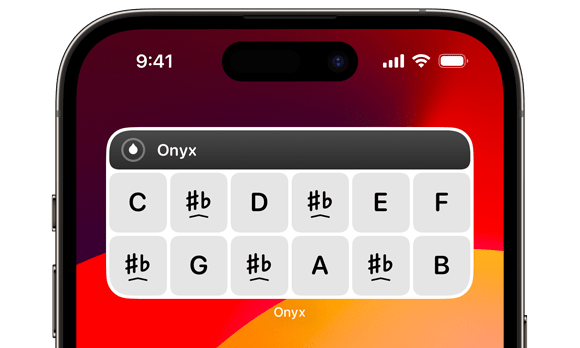
Today we released a few updates, including Onyx 4.1 which introduces an all-new interactive widget for iOS 17, iPadOS 17, and macOS 14 Sonoma. Much like the legacy Today View widget, it features a grid of buttons that lets you hear a note with just a tap. Unlike the old version, however, this widget can be used on the home screen, Today View, iPhone StandBy, iPad lock screen, and Mac desktop. It supports the three most common widget sizes so you can put it wherever you like.
We also just released Cue 2.1 which improves Dual Page mode when running beside forScore 14.1 (due for release early next week) by adding support for custom button/link accessibility sizes and forScore’s new button labels feature. Finally, we released TuneWave 2.0.2 which optimizes its shortcut widget for iPadOS 17.
These updates are free and all available now for iOS, iPadOS, macOS, and watchOS, so be sure to check them out today!