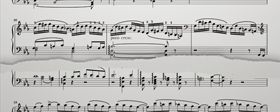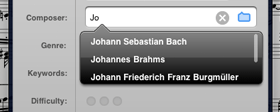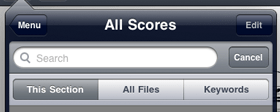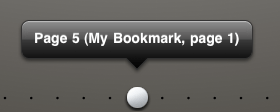Sneak preview: forScore 2
Things have been quiet around here for a few weeks, but that doesn’t mean that we’ve stopped working hard to make forScore the best sheet music reader available. We’ve been rethinking some of the basics, making our code more efficient, and delivering on dozens of common feature requests. Now that it’s almost complete, it’s our pleasure to give you a sneak peek at forScore 2.
The biggest change in forScore 2 is the removal of built-in scores. Instead, these are now offered as free downloads via the all-new forStore, making the app’s overall footprint dramatically smaller and the code required significantly simpler. Download all of the files previously included in 1.x versions at once, download all of the scores by a particular composer, or browse individual scores to preview and download them à la carte.
With features like Bluetooth file sharing, VGA output, half-page turns, bookmarks, and keywords, forScore 2 is a huge leap forward and still just $4.99, or absolutely free for existing users. We’ve worked very hard on forScore 2, and we think our customers are going to fall in love with it all over again.
Here’s the full rundown of what’s new in forScore 2:
Bookmarks
• Add bookmarks to create virtual sub-scores from your files
• Full metadata and setlist independence
• Bookmarks are listed in the main score menu just like any other file
• Bookmark name and relative page number are listed in the skip-to-page bubble
• A new bookmarks menu adds quick navigation and bookmark creation/management
Zero Scores Included
• All scores are now optional downloads via the new, free web store
• Simplified code and greater stability
• Dramatically smaller app footprint
Menus
• A new centralized “Tools” menu gives you quick access to forScore’s functions
• A new, simplified menu layout with integrated search and filter
• Difficulty is now a submenu sort type along with Title and Rating
Navigation
• Half-page turns
• Subviews now act like temporary setlists
• Navigate between pages while annotating
Metadata
• Add and search by keywords
• Globally rename the “Genre” category to better suit your needs
• The batch edit picker shows all scores or just those in the last-viewed submenu
• Redesigned drop-down lists refine their suggestions as you type
• Global PDF data fetching (destructive and non-destructive)
• Improved self-cleaning mechanisms
Search
• Subview search shows results from the current submenu, all files, or by keyword
• Main menu search: quickly find a particular composer, setlist, keyword, or genre
Miscellaneous
• Direct file transfer between iPads via Bluetooth
• VGA output (separate adapter required)
• White marker preset for covering up unwanted PDF elements
• Web browser bookmark support
• Setlist creator shows you when a score already exists in the current setlist
• Email setlists (text only)