Goals
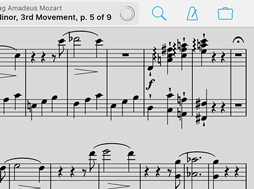 We introduced forScore 10 almost three months ago now, and we’ve spent each week since then diving in to some of the great new features and enhancements it brought with it. Next week we’ll move on some of the more recent changes we’ve made, but today’s last look at 10.0 is a neat one: the Goals widget.
We introduced forScore 10 almost three months ago now, and we’ve spent each week since then diving in to some of the great new features and enhancements it brought with it. Next week we’ll move on some of the more recent changes we’ve made, but today’s last look at 10.0 is a neat one: the Goals widget.
Goals, introduced in forScore 9 as part of the Dashboard feature, help you stay on track by letting you set a certain amount of practice time and/or number of views per day, week, month, or all time. They can be specific to a particular piece you’re working on, or they can be the total amount of time you’ve spent playing.
With forScore 9, the only way to check up on your goals was to visit the full Dashboard interface. Now, with forScore 10, you can easily track your progress live, right from the title display in the main control bar. It’s on the second page by default, but like the rest of the icons in the title display you can rearrange them and put your two most important ones on the first page. Put it front and center, then get to playing!