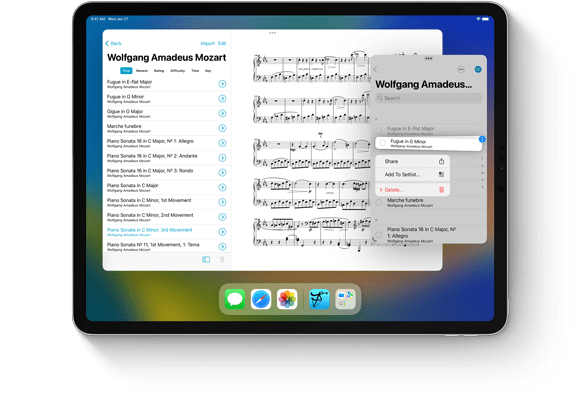Today we’re happy to announce the release of forScore 13.1 for iOS and iPadOS—a huge update that’s been in the works for almost a year. Nearly all of it has been completely rewritten to ensure that it makes the most of today’s hardware and OS features and that it can take full advantage of everything Apple offers going forward.
This update is fully optimized for today’s release of iOS 16, and is ready to shine on iPadOS 16 when that’s released next month. It introduces big upgrades to forScore’s multi-window capabilities and it unlocks new capabilities on devices that support Stage Manager—the most dramatic change to multitasking in years. Many of these changes will also be included in forScore 13.1 for Mac, coming next month alongside the release of macOS 13.
Thanks as always to our beta testers, and to all of you for continuing to support forScore and allowing us to keep providing significant free updates like this.
Available now for iPad and iPhone
September 11, 2022
Uncategorized
Multi-window support is a natural part of using a Mac but still a relatively new addition to iPad. Windows give you the freedom to multitask with ease, letting you switch from one context to another without losing your work or having to remember what you were just viewing.
Note: multi-window support is only available on macOS and iPadOS. Specific instructions for opening or closing windows can depend on your operating system and version—please consult Apple’s documentation for complete details.
Primary Window
forScore’s main interface always appears first. It offers the complete forScore experience, all features described in this guide, and can be used on its own without any additional windows.
Secondary Windows
While forScore’s primary window gives you complete access to all of the app’s features, secondary windows offer a more modern, streamlined interface built using functionality that wasn’t available when forScore was first built. Secondary windows are designed to take full advantage of these features—things like Contextual Menus—and offer a unique experience designed around them. In most cases, secondary windows mimic the core forScore experience and conform to your preferred settings; they work as similarly to the primary window as possible while offering most of the app’s best functionality.
Secondary windows combine forScore’s many different windows and panels into a single hierarchy, with a sidebar, menu, and page view all in one. Swipe inward from the left side of the screen or press the sidebar button in the top left-hand corner of the screen to access these views.
Sidebar & Search:
The sidebar gives you a high-level view of your library and the integrated search function offers instant access to almost anything (just like the primary window’s global search function).
Menus:
Menus are presented to the right of the sidebar—their lists can be sorted and their contents can be edited in similar ways as the primary window using the icons in the navigation bar at the top of the menu or with swipe actions and contextual menus. Menus also feature a search bar that lets you filter the contents of the list below it.
Page View:
The page view supports similar gestures as the primary window (swipe or tap to turn pages and tap the center of the screen to show or hide the navigation bar and seek bar). Use the buttons in the navigation bar to edit or share the current score and to access the Display Options interface where you can adjust layout, page turning behavior, sepia mode, performance mode, face gestures, and more.
External Windows
Much like the older “tv output” setting originally offered for the earliest iPads that didn’t support screen mirroring, external windows show a copy of the current score in a presentation-friendly way so you can show a page to students, an audience, or to multiple performers. This type of window is created when toggling the “external display” option in the Display Options interface, shown at all times on macOS and also on iPads whenever an external display is available.
 iOS 16 and watchOS 9 are coming on Monday, and our standalone pitch pipe app Pitch, Please! is ready to take full advantage of them.
iOS 16 and watchOS 9 are coming on Monday, and our standalone pitch pipe app Pitch, Please! is ready to take full advantage of them.
Our free 3.2 update features an Apple Watch complication for watchOS 9 that gives you instant access to your pitch pipe right from your watch face, and the watch app has been optimized for the new Apple Watch Ultra.
We’ve also created a iPhone lock screen widget for iOS 16 that launches the app with just a tap and looks great alongside all of the other changes coming to the lock screen this year.
If you’re getting new devices or planning to install Apple’s major OS updates this week, be sure to check out these great new features!
Available now
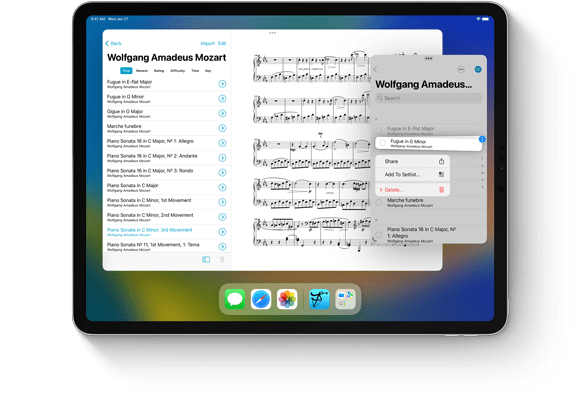
Today we’re very excited to give you a sneak peek at forScore 13.1, coming later this year along with iOS 16, iPadOS 16, and macOS 13. This year we’ve completely rewritten most of forScore’s code to set the stage for a whole new generation of updates, we adopted incredible new APIs for upcoming new iPadOS features like Stage Manager, we significantly enhanced secondary windows to provide a full read-write environment, and much more.
forScore 13.1 will be released later this year along with Apple’s major OS updates, but you can try it out for yourself today by becoming a beta tester. Otherwise, be sure to check back soon as we put the final touches on this monumental update.
forScore 13.1 Sneak Peek
Last week, as Russia’s invasion of Ukraine began in earnest, we removed forScore from sale in Russia. We do not condone the actions of the Russian government and will not participate in the Russian economy, no matter how small our impact. We will continue to support our Russian-speaking users worldwide just as we always have, and we will continue to include and update Russian localizations in our app, but forScore is no longer available on the Russian App Store.
This action is both insignificant and punitive, but we believe that punitive measures are now necessary. Removing forScore from sale in Russia won’t hurt those in power, but it will put pressure on the people of Russia who must be the ones to lead their government to as prompt and peaceful a resolution as possible. Not all app developers have the economic freedom to do the same thing we’ve done, but we can—and therefore feel that we must.
We support the Ukrainian people and we believe that music has a unique ability to express our shared humanity no matter our background or spoken language, and we hope that we can continue to serve musicians worldwide again in the future.

 iOS 16 and watchOS 9 are coming on Monday, and our standalone pitch pipe app
iOS 16 and watchOS 9 are coming on Monday, and our standalone pitch pipe app