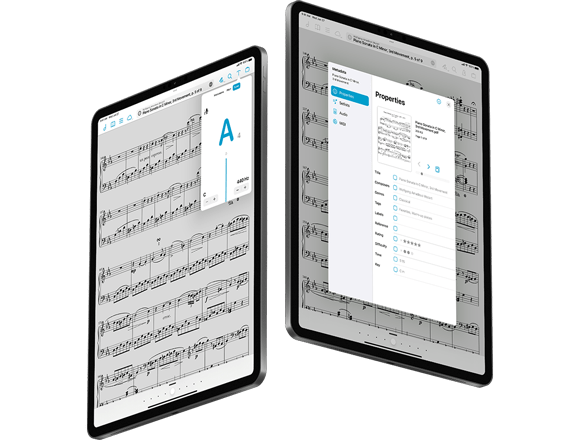To celebrate the release of forScore 14 and its brand new icon, we’ve created a few clothing items over at Cotton Bureau so you can wear some of forScore’s iconic logos for the first time ever and show off your support. We’ve never done anything like this before but we had fun putting these together and we’ve got more merchandise planned, so be sure to check back soon for more!
To celebrate the release of forScore 14 and its brand new icon, we’ve created a few clothing items over at Cotton Bureau so you can wear some of forScore’s iconic logos for the first time ever and show off your support. We’ve never done anything like this before but we had fun putting these together and we’ve got more merchandise planned, so be sure to check back soon for more!
This week we introduced forScore 14, and today we wanted to talk a little more about something that may not seem like a big deal: Apple Pencil hover detection. This feature was introduced last fall with Apple’s latest iPad Pros featuring M2 processors, and unfortunately we got no advance notice that it was coming so we couldn’t take advantage of it until now.

With this hardware upgrade, apps can detect when Apple Pencil’s tip is near the screen but not touching it. This allows developers to add things like preview indicators, advanced gestures like pinching to resize the preset before you draw, and more. That’s already a great upgrade, but there’s one more thing that really elevates the annotation experience in forScore—instant annotation.
Instant annotation is a combination of settings that makes it easier to annotate without entering and exiting annotation mode. This requires forScore knowing when you want to start annotating (easy: when Apple Pencil touches the screen) and when you’re finished (much more difficult). Our solution to this was to provide a setting to automatically exit annotation mode after a period of inactivity. That works, but if you happen to try and draw just as forScore is saving your changes you’ll see no markings appear on the screen.
For this feature to really work well, forScore needs to be able to predict when you’re finished annotating with more accuracy and that’s where hover detection comes in. Now, instead of waiting for a set amount of time, forScore waits until Apple Pencil is far enough away from the screen that it can comfortably assume you’re finished drawing. It removes a lot of guesswork and dramatically improves the reliability of this feature.
Hover detection isn’t something most people can take advantage of just yet, since it’s only available on Apple’s latest and greatest iPads, but as this feature trickles down to other devices in their lineup we think it’ll really make a big difference for musicians who annotate regularly and quickly.
Today we’re incredibly proud and excited to announce the release of forScore 14, the latest major update to our sheet music reading app for iPad, iPhone, and Mac.
After a decade of evolution the metadata panel and tuner have been completely replaced, rewritten from scratch to be more flexible, modern, and powerful. Apple Pencil hover detection supercharges the annotation experience, secondary windows get far more capable, and forScore sports a brand new icon with several alternatives and older versions. With forScore Pro you can do even more like wink to turn pages, and you can now try out Pro features with a 30-day pass that doesn’t auto-renew. All that and more.
Thanks as always to our beta testers, and to all of you for continuing to support forScore and allowing us to keep providing significant free updates like this.
Available now for iPad, iPhone, and Mac
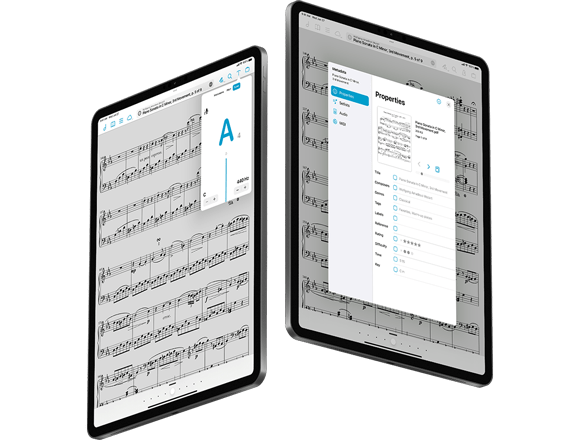
Today we’re incredibly excited to give you a sneak peek at our latest major update to forScore, version 14. This big update features significant updates to some of forScore’s most important components, including a total rewrite of the metadata panel that focuses on flexibility and opens up all sorts of possibilities for the future. This version also includes an all-new tuner, significant annotation enhancements thanks to Apple Pencil hover detection (available on M2 iPad Pros), another huge push forward for secondary windows, and more.
There’s one last thing—a few, actually. After thirteen wonderful years, it’s time to change things up and introduce an all-new forScore icon. There are alternate versions available to forScore Pro subscribers, including a beautiful icon designed by the legendary Matt Skiles. Of course, the older icons are still available so switching back is easy if you prefer the classics.
forScore 14 will be released later this spring, but you can try it out for yourself today by becoming a beta tester. Otherwise, be sure to check back soon as we put the final touches on this incredible update.
forScore 14 Sneak Peek

Today we’re happy to announce major updates to our Music Box apps and two minor updates to Nocturne and Piano with Friends. These free updates involve six apps spanning three platforms: it’s a huge batch of updates so let’s jump right in!
• A complete rewrite of our tuner using SwiftUI for a beautiful native experience across all platforms, TuneWave offers improved audio analysis presented with an even easier to read design. It features the ability to adjust the microphone’s input level for better results depending on your instrument and surroundings, includes a lock screen widget for easy access, and it comes bundled with a watch app for the first time ever (for no additional fee). It’s the biggest update to TuneWave ever, and we can’t wait to hear what you think.
• Pitch, Please! is now called Onyx and sports an updated design with four themes (two of which support light and dark modes) and an updated screen widget for instant access.
• Beat Keeper has been renamed as well: Modus is our new metronome and features a lightly updated design and minor improvements that’ll keep the beat going no matter what.
• Featuring a new split view layout for menus and sepia mode for the first time ever, forScore’s remote control app Cue is ready for the perfect duet.
All of these updates (and the minor updates to Nocturne and Piano with Friends) feature brand new icons, several alternates, and the previous versions in case you prefer them. These updates are free and all available now for iOS, iPadOS, macOS, and watchOS, so be sure to check them out today!
 To celebrate the release of forScore 14 and its brand new icon, we’ve created a few clothing items over at Cotton Bureau so you can wear some of forScore’s iconic logos for the first time ever and show off your support. We’ve never done anything like this before but we had fun putting these together and we’ve got more merchandise planned, so be sure to check back soon for more!
To celebrate the release of forScore 14 and its brand new icon, we’ve created a few clothing items over at Cotton Bureau so you can wear some of forScore’s iconic logos for the first time ever and show off your support. We’ve never done anything like this before but we had fun putting these together and we’ve got more merchandise planned, so be sure to check back soon for more!