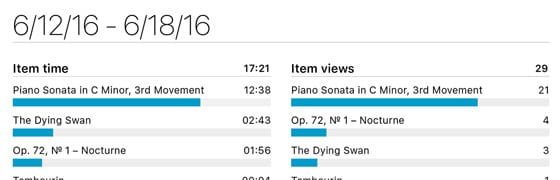Today we’re very excited to announce the arrival of forScore 10 and forScore mini 3 on the App Store. These huge updates are absolutely free for all existing users, as always, and they include some incredible new features and enhancements that really take so many of forScore’s key functions to the next level. From brand new annotation tools and powerful audio track adjustments to setlist folders and the seriously upgraded Darkroom, they make everyday tasks easier, faster, and better.
Thanks to everyone who supported us and helped us get here, all the way up to version ten and beyond! We love working on forScore and appreciate the continued opportunity to bring you our latest ideas and improvements. And, of course, a very big thank you to our tremendous team of beta testers: they volunteer their time to try out our rough drafts, help us hone in on issues, and give us their feedback on all the changes we make. Thank you all.
Available now for iPad
Available now for iPhone and iPod Touch
When you’re ready to play some music, you may know exactly what you want or you might prefer to browse through your collection until something stands out. Either way, a well-organized library will get you there much quicker than one long list of filenames or a teetering stack of paper can.
Instead of locations, forScore gives you vectors—different ways of finding things, whether it’s a particular piece or a general category. These vectors are based on metadata, so properly tagging your music is key. This task may seem daunting at first, but a little bit of work up front really pays off. As long as you use the right tools for the job, it’s not as time consuming as it might seem.
For instance, forScore’s Batch Edit feature lets you apply common metadata to many different files at once. There are two ways to do this from the Scores menu, the Bookmarks menu, or while viewing the contents of a setlist in the Setlists menu:
- Tap the circled arrow button next to any item to show the metadata panel, then tap the “+” button on the right-hand side of the menu’s navigation bar to select additional files to edit.
- Tap the “Edit” button on the right-hand side of the menu’s navigation bar, then tap to select the files you want to change. Choose “edit” from the options at the top of the list to open the metadata panel with all of your selected items loaded up and ready to tag.
Now any changes you make will apply to all of the selected files, saving you lots of time and typing. The metadata panel works similarly whether you’re editing one piece or several, but since some fields let you enter multiple values (composers, genres, tags, and labels) these work a little differently in batch edit mode. Instead of switching between checked and unchecked, the blue boxes next to each field switch between a check mark or a plus icon. If checked, your changes will replace any existing values. If the box shows a plus symbol instead, the values you type in will be appended to each item’s existing values.
Whether you use one metadata field or all of them, forScore leverages a little bit of data entry to transform your list of files into a detailed, cross-referenced map of your entire collection, ready to help you find what you’re looking for no matter where you start from.
A few weeks ago we took a look at several different aspects of forScore’s metronome, from the basics to much more advanced functions and everything in between. Things have changed a little since then, and with this week’s release of Beat Keeper 3.2 and the announcement of forScore 10 coming later this summer, there’s a new feature for us to briefly explore.
Changing the metronome’s BPM value is a common task, so we’ve long searched for a way to let users make small adjustments quickly and easily (tapping the center or dragging the dial can be less precise, and using the keypad requires a few extra taps). Although it’s technically a very easy problem to solve, figuring out how to design it and make it usable turned out to be a lot more difficult. We tried a few different ideas over the past year or so, and now we think we finally have a solid solution: new plus and minus buttons in the metronome’s circular track that let you increment or decrement the BPM value with just a tap.
Putting these buttons in the track keeps the rest of the metronome’s interface organized and clean, but the obvious downside is that the buttons move as you tap them (making repeated tapping more difficult). To solve this, we added a small delay to the animation—the BPM number in the top right-hand corner updates immediately, but the dial stays put until you’re done tapping. It’s a small thing, but we agonize over these details because we think all of the small things add up to make the experience notably better.
Today we’re proud to announce the immediate availability of Beat Keeper 3.2, a free update to our standalone metronome app. This update adds plus and minus buttons for making precise BPM adjustments (which will also be coming to forScore 10 later this summer). Beat Keeper is now also a universal app, so it’ll run on your iPad as well as your iPhone and iPod Touch. It supports Slide Over and Split View too, allowing you to use it while you work with other apps.

With today’s update, all of the apps in our Music Box are now universal. That means our utilities can be nearby no matter which device you’re using, and we think it’ll be a great introduction to the forScore family for iPad users who haven’t yet taken the plunge. Get Beat Keeper 3.2 today, free for existing users and $0.99 (USD) on its own, or get the whole Music Box for $3.99 (pro-rated if you’ve bought any of its apps already).
Available now for iPhone, iPad, and iPod Touch on the App Store.
Get our four utility apps or complete your collection with this app bundle.
Over the past several weeks we’ve taken a look at forScore 9’s new Dashboard feature. If you missed them, be sure to check out our previous articles discussing the Analytics and Goals tabs in the Dashboard interface. Today we’ll be discussing the third and final tab, Reports.
While Analytics offer you a way to view your statistics, and Goals guide you to a specific outcome, Reports are used to collate and share information about your practice habits with others (or to archive them for your own purposes). The Reports tab lets you create templates based on certain criteria, then generate a PDF file from that template at any time and share it however you like.
Tap the + button to create your first report template, and tap the circled arrow button on the right-hand side to view and edit its settings. Give it a name, make it item- or setlist-specific if you like, and set a time interval: daily, weekly, or monthly. Choose how far back the report should go (i.e. the last three days, the last four weeks, or two months) and whether or not to include the current day, week or month. Finally, if you haven’t picked a specific item or setlist to focus on, you can choose whether or not your report should include statistics for items, for setlists, or for both.
Back in the main Reports view, tap your report to generate a PDF file and see how all of your data is tallied up and presented. Tap the share icon in the top right-hand corner of the screen to share or print your report.
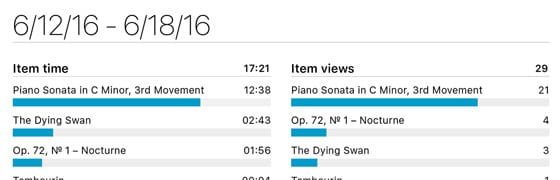
That completes our tour of Dashboard, so now you’re ready to practice armed with more data than ever before and the right tools to take full advantage of it.