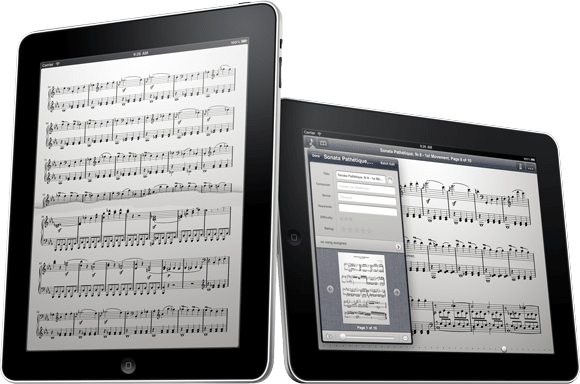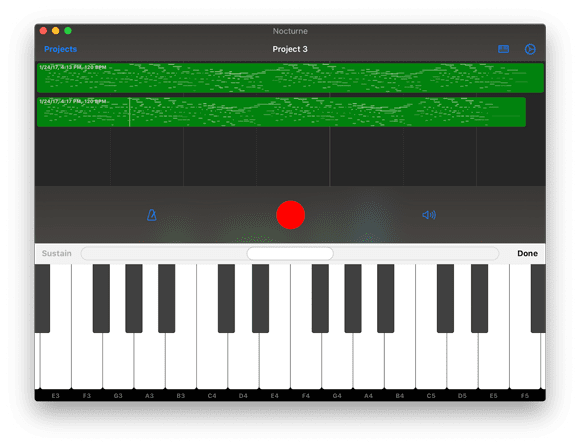Today we’re excited to announce the release of Pitch, Please! 3.0, a big update to our pitch pipe that includes a new continuous playback mode featuring high-quality sound banks designed to sound great when looped indefinitely, as well as enhanced cursor support on iPadOS. This update is completely free and now a universal app, so you can buy it once and use it on your iPhone, iPad, Mac, and Apple Watch (since Apple Watch and Today View widget interactions are designed to be as quick as possible, continuous playback is not available in these cases). Be sure to check it out today!
Available now for iOS, iPadOS, macOS, and watchOS
We’re happy to announce the immediate release of Beat Keeper 3.5, the latest update to our standalone metronome app. This version features enhanced cursor support on iPadOS, so you can scroll with your trackpad or mouse to quickly and precisely adjust the BPM. It’s now available for macOS as a universal purchase, so you can download and install it onto your Mac at no additional cost. And, as always, it’s absolutely free for anyone who purchased a previous version. Click here to learn more about Beat Keeper, or get it on the App Store by visiting the link below.
Available now for iOS, iPadOS, and macOS
With macOS 10.15 Catalina, Apple made it easier for developers to bring their iPad apps to the Mac and we did so enthusiastically—debuting Mac versions of our four Music Box apps as well as Nocturne.
When Apple announced these updates, they positioned it as a multi-year project and at the time they made it clear that Mac apps could only be sold separately from iOS and iPadOS versions. We expected this to change in a year or two, but last month Apple unexpectedly announced that they would soon begin allowing developers to adopt Universal Purchases meaning that customers could buy an app once and install it on all of their compatible devices at no additional charge.
Making our Mac apps took a lot of work at a time when our resources were already stretched thinly with iOS and iPadOS 13’s massive changes, so we felt like charging for these Mac apps was an acceptable but temporary tradeoff. We always planned to offer universal apps as soon as Apple allowed us to do so, and that’s exactly what we’re doing.
Unfortunately, Apple provides developers with no way to combine apps once they’ve been released. If you’ve bought our iOS/iPadOS apps they’ll now run on the Mac too, but the standalone Mac apps have been discontinued. If you bought any of these Mac apps and you don’t already own the iOS/iPadOS version, get in touch with us so we can make sure you continue to receive all future updates.
Our strategy has always been to make something great and release it when it’s ready, and although this transition is trickier than we’d like we stand by the decisions we made. If you supported us by buying any of our Mac apps, thank you—it truly made a difference and allowed us to ensure that these apps have a bright future on the Mac.
Note: Ongoing App Store issues prevent users’ purchase histories from updating correctly and may display our Mac apps as unpurchased even for users who own the iOS or iPadOS counterparts. This is incorrect and you should be able to download them without being charged a second time. Please visit
this page to learn more.
This week Apple released iPadOS 13.4 and, with it, introduced full support for using an iPad with a mouse or trackpad. We’ve tried it out with forScore and have been pleased with the results right out of the box, but we’re most excited about ways we can update our app to take full advantage of the new tools Apple has given developers.
So today we’re happy to announce that with forScore 11.2, due for release soon and already in beta testing, we’re adding convenient new capabilities such as page turn gestures, the ability to scroll up and down to adjust the metronome or pitch pipe, full support for pinch and pan gestures when zooming in on a page or cropping it, and more.
We’ve updated our sneak peek and added an info page to give you a sense of what you can expect when this update is ready. With this week’s hardware and OS updates, Apple has proven once again that they’re far from done pushing the iPad forward and we’re proud to be able to put these enhancements to good use.

Our next big update is almost ready, and today we’re very excited to be able to give you a first look at what’s coming in this incredible new version. Here is just some of what you can expect to see in forScore 11.2:
We’ve completely rewritten our Crop interface with three goals in mind: enhanced precision, greater flexibility, and the ability to crop or uncrop all pages of a document at once. We re-thought every control and interaction, added a bunch of new capabilities, allowed for more freedom when positioning your page, and built it for maximum performance and efficiency. There’s way too much to go into here, so be sure to check out the sneak peek article below for more details on this exciting upgrade.
Next, we added some big new things when it comes to Content Providers. We’re welcoming Virtual Sheet Music to the growing list of providers, you can now download Musicnotes purchases in any available transposition, and you can set up automatic downloads to let forScore add new purchases to your library as they become available.
The Pitch Pipe now features a new continuous playback mode so you can hear a note indefinitely, and Buttons can now be configured to use a specific sound bank. Spotlight integration makes it easy to find your setlists, scores, and bookmarks right from the home screen, while improvements to library management make browsing and managing your files better than ever. And, when you’re annotating, optional two- and three-finger taps make undoing or redoing markings a breeze.
For our forScore Pro subscribers, we’re introducing Page Copy & Paste. A new default annotation layer, the “PDF” layer, works just like any other—except that when you use the selection tool to copy or duplicate an area, it copies the contents of the page itself so you can reposition them or paste them on another page or even into another document.
That’s a very quick overview, so for more details be sure to visit the page below. As always, this update will be completely free for all existing users and we think it’s a big step up. If you want to take it for a spin today, consider becoming a beta tester to try out early versions and help us get it finished. Otherwise, stay tuned for more!
forScore 11.2 Sneak Peek
Last year, with the release of macOS 10.15, Apple restructured iTunes and replaced it with the Music app. As a result, Apple’s File Sharing panel (which was previously found within iTunes) was moved into Finder instead.
While we expected that Apple would maintain this panel’s functionality, key features like the ability to select multiple files were inexplicably left out. In response, we built our own file sharing interface within forScore Backup Utility (this article we posted at the time explains that in greater detail if you missed it). Not only did we restore the functionality Apple removed, but we added a few nice touches of our own and were proud of the end result, even though we expected at the time that Apple would soon fix their panel’s problems and that most people would end up going back to that built-in solution in the end.
Instead, those features are still missing and we’ve just discovered another huge issue with Apple’s File Sharing panel that we need to warn our users about. When adding files to an app through Finder, you won’t be prompted if a file already exists with the same name. Instead, the app’s copy is permanently overwritten with the computer’s copy and there’s no way to undo this or recover the file.
For this reason, we want to reiterate that we absolutely do not recommend using Apple’s File Sharing panel in macOS 10.15 (users running macOS 10.14 or earlier and those using Windows can continue to use the unchanged iTunes version without any such issues). Learn more about our free backup utility here.
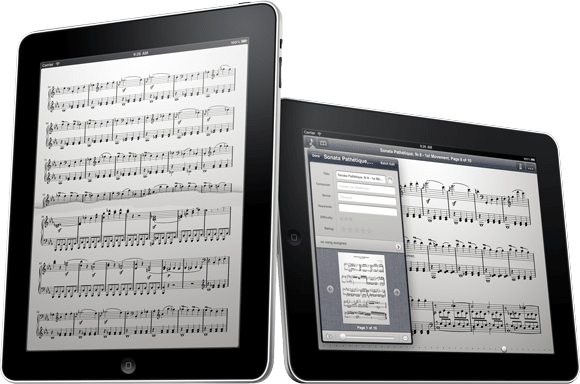
Ten years ago this month Steve Jobs unveiled the original iPad, and this April will mark ten years since the iPad 1 went on sale. As one of the first apps for iPad, we’ll also be celebrating this April and marking a full decade since forScore 1.0 was released.
Back in 2015, we put together a retrospective to illustrate just how far we’d come, but forScore’s visual changes were far more striking during those first few years and we wanted to take a different approach to commemorate our app this time around. Instead, we’re doing a few different things: we’re assembling a Spotify playlist of songs made with forScore, featuring testimonials and anecdotes from our customers to celebrate the impact our app has had on their music, and more.
So we’re asking for your help! If you can, please visit forScore.co/submissions and see if there’s a way you’d like to participate and contribute (either way, feel free to share the link with friends). We’re very excited about this and it’s something we want to do together with our community—a celebration, not just some back-patting marketing initiative. We love making forScore and we cherish it not because of what it is, but because of what it enables musicians to do. We hope you’ll join us!
Update: We’re no longer accepting submissions for this project. To everyone who took the time to participate, thank you so much! We sincerely appreciate your kind words and support.
The holiday season is here and we’ll be taking some time off as we head into 2020. This has been a very big year for us and we can’t overstate just how thankful we are for our passionate users. We love making (and listening to) great music, and helping musicians do what they love is what keeps us going. Thank you.
Before we go, we wanted to take a moment to remind those who may not have seen this before that a great feature of Apple’s digital storefronts is the ability for someone to purchase content—like albums, movies, books, and apps—for other people. You can pay for the item, add a message, and even schedule the gift email to arrive on a specific date. When it arrives the recipient will get a download code that they can redeem with their own Apple account.
It’s a great way to send last-minute gifts, or to share an app you’ve enjoyed with someone who perhaps can’t afford or wouldn’t choose to buy it on their own. For more information on app gifting, check out this page on Apple’s website. Happy holidays!
Yesterday Apple released macOS 10.15 Catalina and, along with it, the work they’ve done to make it easier for iOS and iPadOS developers to bring their apps over to the Mac (called “Project Catalyst”). We used it to create Mac versions of five of our apps, including Nocturne and all four Music Box apps, which are available now on the Mac App Store.
Making these apps was exciting and rewarding and although it took a lot of work to get them out the door while also prepping forScore 11.1 and getting all of our other apps ready for iOS/iPadOS 13, we couldn’t be happier with the end results. Catalyst is yet another tool developers have at their disposal to make great apps that take advantage of Apple’s great hardware and operating systems.
Of course, a lot of people will naturally be curious about whether forScore could come to the Mac and what that would look like. For now, the answer is that we don’t know. We’ve made a lot of progress on a possible Mac version of forScore as a proof of concept, but it’s just not good enough—we’ve gone as far as we can go with the current state of these tools and we’ll need to wait a little longer for Apple to build out a few additional frameworks before we’d be comfortable considering shipping anything.
Project Catalyst may have a simple marketing name, but it entails a ton of work across many of Apple’s different teams and it’s a longer term effort than a single update can encompass. We’ll be keeping a close eye on things as they progress and we’ll ship a Mac version of forScore if and when the end result is a product we can be proud of and that musicians can take full advantage of. Until then, thanks as always for your enthusiasm and support.
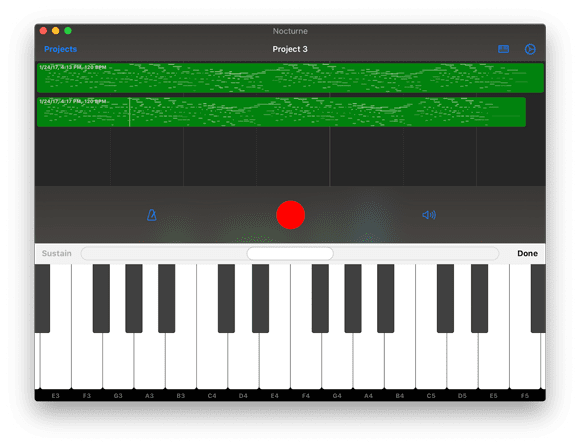
Today we’re pleased to announce that Nocturne, our single-track MIDI recorder for iOS and iPadOS, is available now on the Mac App Store as a standalone app for macOS 10.15 Catalina. We’re passionate about Nocturne and it’s just as great on the Mac as it has proven to be on iPhones and iPads: it gives musicians a streamlined, simple, fast way of recording their ideas as they come—no setup or waiting for sound banks to load, just hit record and go.
Available now on the Mac App Store