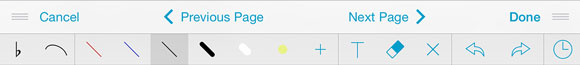September 16, 2014
| News
Today we’re proud to announce the release of our latest major update to forScore, version 8.0. Over the past several weeks, we’ve taken an in-depth look at some of its key features and enhancements: an updated media box, a brand new tuner, integration with select Bluetooth Smart devices, a completely redesigned annotation experience, and innovative new accessibility features.
It’s also compatible with iOS 8 and includes a few other features that we didn’t get a chance to unveil, such as the ability to export your setlists as one long merged PDF, the ability to batch export annotated PDFs, and a widget that lets you access forScore’s pitch pipe from iOS 8’s “today” view.
This great update to forScore is completely free for existing users, as always, and now just $9.99 (USD) for everyone else.
September 15, 2014
| News
With iOS 8’s release coming this Wednesday, we wanted to take a moment to discuss some important things forScore users should be aware of.
First, forScore 7.1.2 is not compatible with iOS 8, so if you upgrade your iPad to iOS 8 you’ll also need to install our forScore 8.0 update. Otherwise, forScore 8 works great with both iOS 7 and 8, so you can continue to use iOS 7 and still get forScore’s latest and greatest features if you like.
Unfortunately, we’ve discovered that iOS 8 breaks forScore’s “force virtual keyboard” feature which allows users to type with the virtual keyboard even when a keyboard-style Bluetooth page turner is connected. In short, we don’t expect to be able to fix it. If you’re using an AirTurn BT-105, PageFlip Firefly, or certain newer revisions of PageFlip’s Cicada, however, you can take advantage of hardware features that work around this problem. Otherwise, you’ll need to turn off the page turner every time you want to type. The iRig BlueBoard, which uses Bluetooth Smart, is completely unaffected.
We know this will be a big issue for some of our customers, and we won’t stop looking for other potential ways of working around this limitation. Until then, please help us spread the word by letting your colleagues know so everyone can make an informed decision about when to upgrade. Regardless, we’re very excited about the upcoming release of forScore 8.0, and we’ll be announcing it right here very soon.
Update: Edited to include new information about PageFlip’s hardware workaround.
September 12, 2014
| News
Our next big update to forScore is coming soon, but we wanted to take a moment today to announce something a little different: a new Developer initiative that we’ve been working on over the past few months and a set of forScore SDKs.
SDKs, or Software Development Kits, allow developers to share functionality without revealing their code (we use Dropbox’s SDK, for instance, to allow our users to share files with their cloud storage service). This creates a safe way for developers to collaborate without worrying about their code being altered or exploited. When we began to consider creating our own SDKs, we identified three unique situations where customers might want this kind of collaboration: remote control, publishing, and sharing.
 Cue, forScore’s remote control protocol, has proven to be a big hit with musicians. It allows one person to use forScore just as they normally would, and allows other nearby forScore users to follow along automatically. It’s a great feature, but it’s just one implementation of a common idea. Several music readers have similar features, but none of them work together, and our new CueKit SDK aims to fix that. With it, other apps can connect to forScore and send or receive program changes, page turns, and more.
Cue, forScore’s remote control protocol, has proven to be a big hit with musicians. It allows one person to use forScore just as they normally would, and allows other nearby forScore users to follow along automatically. It’s a great feature, but it’s just one implementation of a common idea. Several music readers have similar features, but none of them work together, and our new CueKit SDK aims to fix that. With it, other apps can connect to forScore and send or receive program changes, page turns, and more.
 ScoreKit, our second SDK, lets other apps export PDF files using forScore’s 4SC format, so they can share their scores with additional metadata and annotations. Music composition apps might use this tool to help their musicians transition from creating to performing their own music. ScoreKit can also read 4SC files sent from forScore, with one important rule: any app that can import 4SC files must also export them. After all, we want to improve collaboration, not give our competitors a one-way advantage.
ScoreKit, our second SDK, lets other apps export PDF files using forScore’s 4SC format, so they can share their scores with additional metadata and annotations. Music composition apps might use this tool to help their musicians transition from creating to performing their own music. ScoreKit can also read 4SC files sent from forScore, with one important rule: any app that can import 4SC files must also export them. After all, we want to improve collaboration, not give our competitors a one-way advantage.
We work hard to make forScore the best app it can be, but we know that people have many choices and we want them to be able to use the best app for them without feeling locked in or left out. We know this is just a first step, but we’re very excited to continue this initiative and find other ways we can work with our colleagues to elevate the ecosystem for all musicians. If you’re using an app that you think could benefit from one of our SDKs, let their creators know! Both of our SDKs are completely free, so there’s no reason for them not to take a look.
September 10, 2014
| News
We’ve heard from people all over the world who say that forScore has enabled them to continue playing music despite impaired vision or motor skills, and we’ve been working hard for over a year to find a better way to not just accommodate these kinds of users, but to rethink sheet music and be the first music reader to truly leverage the potential of its foundational technologies to dramatically extend usability. We call this technology Reflow, and we’re very excited to introduce it later this month with forScore 8.
Reflow scans your sheet music to figure out where each system of music is, then renders those areas (at up to twice their original size) and lays them out end-to-end. Tap the sides of the screen or use a page turner to move backwards and forwards by a set amount,  or let your music scroll by like a horizontal teleprompter and tap the screen or use your pedals to speed it up or slow it down as you play.
or let your music scroll by like a horizontal teleprompter and tap the screen or use your pedals to speed it up or slow it down as you play.
While Reflow’s automatic detection does most of the work for you, some files may need manual adjustment (especially crooked scans). That’s where the editing interface comes in, allowing you to drag zones around, resize them, and split them for a perfect layout on each page.
For users with color blindness or deteriorating eyesight, iOS 7’s radical redesign can make it difficult to distinguish between interactive and non-interactive controls. Now you’ll be able to change the blue tint color used throughout forScore to something more comfortable for you. Both Reflow and app tint can be found in the new “Accessibility” section of forScore’s settings panel, and they join great system-wide accessibility features such as Dynamic Type, bold type, and inverted colors.
When we introduced forScore four years ago, we knew that choosing to work exclusively with PDF files would limit our ability to add most kinds of accessibility features, and we’re very proud of the work we’ve done so far to help bring more musicians back to their instruments. We know this is just a start, and we’re looking forward to having ongoing conversations with our customers to find even more ways to innovate and make music something we can all truly share.
Annotation is the heart of forScore, and we’re constantly looking for ways to improve not just the technologies that power it, but also the interface that defines it. With forScore 8, coming later this month, we’ve redesigned the annotation controls to refocus on efficiency and clarity. We’ve flattened a hierarchy of panels and popovers into a more utilitarian layout that reduces the number of taps required to annotate effectively.
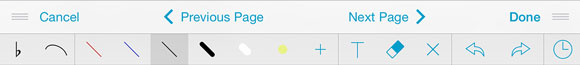
Instead of picking your drawing presets from a list of names, they’re all on display along the toolbar so you can find the right one instantly and select it with a tap. If you want to edit it, tap a second time, and if you have more presets than fit on the page you can scroll left and right to see them all. Stamps and shapes work similarly, with a live preview of your current stamp or shape tinted and resized to match your settings. Tap once to select either tool, and select again to pick a new stamp or shape or to edit it.
 The stamps panel itself has been completely rewritten as a collection view that scrolls up and down freely instead of paging left and right, and it no longer requires an “edit” mode to rearrange, add, delete, or edit your stamps. We’ve also added a new layout that makes stamps accessible without covering up a significant portion of the page: tap the new arrow button in the top left-hand corner to shrink it down into a single column of stamps that fills up the screen vertically. Finally, when placing stamps on a page, last-minute movements made by lifting your finger are now ignored for improved accuracy.
The stamps panel itself has been completely rewritten as a collection view that scrolls up and down freely instead of paging left and right, and it no longer requires an “edit” mode to rearrange, add, delete, or edit your stamps. We’ve also added a new layout that makes stamps accessible without covering up a significant portion of the page: tap the new arrow button in the top left-hand corner to shrink it down into a single column of stamps that fills up the screen vertically. Finally, when placing stamps on a page, last-minute movements made by lifting your finger are now ignored for improved accuracy.
Text annotations got some improvements, too, with a new scaling option in the settings panel to ensure that text annotations line up consistently with your music in both portrait and landscape orientations. Since this affects existing annotations, it has only been enabled by default for new users. For other users, turning it on will make text annotations larger in landscape orientation than they have been previously, so some manual adjustments might be necessary.
These improvements join a list of great updates coming with forScore 8, and we’re very excited to get them out the door. If you haven’t had a chance to check them out yet, be sure to take a look at our previous posts unveiling a new media box, tuner, and devices panel.
 Cue, forScore’s remote control protocol, has proven to be a big hit with musicians. It allows one person to use forScore just as they normally would, and allows other nearby forScore users to follow along automatically. It’s a great feature, but it’s just one implementation of a common idea. Several music readers have similar features, but none of them work together, and our new CueKit SDK aims to fix that. With it, other apps can connect to forScore and send or receive program changes, page turns, and more.
Cue, forScore’s remote control protocol, has proven to be a big hit with musicians. It allows one person to use forScore just as they normally would, and allows other nearby forScore users to follow along automatically. It’s a great feature, but it’s just one implementation of a common idea. Several music readers have similar features, but none of them work together, and our new CueKit SDK aims to fix that. With it, other apps can connect to forScore and send or receive program changes, page turns, and more. ScoreKit, our second SDK, lets other apps export PDF files using forScore’s 4SC format, so they can share their scores with additional metadata and annotations. Music composition apps might use this tool to help their musicians transition from creating to performing their own music. ScoreKit can also read 4SC files sent from forScore, with one important rule: any app that can import 4SC files must also export them. After all, we want to improve collaboration, not give our competitors a one-way advantage.
ScoreKit, our second SDK, lets other apps export PDF files using forScore’s 4SC format, so they can share their scores with additional metadata and annotations. Music composition apps might use this tool to help their musicians transition from creating to performing their own music. ScoreKit can also read 4SC files sent from forScore, with one important rule: any app that can import 4SC files must also export them. After all, we want to improve collaboration, not give our competitors a one-way advantage.