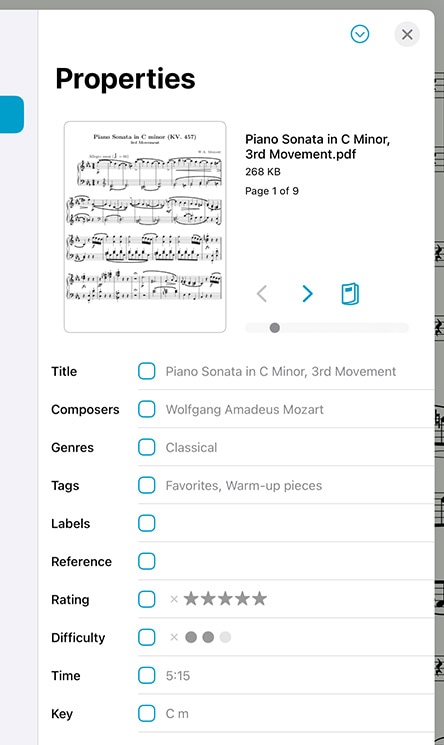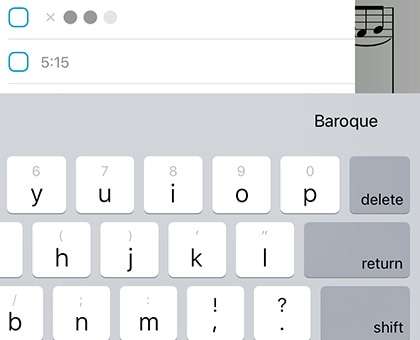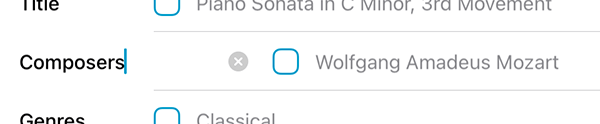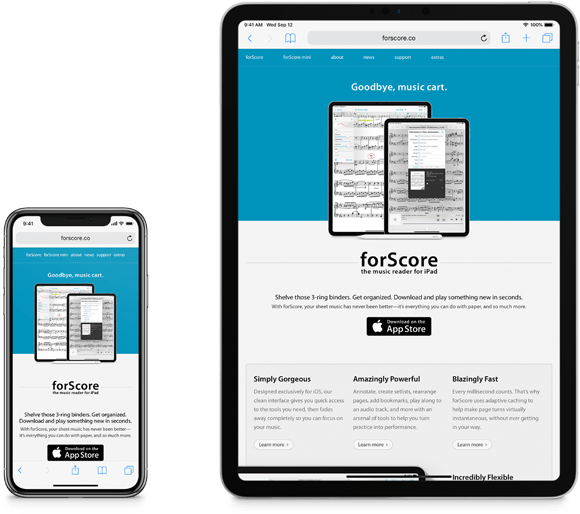February 27, 2019
Uncategorized
forScore includes several Accessibility options in the settings panel that can help you get more out of the app.
Reflow
Although forScore can’t interpret the notes in a PDF file, it can detect where important information is generally on each page. With Reflow, forScore takes that information, magnifies and redraws it, then lays it out end-to-end so you can read your music in one long line—like a horizontal teleprompter. Reflow gets you most of the way there with its smart detection, and if it gets something wrong you can correct it quickly and never worry about it again.
Reflow is available by default on iPhone but on other devices it must first be enabled for use through the ‘Accessibility’ section of forScore’s settings panel. To activate it, select the Reflow (zig-zag arrow) icon from the Display Options overlay.
Reflow mode features several buttons along the top of the screen: Edit, zoom, navigation mode, and an exit button. Learn about each of their functions below.
Editing Zones:
The Edit button allows you to adjust Reflow’s zones if needed. You’ll see them as gray rectangles—tap once to see its resize controls, and tap again to show the delete option. Drag the green control at the top of each rectangle to downward to split it horizontally into two new areas.
You’ll see a control bar along the bottom of the screen: use the + button at the bottom of the screen to create a new zone, use the arrows to move between pages, and drag the set of three lines on either end of the control bar to drag it up or down and out of your way. If you’d like forScore to reset all zones and re-scan the page, tap the Reset button.
Zoom:
Zoom in or out to find the best magnification for you—up to three times as large as the original page.
Navigation:
Choose to page or scroll through your music. In Page mode, tapping on either side of the screen will shift the music over by half of your screen’s width. In Scroll mode, your music will scroll by continuously: tap the left side of the screen repeatedly to slow it down or the right side to speed it up. Tap in the center of the screen to pause or resume scrolling.
More
Other Accessibility settings allow you to disable Drag & Drop and Contextual Menu gestures, change the metronome’s sounds, adjust the default size of links and buttons, or use full-screen menus.
February 27, 2019
Uncategorized
Adding information to each item in your music library allows you to easily search for a piece, browse through your library, and sort items in various ways.
You can view and edit an item’s metadata by tapping the title of the current item in the center of the main toolbar, by tapping the circular button to the right of any item in most menus, or by using edit mode in a menu to select multiple items and batch edit their properties at once.
The panel is divided up into sections, using either a sidebar when space permits or a tab bar along the bottom of the screen.
Properties
Layout:
The Properties tab shows a thumbnail image of the current item along with info about the item or items you’re editing. You can swipe or use the arrow buttons to turn pages, and you can tap a page to open it (any changes you’ve made will be saved automatically).
If you’re editing a score, you’ll see a book icon on the right that allows you to adjust your page numbers to match printed copies, if needed. You’ll also see a margin adjustment slider that lets you increase the size of all pages in a score by the same amount at once. This is useful for removing uniform margins, but consider using the “Crop” function in the tools menu to adjust or re-center individual pages more precisely. Cropping takes precedence, so the margin adjuster won’t affect cropped pages.
When you’re editing a bookmark, this portion of the screen allows you to view and change its start and end page numbers.
Metadata:
Each score and bookmark can be tagged with a title, rating, difficulty, reference, time, duration, tempo, key, and multiple composers, genres, tags, and labels. While typing in a new composer, genre, tag, or label, you may see a suggestion appear in the toolbar at the top of the keyboard. These suggestions, already in use elsewhere in your library, are updated automatically as you type and let you quickly reuse values and save time. You can also access these values by tapping the three horizontal lines to the right of the active text box.
A box on the left-hand side of each text field shows you what will happen when you close the metadata panel. A check mark indicates that the changes will be saved, while an empty box indicates that any changes will be discarded. If you’re batch editing files, a check mark indicates that the current value will replace any existing values for each file while a plus symbol indicates that new values will be added to each file’s existing information if it’s not already included. These boxes are updated automatically as you type, but you can tap them at any time to change them.
To add multiple composers, genres, tags, or labels to your score, use a comma to separate each phrase (i.e. “Favorites, Warm-up pieces”). Your score will then be listed under each of those items in the menu.
When you change the title of a score, forScore renames the PDF file to match as closely as possible. If you prefer, you can disable this behavior in the “advanced options” section of forScore’s settings panel (this adds a “rename PDF” option to the metadata panel’s title bar menu so you can still rename a PDF manually).
Customization:
Customize metadata types by renaming them or changing their icon. Tap a metadata label on the left side of the row to edit these attributes (all types shown in this list can be customized, however Title cannot be renamed).
PDF Info Fetching:
PDF files sometimes contain their own information for title, author, subject, and keywords, which can be used by forScore as values for title, composer, genre, and tags respectively. While editing any of these fields, choose “Fetch…” from the title bar menu to see if any of this information exists and then decide if you’d like to use it or not.
Setlist and Libraries
The “setlists” tab lets you quickly manage which setlists the current item is a part of. Tap a setlist to add the current item to it (a blue check mark will appear) and tap it again to remove it. If you have any libraries set up on your device, an additional “libraries” tab allows you to make similar changes.
Audio
If you have an audio track of a particular piece, you can link that track to the corresponding sheet music in forScore and control playback directly from within the app. Select the “Audio” tab and tap the + button to select tracks from the Music app, or tap the document button to view files stored in the app’s documents directory. (Audio files can be created using the record feature, imported from other apps, or added via the Files app or File Sharing interface.)
The media box updates every time you turn the page, disappearing if there is no track associated with the current score or bookmark, so you don’t have to spend time looking through your audio library every time you want to listen to it—just press play.
If multiple tracks are associated with the current score, swipe left and right over the album artwork to move between them.
Learn more about working with audio tracks in the next section.
MIDI
In the “MIDI” section of the metadata panel, you can assign a unique command to each score and open it with some MIDI devices. You can also save a list of commands to be sent out each time that score is opened. If you plan to use the same set of commands more than once, presets make it easy to save them and assign them to other scores later.
Note: USB-enabled MIDI devices can often connect to an iOS device via Apple’s Camera Connection Kit, while others may require an adapter like the iRig Midi.
We’ve been getting a few common questions concerning recent changes to the Services panel, so today we’re going to answer them publicly. If your questions or concerns aren’t addressed here, please get in touch with us here so we can help further.
Which service should I switch to?
None! The Files app lets you access all of the services that have ever been available in the Services panel (and a whole lot more) so you don’t need to switch to a new one.
How will I access my content on a computer or from other devices?
Although it’s primarily designed to give you access to your iCloud Drive account, the Files app isn’t a different service—it’s an iOS interface. By connecting the Files app to Google Drive, Microsoft OneDrive, or any other third-party service, you gain the ability to access content stored on those services through the Files interface system-wide. When you’re on another device, like a computer, you can still access Google Drive (or whichever service you use) just like you always have. Your content doesn’t move anywhere.
Will Dropbox or Box be moved to the Files app too?
You can use both services with the Files app, but we have no plans to remove either account type from the Services panel. As long as these companies offer reasonable APIs, we’ll do everything we can to support them just as we always have.
Do I have to use the Files option in the Services panel?
No, there are several different ways to interact with the Files interface. If your device supports it, use Drag and Drop gestures and either the Slide Over or Split View multitasking modes. Or, use standard iOS share sheets to copy files into or out of forScore. With our next major update, we’ll be including an import button in the main menu that’ll give you quick access to the Files interface whenever you need to add something to your forScore library.
Is this decision permanent?
Yes, Apple has made clear that the Files interface is their preferred way of allowing users to access their content across all of their apps. As we continue to release updates, we’ll keep working hard to re-think some of our assumptions and to better align forScore with this new model, making it easier and simpler for our customers to manage their content so they can get back to what matters most: their music.
What if it doesn’t work for me?
Learning a whole new way of working with your content is daunting, we know. Most of our customers who have contacted us with misgivings were convinced immediately after they tried it for themselves. Step by step guides like the one we published a few weeks ago are long and pedantic and look intimidating, but spend a few minutes setting it up and you’ll see how much better it can be. You really just have to try it for yourself.
For today’s feature, we’re taking a slight detour to point out something not within forScore, but right here on the website. We just rolled out a big update, and you can now search for posts within specific categories. Head over to the main Feature of the Week page and click the search icon in the top right-hand corner to try it out.
We’ll be taking some time off to work on the next big thing, but with almost 200 Feature of the Week articles and this new search functionality you’re bound to find something new to read between now and then!
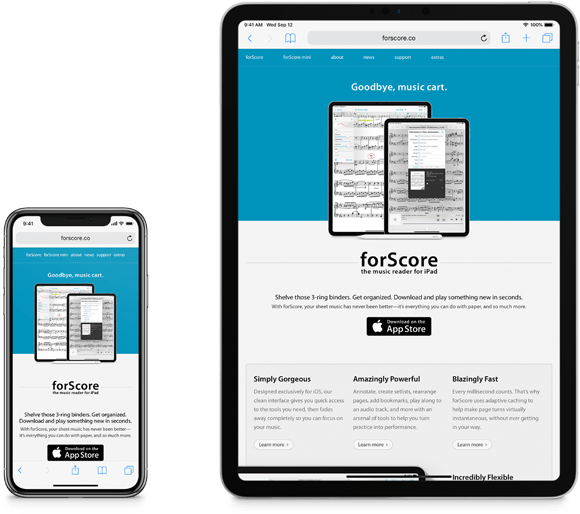
We just rolled out a big update to this site and we’re working hard to make sure everything looks great. The site is now responsive, meaning it’s much more usable and legible on smaller screens, and we’ve added search to the News and Feature of the Week category pages.
We’re working through all of our pages and posts—especially older content—to make sure things are aligned properly and optimized for all devices. Please excuse any minor design issues as we continue this process, and let us know if you encounter any major issues.