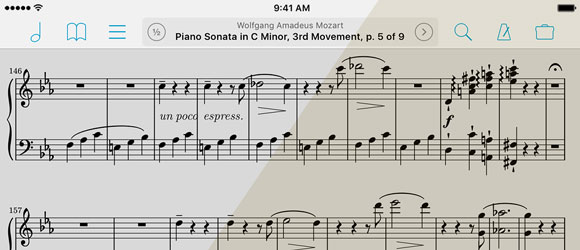Although there are lots of helpful concepts that can be taken from paper sheet music and translated into the digital realm, one of the more annoying carryovers is the standardized use of margins. This whitespace around each page improves legibility but makes the content smaller—an important consideration on iPads since their screens are smaller than a typical sheet of paper.
With forScore’s crop tool, you can adjust pages individually to get the best possible view of your music, but this can take some time and must be done one page at a time.
Some files (especially those that are digitally created) use similar margins on every page and are centered properly. For these files, using the margin adjustment slider in the Layout tab of the metadata panel is a better option. It lets you increase the size of all of the pages of a piece of music by the same amount, zooming in towards the center and eliminating those excess margins quickly and easily. Best of all, you can still crop individual pages if they require more precise adjustments.
So stop squinting and give your eyes a break! Take a few seconds to set it up, and you’ll never have to worry about it again.
When you need to group and play through some of your music in a specific order, Setlists are the perfect tool for the job. But did you know you can also insert placeholders into a setlist? In the setlist creator, tap the “Placeholder” button at the bottom of the screen and supply a name. Now, when you’re playing through your setlist and you get to that spot, you’ll see a single page with just that title centered on-screen. It’s perfect for songs you know by heart, songs you sit out, or program notes like an intermission.
Of course, it can also be used as a placeholder for music you just don’t have yet. In the Setlists menu, you can tell that something is a placeholder because the arrow button to the right of it will have a dotted circle around it rather than the normal solid one. Tap this dotted button to open the setlist creator and replace the placeholder with your score or bookmark once you’ve got it.
Last week we took a look at forScore’s Sepia effect which gives your screen a warmer tone, reducing eye strain and promoting a healthy complexion in low-light situations.
This week’s feature is another visual tweak, and it can be toggled by selecting “Gradient Effect” in forScore’s settings panel. With this option enabled, forScore will darken the edges of the page slightly to mimic more natural lighting. This effect can also help reduce eye strain, and it can be used in conjunction with the Sepia effect if you like. It’s easier to see than explain, so be sure to check it out for yourself!
Apple will finally be bringing screen color control to users with their upcoming iOS 9.3 update, but long before Apple even considered what’s now called Night Shift we had a solution of our own.
The iPad’s big, backlit screen is a wonder for performing in many different environments, but the unearthly glow it creates in low-light situations can create both a strain on your eyes and an awkward look from your audience’s perspective. That’s why we added a “Sepia” option to the settings panel way back in forScore 3.2. Flip this switch and your page, menus, and everything else in forScore will have a warmer tone instead of the stark white that it normally uses. It’s a quick and easy solution that lets you perform in comfort.
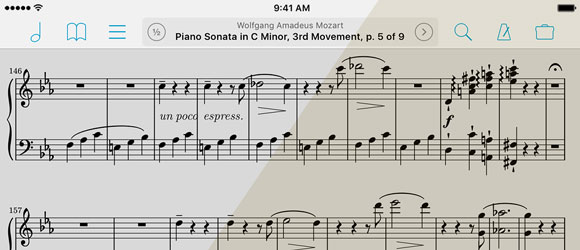
Over the past six years, we’ve seen several different companies bring page turners to the market and continue to innovate with firmware updates and new models. From the original versions to their modern counterparts, each company has tried to balance portability, reliability, power, and software connectivity in a variety of different ways. The latest entrant is IKMultimedia’s iRig BlueTurn, and it’s a solid device that strikes a good balance between each of the tradeoffs found with its competitors.
The BlueTurn looks a lot like half of IKMultimedia’s iRig BlueBoard, featuring two of the same rubberized backlit pads that are completely silent and have a different feel than the more traditional pedals of most other devices. Unlike the BlueBoard, which was designed more for MIDI functions and features its own companion app, the BlueTurn is more like the other keyboard-based page turners on the market. It sends standard up/down, left/right, or page up/page down keys—all of which work with forScore without any additional configuration.

It uses the Bluetooth Smart standard (a.k.a Bluetooth LE, Bluetooth 4.1), making it incredibly power efficient. It runs off of two AAA batteries that can be quickly replaced in a pinch, unlike other page turners that rely on built-in, slowly rechargeable batteries. You’ll need a Bluetooth Smart-capable device to use the BlueTurn, and every iPad except the iPad 1 and 2 will work.
There are other Bluetooth Smart devices out there that are compatible with forScore, including the larger BlueBoard, but their connection must be micromanaged from within forScore’s Devices panel. The AirTurn PED requires its own SDK and uses its own interface to manage the connection, and when things go wrong these extra steps can be a pain. The BlueTurn, on the other hand, connects like most older page turners—through the Settings app. Setup is straightforward and reliable, and once it’s done you shouldn’t have to think about it ever again.
The biggest downside to the BlueTurn is that iOS disables the virtual, on-screen keyboard when it’s connected (just like Airturn’s BT- series, PageFlip’s Cicada and Firefly, and the Footime page turner do). You can toggle the keyboard by pressing and holding the left pad for three seconds, but this extra step is definitely something avid users of forScore’s text annotations and search features should be aware of.
Beyond that, the BlueTurn works just like you’d expect. Press the right button to turn the page forwards, and the left button to turn backwards. And at $69 (USD), it’s a good option for musicians who don’t need extra pedals and don’t rely heavily on typing.
Pros:
• Bluetooth Smart technology provides great battery life
• Batteries can be replaced quickly
• Backlit pads are easy to see in dim environments
• Connects on a system level via the Settings app
• Works out of the box, no need to adjust “modes”
Cons:
• Requires additional steps to use the on-screen virtual keyboard
• Incompatible with iPad 1 and 2
• No auxiliary ports for additional pedals