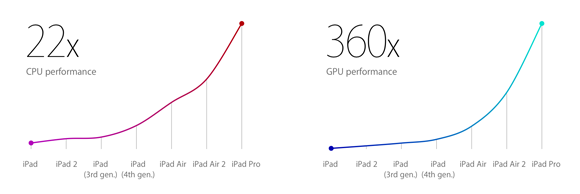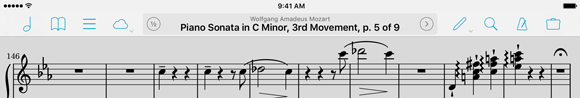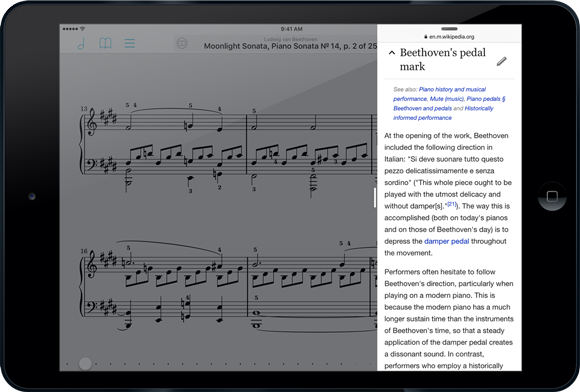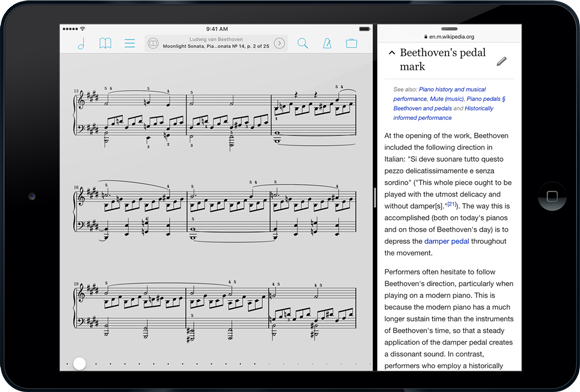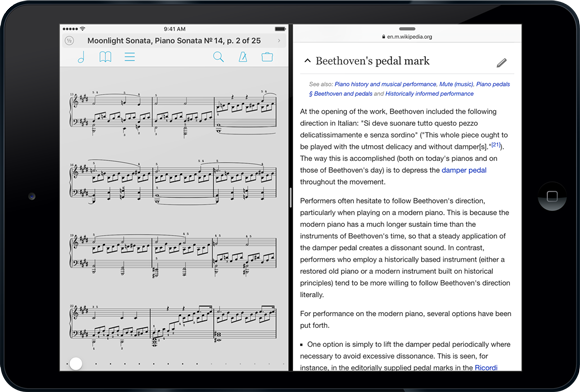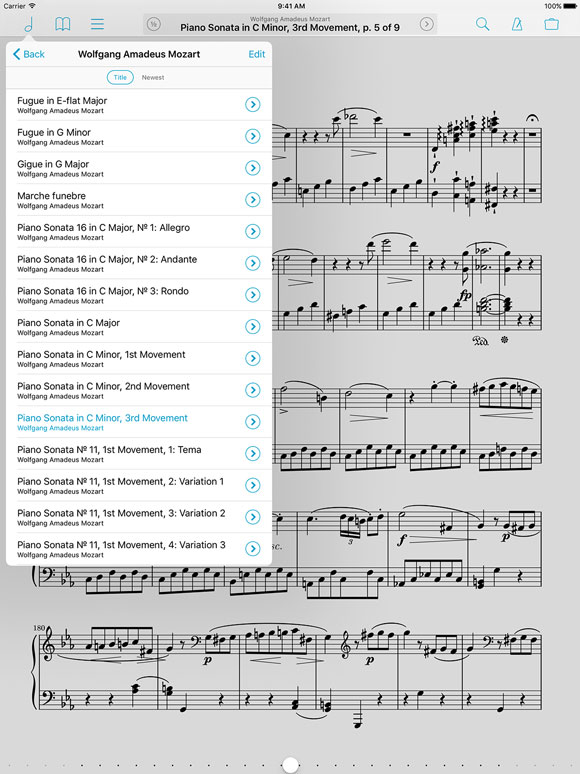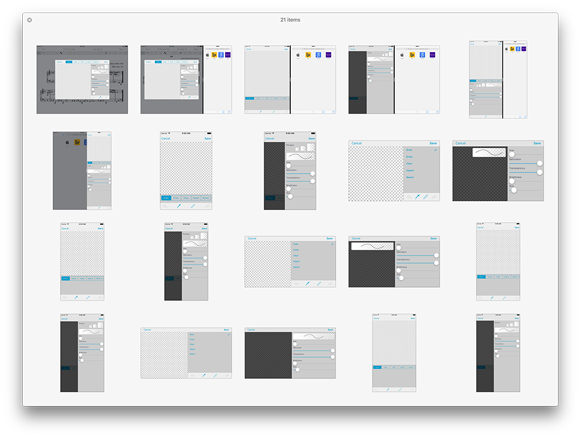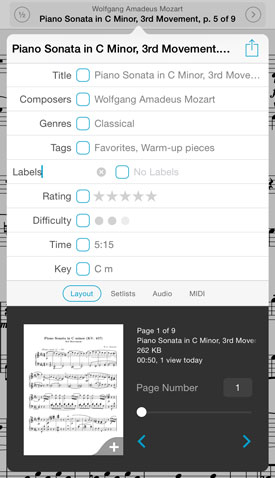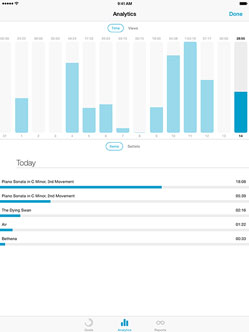If you’re in the market for an upgrade this year, you may be wondering how best to balance cost and performance. Many retailers now sell iPads (often at a discount), and used or refurbished iPads are a great deal for budget-conscious shoppers. Before you decide, consider this jaw-dropping chart from Apple comparing the performance of their various iPad models:
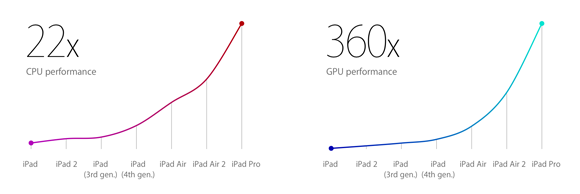
Of course, those are best-case scenario numbers. So how does upgrading actually affect your everyday usage with forScore? We gathered up a few of our development iPads and ran some tests to find out, and the short version is that if you’re still using an iPad 2, iPad mini, or the infamous iPad 3, you’ll see some very nice improvements by moving to a newer model. On average, everyday forScore tasks were almost 3 times faster on iPad Airs than they were on these older devices. Those seconds really add up and save you a huge amount of time over the course of a year or two.
In our testing, the iPad 3 actually fared the worst. Its graphics performance may be technically better than the iPad 2, but as the first iPad with a Retina screen it uses four times the number of pixels. The increase in detail more than offsets the improvements in performance, and no one looking for a used iPad should buy one of these. If you’re considering one of these as your first iPad and you really want the Retina screen, stick with an iPad 4 or newer, or if you need to save money consider the enduring iPad 2 (which is still the most popular model in use).
For shoppers with a little more room in their budgets, the iPad Air and iPad Air 2 really take the cake. These devices are incredibly fast and the difference between the two really comes down to whether or not you want to take advantage of iOS 9’s new split screen multitasking mode. If you want to be able to run two apps side by side, you’ll need an iPad Air 2. Otherwise, the two iPad Air models are relatively similar in terms of performance, so either will serve you well for years to come.
And finally, the long-awaited iPad Pro. Whether or not you opt for this newest member of the iPad lineup probably comes down to two factors: screen size and the new Apple Pencil. The former is fairly obvious, bringing each page of your music much closer to its original physical dimensions than with previous iPads. The Pencil promises improved precision and responsiveness, and is only compatible with the iPad Pro. If either of these two things matter to you and you can afford the price tag that’s seemingly proportional to screen size, absolutely consider this huge (sorry) upgrade.
Here are our recommendations:
- iPad 1: Not compatible with forScore, do not buy!
- iPad 2: Recommended only for customers with very tight budgets
- iPad 3: Not recommended
- iPad 4: Recommended
- iPad Air: Highly recommended if you don’t need Split View multitasking
- iPad Air 2: Highly recommended
- iPad mini: Recommended only for customers with very tight budgets
- iPad mini 2: Recommended
- iPad mini 3: Not recommended (very similar to the cheaper iPad mini 2)
- iPad mini 4: Highly recommended
- iPad Pro: Highly recommended, of course!
The new iPad Pro’s release seems to be mirroring in many ways its introduction: lots of waiting and virtually no information. At this point, all we know from Apple is that the device is coming this month. There’s a little more to be gleaned from tweaks to the App Store, however, and we’ve got a few more things coming in forScore 9.2 that’ll take full advantage of the iPad Pro’s huge screen. So, while we wait, we thought we’d give you a look at where things currently stand.
First, the App Store: not long ago Apple started advertising apps as optimized for iPad Pro in the “Compatibility” fine print. Since then they’ve even allowed developers to start uploading iPad Pro-sized screenshots. While we had originally assumed that an update would be required to support the new hardware, it looks like that’s not the case. As far as we can tell, any app that supports iOS 9’s new multitasking modes also automatically works on the iPad Pro, so we’ll be ready on day one.
We’re not content to just add basic compatibility, though, so we took some time to figure out where we could add features that take advantage of this extra screen real estate. The big one coming in forScore 9.2 is the addition of an optional, customizable fourth menu item on either side of the control bar. Most of the items in the tools menu are available here, so you can do things like open the Services panel or the new Button creator right from the main view. It’s a great way to add instant access to those features you use most often, and we think it’ll be a fantastic upgrade.
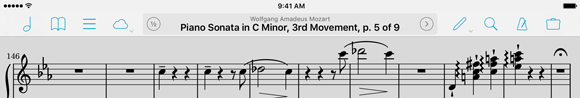
Finally, we’ve added basic support for Apple Pencil. There’s really not much info to go on at this point (Apple’s developer documentation is very light on this topic) but we’ll have a lot more tweaking to do once we have the actual device in hand. For now, forScore will work just like it does with a stylus like the FiftyThree Pencil, but with higher precision that’s only available when using both an iPad Pro and Apple Pencil.
We’ve done a lot so far, and we can’t wait to keep pushing forward just as soon as we can. Once we have more information, we’ll let you know right here, so stay tuned!
Update: Apple has announced that the iPad Pro will be available for order this Wednesday, and will arrive in stores “later this week.”
September 16, 2015
| Feature of the Week, News
Today’s release of iOS 9 means some of you will just be getting started with new iPad multitasking modes, Split View and Slide Over. So what are they? How do they work? What silly things can you do with them? Keep reading this special Wednesday edition of Feature of the Week and you’ll soon be a pro, ready to impress your colleagues and show them how it’s done:
Slide Over
The first new multitasking mode for iOS 9 is Slide Over, a feature that lets you temporarily bring another app into view over the current app from the right-hand side of your screen. While viewing an app, just slide your finger from the right edge of the screen into the middle. You’ll see a vertical list of icons for the apps that support Slide Over, and you can tap on one to open it. This lets you do something quick like respond to a message or check a web page without closing the current app first. The main app will dim and won’t be interactive while you’re working with the second app, but you can swipe from left to right or tap on the dimmed app to dismiss the second app and continue what you were doing.
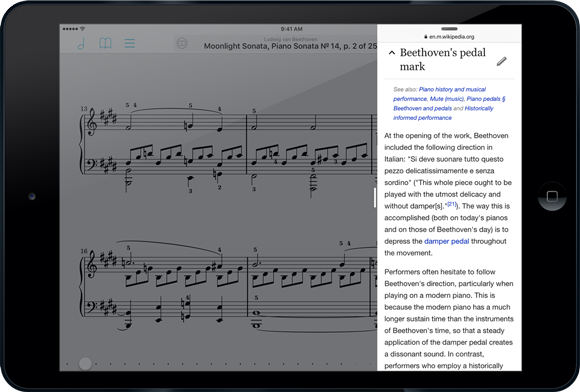
Once you’ve picked an app it’ll be the one you see each time you use Slide Over (unless iOS closes it to free up memory), but you can swipe down from the top of the screen within the Slide Over area to choose another app to use here. Apps must be updated to support Slide Over, so the list of available apps may be limited until more developers get on board. On the other hand, developers must specifically opt out of support for being the primary (dimmed) app, so you should be able to activate Slide Over from within most apps.
Slide over is compatible with iPad Air or newer, iPad mini 2 or newer, and the new iPad Pro (once it’s released this fall).
Split View
If you’re using an iPad Air 2, the brand new iPad mini 4, or once you get your hands on the upcoming iPad Pro, you’ll also be able to use Split View. With Split View you can run two apps side-by-side and work with them simultaneously. Unlike Slide Over, neither app is dimmed or inactive, so you can use them like you normally would. To use Split View, swipe from the right just like you do with Slide Over, then enlarge the window by dragging its left edge into the center of the screen. Your two apps will blur and display their icon until you let go, settling in to their respective sides of the screen.
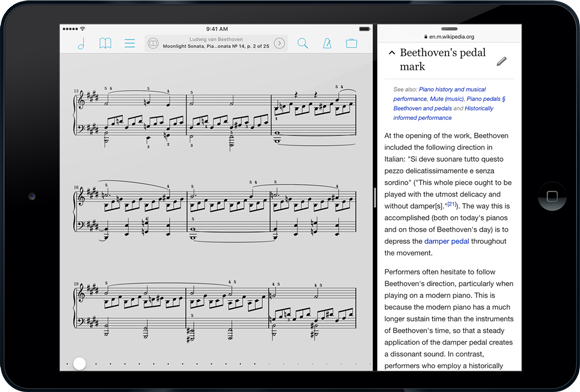
You get a little bit of control over how much space each app takes up on the screen, but only in landscape orientation. In portrait, the app on the right gets the classic iPhone width of 320 pixels, while the app on the left gets the rest. In landscape mode, you can choose one of two options: the same 320 pixels on the right and the remaining space on the left, or a 50/50 split. Just drag the divider left or right to change which option you’re using.
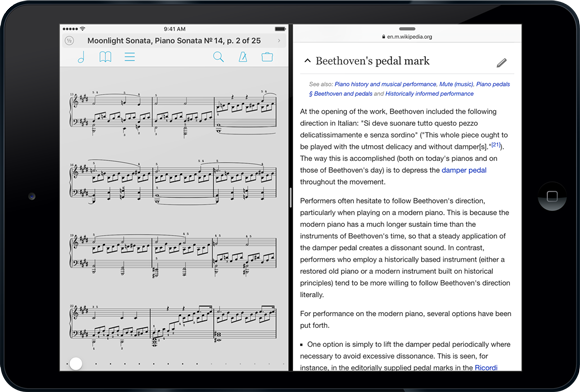
When you need to focus on one app or the other, just drag that dividing line all the way to the left or right, depending on which app you want to keep. The other will be closed just like it normally does when you press the home button.
Speaking of the home button, if you press it while working in split view, iOS will close both apps but remember which one was on the right and use it in combination with whatever app you open next.
Side Effects
As it so happens, there are a few things you can do that are probably useless but fun to try anyway. First, if you’ve downloaded today’s update to forScore Cue, you can use Split View to see forScore on one side of the screen while controlling it from Cue on the other. You can also activate Console in forScore and use Safari at the same time to edit your library (it doesn’t work well—we’ve never needed to optimize the Console web editor for a mobile device, so be warned).
So now you’re a pro at multitasking on iPad with iOS 9 and forScore 9.1. Tell your friends!
September 15, 2015
| News
iOS 9 is coming tomorrow, so many of you are wondering if forScore will work properly if you choose to update. Although there were some major bugs with early beta versions of iOS 9, Apple has since fixed them and we are happy to report that we’re not aware of any compatibility issues with the current versions of forScore and forScore mini.
Of course, if you’re itching to install iOS 9 you’re probably anxious to try out all of the new features, so today we’re proud to announce the immediate availability of forScore 9.1 and forScore mini 2.1.
With forScore 9.1, you’ll be able to take advantage of iOS 9’s new Split View and Slide Over multitasking modes, an improved drawing experience (especially if you’re using an iPad Air 2), and some clever keyboard enhancements. Of course, we already did most of the work required to support these new features earlier this summer with forScore 9, so it’s exciting to be able to finally show it all off.
Both forScore 9.1 and forScore mini 2.1 include a few bug fixes and improvements like a more flexible tuning option for the pitch pipe’s tone generator, so even if you’re sticking with iOS 8 for now there’s something for everyone.
As always, these updates are completely free for existing users, so be sure to check out forScore 9.1 and forScore mini 2.1 today!
Apple’s announcements today have finally put an end to the years of speculation: an iPad Pro is coming later this year. Many people have already contacted us wondering if we’ll be supporting it and the answer is an absolute yes.
In fact, forScore seems to work pretty much as-is thanks to the changes we’ve already made to support iOS 9’s new multitasking modes. Here’s a screenshot:
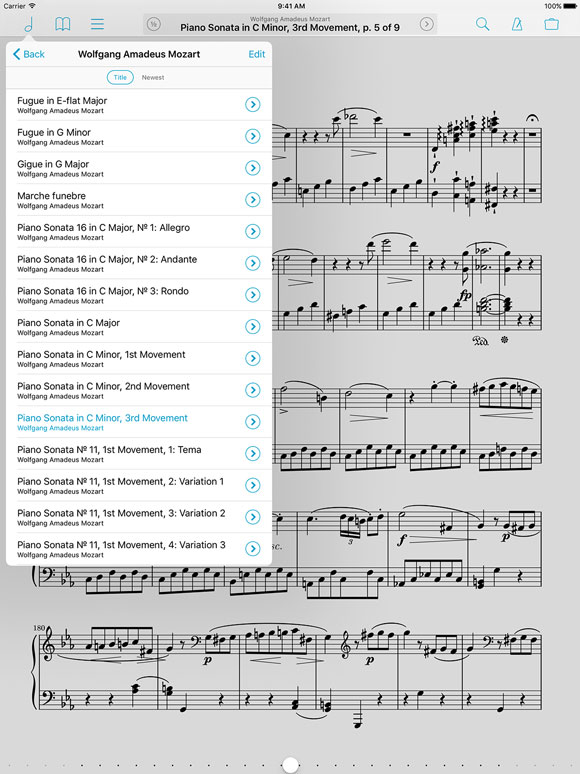
We’re just getting started with the iOS 9.1 beta that’ll be required to support the iPad Pro when it’s released this November, so we don’t any final information at this point, but it’s looking great so far. We also don’t have any information regarding the new Apple Pencil, but we fully expect to be able to support it and the new keyboard accessory later this year. As with most things, we just can’t guarantee anything until we have these new devices in hand.
Until then, we’ll be putting the final touches on forScore 9.1, forScore Cue 1.3, and TuneWave 1.1 all with support for iOS 9’s Slide Over and Split Screen multitasking modes. One thing is for certain: it’s going to be a busy fall!
August 13, 2015
| In Depth, News
The first iPhone apps were wonderfully simple from a design standpoint. Developers could create one, perhaps two (if they supported landscape orientation) pixel-perfect layouts and know that their interface would always look exactly the same. Unlike PCs with windowed software that’s almost infinitely resizable, mobile software on the iPhone began with a single screen size: 320 pixels wide, 480 pixels tall, with a 20 pixel high status bar along the top.
Later, the iPhone 5 ushered in Apple’s first mobile screen size change and the iPhone 6 and 6 plus pushed those limits even further. Meanwhile, iOS 7 blurred the lines between the status bar and an app’s interface canvas. For the most part, however these shifts were subtle. An app designed for an iPhone 4 can usually scale up to the iPhone 6 plus by simply displaying more content or by adding space between sets of controls. In fact, much of this happens automatically.
With iOS 9, however, things are shifting more dramatically. Apple’s new multitasking modes for iPad can contort apps into some very unique shapes. The wildest example, perhaps, is the 320 pixel wide but 1024 pixel tall column that apps can be put into when used in Slide Over or as a secondary app with Split Screen. Some interface elements like long scrolling table views, for instance, can handle this shape just fine. Other specialty panels have a harder time.
The best example of this is forScore’s Stamp creator/editor. It allows users to draw their own stamps onto a square canvas, so everything has to be designed around that. That leaves varying amounts of space either on the bottom or the right of the canvas, depending on the situation. Combine two possible interface orientations with five screen sizes and add four additional app window sizes for the new iPad multitasking modes and you come up with over a dozen different possible layouts. Adding more space just doesn’t cut it here.
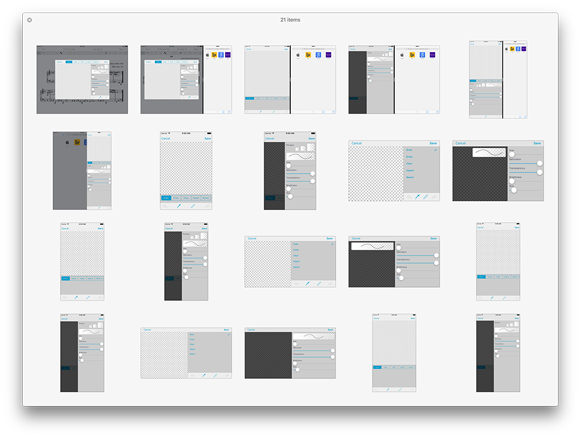
So we had to take a different approach. The panel’s major collections of interface elements (the canvas, the tool picker, the drawing style sliders, and the stamp previews) all had to be isolated and presented with a hierarchy of importance. Some things move around as needed, others collapse into hidden areas, and still others disappear entirely if there’s just no room for them. It’s a far cry from simply designing one, two, or three different layouts for different screen sizes.
Another example is the metadata panel. On an iPad, when using most of the new split-screen modes, the menus are presented full-screen instead of within popovers. Unlike an iPhone, however, the iPad layouts are much taller and leave a bunch of empty space at the bottom. So now, if you’re using one of these modes, you’ll see additional statistics from forScore 9’s new Dashboard feature. It’s helpful, but not essential, so it can appear when practical and disappear otherwise.
Like many of Apple’s biggest paradigm shifts, there isn’t a single point at which every developer switches from one approach to the next. The tools and technologies are usually optional, and some of them never end up making sense for a particular app. At some point, though, one more change can be enough of a push. For us, now, this is the pivot point. No longer can we design around devices, we must consider how we use space—any amount of space—even on devices that haven’t been released yet. It’s a big challenge, and one we won’t get right every time, but it’s exciting and we can’t wait to show you what we’ve done when iOS 9 is released later this year.
Today we’re very excited to announce the immediate availability of our next major updates, forScore 9.0 and forScore mini 2.0. Over the past several weeks, we’ve given you a sneak peek at what’s new and improved, from completely new features like Buttons and Dashboard to the improvements we’re making to the metadata panel, stamps, and our audio utilities.
Those are the biggest changes, but these updates include a whole lot more like a new full-screen menu option in the accessibility section of the settings panel and an improved page caching system that makes reopening recent files much faster. All of these changes add up to make these the best versions of forScore yet, and we hope you love them.
We’ve also done a lot of work to get ready for iOS 9 and to take full advantage of the new split-screen multitasking modes. Although we’re not allowed to ship full support for these modes just yet, the changes we’ve made to prepare have been extensive and exiting. We haven’t just made sure everything works all right, we’ve taken a lot of time to figure out how we can best use the available space without cramming things in. We’ll have more on this soon, but it’s very cool.
Of course, these great updates could never have happened without the amazing support of our customers, so thank you once again for your tremendous enthusiasm and feedback. As always, these updates are completely free for all existing users, so be sure to check out forScore 9.0 and forScore mini 2.0 today!
Our next big update is just around the corner, but we still have one last sneak peek to share with you. If you haven’t had a chance to check them out, be sure to read our other sneak peeks unveiling our new Buttons tool, combined audio utilities, Dashboard, and big metadata updates.
Stamps are a big part of what makes forScore’s annotation capabilities so unique and robust, and although we include a bunch of symbols by default, the most powerful part of the Stamps feature is your ability to create custom stamps. You can draw them with your finger or you can use an image, but until now you’ve had to use iTunes on your PC to transfer the image to forScore’s documents directory first. Now, with forScore 9, you’ll be able to import images directly from iOS’s Photos app. That means you can use an app like Safari to find an image,  save it to your photo library, then use the stamp creator to turn it into a stamp all without returning to your computer.
save it to your photo library, then use the stamp creator to turn it into a stamp all without returning to your computer.
The ability to create your own stamps is huge, but one problem some people run into is that they want to create stamps for things like chord diagrams and 48×48 pixels is just too small (using a retina display bumps the detail up to 96×96 pixels, but the physical dimensions are the same). Now, we’ve bumped that limit up to 72×72 or 144×144 pixels and we’re automatically upgrading all of forScore’s default stamps.
Finally, we’ve added the ability to save and reuse swatches in the color picker that’s used throughout forScore. That means you can quickly switch between your favorite colors when tinting stamps and shapes, changing the color-coding of buttons, setting a color for a group, and more.
We know that details matter, especially when we’re talking about something as important as annotation. Even the tiniest tweaks can have a big impact over time, and we think these great improvements certainly fit the bill. We’re very excited to bring you these improvements as well as everything we’ve unveiled over the past few weeks (and a few things we still haven’t had time to cover) just as soon as it’s ready. Stay tuned!
Our sneak peek at forScore 9 continues today with a look at some big changes coming to the metadata panel and menus. Of course, metadata is a huge part of forScore; it’s what allows users to work with thousands of scores without getting bogged down by endless lists and similar names.
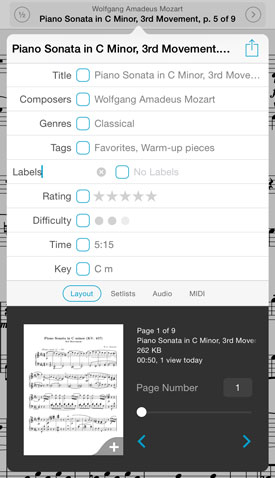 There are a lot of ways you can sort, separate, and search for your scores, but many of our users want something more. Some need an ‘arranger’ field, while others would prefer a reference number or year. Unfortunately, there are only so many different pieces of information we can make room for before things start to get unusably complex. That’s why we’re doing two things that we think will really help.
There are a lot of ways you can sort, separate, and search for your scores, but many of our users want something more. Some need an ‘arranger’ field, while others would prefer a reference number or year. Unfortunately, there are only so many different pieces of information we can make room for before things start to get unusably complex. That’s why we’re doing two things that we think will really help.
First, we’re adding a new top-level category type called ‘Labels’ which can be used to add comma-separated values to your scores just like you can now with composers, genres, or tags. Of course, ‘labels’ is a pretty generic name and that’s by design because of the second big change we’re making.
The Genres field has always been customizable if you knew where to find the option near the bottom of the settings panel. It’s something we added long ago, but it never quite felt like enough. Now, we’re making most of forScore’s metadata fields renameable and you no longer have to venture off to the settings panel to do so. Just tap on the name of a field to change it. That includes composers, genres, tags, labels, rating, difficulty, time, and key, so now you can set everything up just how you like it.
That’s not all, though; we’ve put a little extra bit of info down at the bottom of the metadata panel in the Layout section. You’ll still see the current and total number of pages, but you’ll also find the current item’s filename, file size, and usage statistics (if you’ve allowed the new Dashboard feature to collect that information). You can tap the usage text to cycle through your totals for today, this week, or this month. If you’re viewing a score you’ll find the page offset field and margin adjustment slider, and if you’re viewing a bookmark you’ll be able to edit its start and end page number.
We know there will always be people who want more fields and people who use few or none of them. We think this is the best way to provide additional capabilities without sacrificing clarity and usability, and we think it’ll make a big difference for many of our users. All that and more is coming soon with forScore 9, so stay tuned!
We’re working hard to get forScore 9 ready for release this summer, and today we want to give you a sneak peek at a big new feature called Dashboard.
Dashboard brings a whole new level of personalization to forScore, and we’ve never done anything like it. If you allow it, Dashboard notes which scores, bookmarks, and setlists you view and for how long. With that information, it can do a few interesting 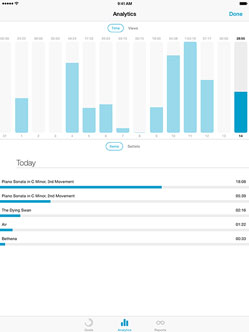 things that give you valuable insights into your playing habits and help keep you on track.
things that give you valuable insights into your playing habits and help keep you on track.
The Analytics tab of the new Dashboard interface gives you a clear overview of your usage. It can display items (scores and bookmarks) or setlists, and it can show the number of times you viewed them and for how long. A timeline totals these statistics for each of the past ninety days, and you can tap on any day to see which items or setlists you played, ranked by time or number of views. You can even tap one of those items to see how often or how long you played it over the past ninety days.
The Reports tab allows you to create templates and generate PDF reports based on certain criteria, such as unit of time (day, week, or month), length of time (e.g. the past three weeks), and whether to show items, setlists or both. They can be item- or setlist-specific, or they can show everything. Once you set up a report template, you can quickly generate a PDF with just a tap and share it with your colleagues or an instructor.
 The Goals tab allows you to create goals and track your progress per day, week, month, or all-time. The main view gives you a quick overview of your progress towards each of your goals, and you can select one to edit it or show more detailed information. A timeline along the top shows your statistics for each day, week, or month, and you can tap any of them to share your results with friends or colleagues via email, iMessage, Twitter, Facebook, and more. It’s a lot of fun, and brings an entirely new shared experience to forScore.
The Goals tab allows you to create goals and track your progress per day, week, month, or all-time. The main view gives you a quick overview of your progress towards each of your goals, and you can select one to edit it or show more detailed information. A timeline along the top shows your statistics for each day, week, or month, and you can tap any of them to share your results with friends or colleagues via email, iMessage, Twitter, Facebook, and more. It’s a lot of fun, and brings an entirely new shared experience to forScore.
These tools provide a whole new level of personal accountability and can help you make meaningful progress based on real numbers. We’ve never collected this kind of information before, so we’re being extremely careful about maintaining our customer’s privacy. That’s why forScore only tracks your usage if you explicitly allow it to do so, and never shares that information under any circumstances—it’s stored locally on your device and never transmitted anywhere.
All of this is coming this summer with forScore 9, along with our new Buttons tool and consolidated audio utilities. That’s not all, though, so check back soon for even more!