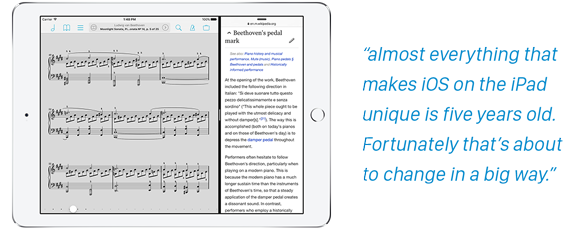This summer we’re releasing forScore 9, and we can’t wait to show you what’s new—so we aren’t! Over the next few weeks, we’ll be giving you a sneak peek at some of the biggest changes we’re making.
This summer we’re releasing forScore 9, and we can’t wait to show you what’s new—so we aren’t! Over the next few weeks, we’ll be giving you a sneak peek at some of the biggest changes we’re making.
With this major update, we focused on making forScore more flexible and personal than ever before. Our audience continues to grow at an incredible rate, so customization and personalization are essential to ensuring that forScore can meet the needs of each new user. We’ve got a lot of big things to show you, and we’re kicking things off today with a powerful new feature called Buttons.
Like the essential Links feature, the new Buttons tool allows you to place tappable, colored dots anywhere on the page. Instead of simply handling repeats, however, buttons are far more versatile and powerful. They can be programmed to perform one of seven major functions, with plenty of options that give you a wide range of new ways to make your musical life a little easier.
The first two actions allow you to control forScore’s metronome: start or stop the metronome (after a customizable delay, if needed) or change the tempo partway through your piece. The third allows you to start or stop the current audio track (again—after a delay, if needed), and the fourth plays a note with the pitch pipe.
 The fifth option allows you to send a set of MIDI commands, including program changes, Song Select messages, or raw hexadecimal codes. There’s also a new type of MIDI entry: delay. Now you can specify a number of milliseconds to wait between sent commands. This new delay entry is not only available for buttons, but also for commands sent automatically when opening a score or bookmark.
The fifth option allows you to send a set of MIDI commands, including program changes, Song Select messages, or raw hexadecimal codes. There’s also a new type of MIDI entry: delay. Now you can specify a number of milliseconds to wait between sent commands. This new delay entry is not only available for buttons, but also for commands sent automatically when opening a score or bookmark.
If you’ve used forScore’s Notes feature and the “remind me” option, you’ll be familiar with dropdown note reminders. Now, you can program buttons to show these same kinds of reminders on command.
Finally, the Navigation action allows you to move to the next or previous score or to perform either a half- or full-page turn (the opposite of what would normally happen, depending on your settings).
Each button uses a customizable, action-specific color to make buttons instantly recognizable. We think buttons are going to be a fantastic new way to control forScore’s many functions, and we can’t wait to share them with you later this year. Be sure to check back soon, though, since this is just the start of what we’ve got coming in forScore 9.
An update to one of Apple’s support documents today suggests that a public beta of iOS 9 is coming soon. As with any iOS beta, we do not suggest installing prerelease builds on any device that you use to run forScore. This is especially true for iOS 9.
The three private beta versions of iOS 9 that Apple has released to developers so far have all exhibited an issue that makes forScore unusable. The issue is very clearly on Apple’s end, and the bug report that we filed has been marked as a duplicate (meaning that we’re not the first to report it and that Apple is definitely aware of the problem). Until this problem is fixed, forScore will frequently become unresponsive until the home button is pressed or double-pressed.
Rest assured that these problems will be fixed by the time iOS 9 is released this fall. In the mean time, please do not install any beta versions of iOS 9 unless you’re using a dedicated device or you don’t plan on using forScore until the fall (gasp!).
We’re happy to announce the immediate availability of our latest update, forScore 8.4. This update includes the much-anticipated Groups service that was unexpectedly delayed earlier this year. If you haven’t had a chance to read about Groups, be sure to check out our original sneak peek as well as some important details to know before deciding if this service will work for you. This update also fixes several bugs, so be sure to check it out today on the App Store!
[Updated March 2018: the Groups service has since been discontinued, learn more here.]
June 19, 2015
| In Depth, News
There has been a common notion in the media for the past year or so that the iPad just isn’t doing very well. If you look at Apple’s quarterly earnings reports and iPad sales, it’s obvious: people are buying less of them than they once did. That’s a hard fact, but it shouldn’t be sensationalized as the premature death of the post-PC era—especially just as things are really starting to heat up.
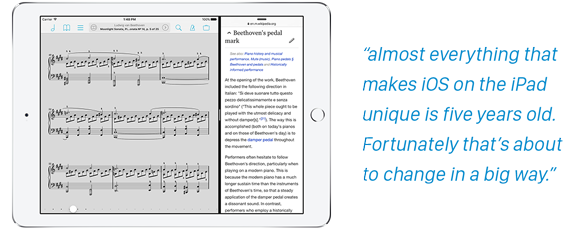
Long upgrade cycles, the introduction of the iPhone 6 and 6 plus, and a resurgence in PC sales after a long period of processor stagnation have all played their part in slowing the iPad down. But arguably the biggest problem with the iPad today is that every major exclusive software innovation it features was introduced way back in 2010. Every iOS update since then has made the iPad more like the iPhone, and it’s a tough sell when almost everything that makes iOS on the iPad unique is five years old. Fortunately that’s about to change in a big way.
This year’s WWDC, Apple’s annual developer conference, just wrapped up last week. Apple unveiled iOS 9 and, although it’s lighter on big features than previous releases, a lot of the new stuff seems to be focused squarely—if not exclusively—on the iPad. New trackpad-like features don’t appear to be iPad specific, but Apple clearly had bigger screens in mind when designing them. The headlining features, though, are all iPad-specific: picture-in-picture, slide over, and split screen multitasking. In fact, that last one is exclusive not just to the iPad, but to the newest iPad Air 2.
Last year’s introduction of the iPad Air 2 should have been a bigger deal. With an incredibly powerful 3-core CPU, 2GB of RAM, and touch ID, it was even thinner and lighter than the previous year’s model. Yet it ended up being little more than a footnote in the media. After all, what good was all that power without some new software features to help users take advantage of it? Developers soon discovered that some of the changes made in iOS 8 seemed to indicate that a split screen mode was in the works, but that it simply wasn’t ready for prime time. This year it is.
Just as long as there have been rumors of a split-screen mode for the iPad, there have also been rumors of a larger iPad, generally dubbed the ‘iPad Pro.’ Of course, there’s no reason to believe that just because one of these rumors panned out, the other will as well. We’ve been working hard to get ready for iOS 9’s release this fall and although the beta is not stable enough for everyday use, the Split Screen and Slide Over features make a lot of sense on the existing iPads that support it. That could be the end of it, but where there’s smoke, there’s fire.
Many people seem to immediately dismiss the idea of a larger iPad because it doesn’t make sense for them, but the whole reason product lines exist is to satisfy the needs of unique groups within the larger market. The iPod Classic could never have suited the needs of everyone who bought an iPod mini, nano, or shuffle, and the iPad isn’t perfect for a lot of people. Which people? Yes, you already know where this is going: musicians. Many forScore customers want a device with a bigger screen, and although it has seemed like the rumor that would never come true, the pieces all seem to be falling into place. We won’t know for sure until this fall, but iOS 9 seems like a big part of this puzzle and we can’t wait to see what comes next.
Today we’re happy to announce the immediate availability of forScore 8.3 and forScore mini 1.2. These updates add tighter compatibility with the new AirTurn PED by offering direct Mode 1 communication in addition to the standard keyboard modes already supported in previous versions (with some potential issues). Learn more about connecting your PED to forScore here, and be sure to check out AirTurn’s new page turner if you haven’t had a chance to already. As always, these updates are free and available now on the App Store.
Earlier this year, we were proud to help AirTurn announce their latest page turner, the PED. We knew it would be a fantastic new option for our users and after some preliminary testing we determined that modes 2 and up (standard keyboard modes, like the BT-105 and other page turners) would work with forScore right out of the box.
Unfortunately, after customers started getting their hands on the new devices, some of them discovered that forScore would start turning pages continuously. After some back and forth with AirTurn, we weren’t able to determine the cause of the issue and reluctantly started recommending that these customers return the device.
This issue seems to be specific to the PED’s keyboard modes, the ones forScore uses, so some people assumed it was a problem with forScore’s code. In fact, we have no reason to believe that that’s the case: forScore continues to work as expected with all other compatible page turners, and our handling of page turner signals is largely controlled by iOS anyway. The symptoms don’t appear in other music readers because they use AirTurn’s SDK to communicate with the PED directly in the device’s mode 1.
Mode 1 is where the PED really shines, though: it uses Bluetooth Smart to provide better battery life than the other modes, and it doesn’t interfere with iOS’s virtual keyboard. So to help our customers take full advantage of these technologies, we’ll be adopting AirTurn’s SDK with forScore 8.3 and forScore mini 1.2. We generally don’t like to add third-party code to our app if we can help it, but this time we think it’s worth it.
We know that many of our customers have already gone through the frustrating process of purchasing, trying, and returning the PED and for our premature endorsement we sincerely apologize. If you’ve got a PED and are willing to help us put 8.3 to the test, please consider becoming a beta tester. We appreciate your support, your patience, and despite these bumps in the road we think the PED will ultimately be the right device for many musicians.
Today we’re happy to announce the immediate availability of forScore 8.2 and forScore mini 1.1. These updates have been in the works for quite a long time now, and we’re incredibly grateful to all of our beta testers for their help over the past few months.
Both updates include important bug fixes and enhancements, but forScore mini 1.1 also includes our new Groups service (coming soon to forScore). If you haven’t had a chance to read about Groups, be sure to check out our sneak peek and complete details on our new Groups page. We’re excited to begin rolling out this incredible new feature, and we think it’ll really change the way many of our customers work. [Updated March 2018: the Groups service has since been discontinued, learn more here.]
These are free updates, as always, so be sure to check them out today on the App Store.
Back in February we gave you a sneak peek at an upcoming service called Groups. We’ve been working incredibly hard to get it ready, and our beta testers have been both patient and invaluable during this long process. We had mentioned that forScore 8.2 and forScore mini 1.1 would include this service, but these updates actually include a whole lot more: they fix a ton of minor bugs and restructure some of our code to comply with Apple’s latest best practices.
Although forScore mini 1.1 was approved last month without any issues, forScore 8.2 has been rejected twice now because of the Groups feature. To be clear, both updates have been thoroughly tested and we’re ready to release them. The hangup is specific to the review process and we don’t believe it would impact our users at all.
This is perhaps the biggest update we’ve ever done, so it’s not surprising that there are some hiccups and we don’t fault Apple at all for wanting to ensure that everything works properly. It does put us in a tricky spot with updates, however, and the end result is that we’ll be releasing forScore mini 1.1 with the new Groups service and forScore 8.2 without it.
We have a few other updates in the works and it no longer feels right to hold those updates back because of this sticking point. We’re going to push ahead and let our customers benefit from the huge amounts of work we’ve done while we sort out these technicalities with Apple. It’s not ideal, but that’s how this process works and we know the end result will be worth it. Thanks for your patience, and—as always—for your support.
April 1, 2015
| In Depth, News
Five years ago this month we released forScore 1.0, and with a hundred updates since then it’s easy to forget where it all started. That’s why we’ve put together a special retrospective to celebrate our journey so far and to look back at those incremental changes as part of a larger story. Whether you’ve been a loyal forScore user from the start or you just recently discovered it, you’ll be surprised to see how much things have changed.
We say it often, but it’s always true: we couldn’t do it without you. The support and feedback of our customers has always been our greatest asset, and we can’t thank you enough. Here’s to five years so far, and to the next five!
Our new Groups service is coming soon, and thanks to Apple’s recent acquisition of TestFlight, we’ll really be able to put it through its paces. Unlike previous betas, which were limited to just 100 devices (including our own development devices), Apple now allows up to 1000 people—not just devices—to test our apps and give us helpful feedback on stability, design, and workflow. That’s where you come in!
If you’ve helped us beta test forScore in the past, you’ll be automatically moved to the new system and will receive an email when the next test version is ready. If you haven’t helped us previously, you can sign up here. Since we’re testing our new Groups feature, it helps if you and your colleagues decide to sign up together.
 Beta testers are a huge part of app development, and without this invaluable feedback our updates would be much less frequent and meaningful. We think that this new system will really help us take forScore to the next level and we hope that you’ll consider joining our team. It’s not always glamorous, but it’s what goes into making forScore the best app it can be.
Beta testers are a huge part of app development, and without this invaluable feedback our updates would be much less frequent and meaningful. We think that this new system will really help us take forScore to the next level and we hope that you’ll consider joining our team. It’s not always glamorous, but it’s what goes into making forScore the best app it can be.
 This summer we’re releasing forScore 9, and we can’t wait to show you what’s new—so we aren’t! Over the next few weeks, we’ll be giving you a sneak peek at some of the biggest changes we’re making.
This summer we’re releasing forScore 9, and we can’t wait to show you what’s new—so we aren’t! Over the next few weeks, we’ll be giving you a sneak peek at some of the biggest changes we’re making. The fifth option allows you to send a set of MIDI commands, including program changes, Song Select messages, or raw hexadecimal codes. There’s also a new type of MIDI entry: delay. Now you can specify a number of milliseconds to wait between sent commands. This new delay entry is not only available for buttons, but also for commands sent automatically when opening a score or bookmark.
The fifth option allows you to send a set of MIDI commands, including program changes, Song Select messages, or raw hexadecimal codes. There’s also a new type of MIDI entry: delay. Now you can specify a number of milliseconds to wait between sent commands. This new delay entry is not only available for buttons, but also for commands sent automatically when opening a score or bookmark.